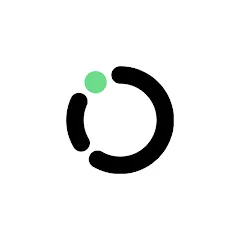The Xe Converter & Money Transfer App is a popular financial tool designed to facilitate currency conversion and international money transfers. With its user-friendly interface and robust features, it serves both individual users and businesses, allowing them to manage their finances across different currencies efficiently. The app is widely recognized for its accuracy in currency conversion rates and its secure, reliable money transfer services.
Features of the Xe Converter & Money Transfer App
- Real-Time Currency Conversion: Get up-to-date exchange rates for over 170 currencies.
- Historical Data: Access historical exchange rate data for analysis and planning.
- Money Transfer Services: Send money internationally with competitive fees and favorable rates.
- Multi-Currency Accounts: Manage multiple currencies in one account seamlessly.
- User-Friendly Interface: Easy navigation and a simple design enhance user experience.
- Security Features: Advanced encryption and security measures to protect user data and transactions.
- Mobile App: Available on both iOS and Android for on-the-go currency conversion and transfers.
- Notifications: Receive alerts for exchange rate changes and transaction updates.
Pros & Cons of the Xe Converter & Money Transfer App
- Pros:
- Competitive exchange rates, often better than traditional banks.
- User-friendly interface that simplifies navigation.
- Fast money transfers with real-time tracking.
- Wide range of currencies supported for conversion and transfer.
- Secure transactions with robust encryption protocols.
- Cons:
- Transfer fees may apply, depending on the amount and destination.
- Some users may find the app's functionality limited compared to full-service banks.
- Customer service response times can vary.
- Not all countries are supported for money transfers.
- Currency conversion fees may apply for some transactions.
Functions of the Xe Converter & Money Transfer App
- Currency Conversion: Instantly convert currencies with live rates.
- Money Transfers: Easily send money to friends and family abroad.
- Rate Alerts: Set alerts for desired exchange rates to maximize currency conversions.
- Exchange Rate History: Analyze trends in exchange rates over time.
- Multi-Currency Wallet: Hold, convert, and transfer multiple currencies in one account.
- Transaction Tracking: Monitor the status of your money transfers in real time.
How to Use the Xe Converter & Money Transfer App
- Download the App: Install the Xe app from the App Store (iOS) or Google Play Store (Android).
- Create an Account: Sign up with your email address and create a secure password.
- Set Up Your Profile: Enter your personal details and payment information for transfers.
- Select Currency: Choose the currency you want to convert or transfer from and to.
- Enter Amount: Input the amount you wish to convert or send.
- Review Rates: Check the current exchange rate and any applicable fees.
- Confirm Transaction: Review all details and confirm your transaction to complete the process.
- Track Your Transaction: Use the app to monitor the status of your transfer and receive notifications.



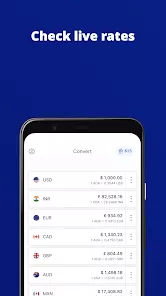

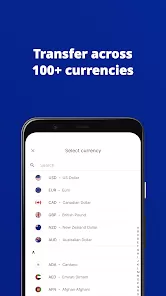
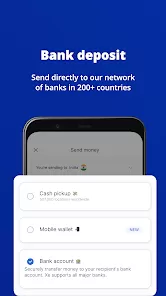
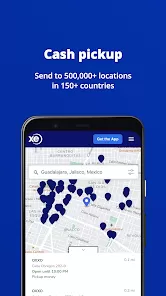
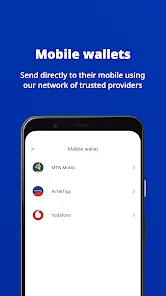
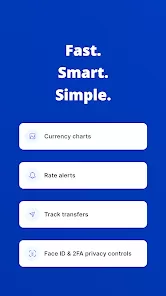



 0
0