- Definition: Facebook is a social networking service that allows users to connect with friends, family, and communities through profiles, posts, and messages.
- Global Reach: With over 2.8 billion active users, Facebook is accessible in most countries, making it a key platform for global communication.
- Purpose: Designed to facilitate social interaction, information sharing, and community building in a digital space.
Features of Facebook
- User Profiles: Users can create personal profiles with photos, bios, and information about their interests.
- News Feed: A dynamic stream of updates, posts, and shared content from friends and pages users follow.
- Friends and Connections: Users can send friend requests, accept or decline them, and manage their connections.
- Groups: Create and join groups based on shared interests, hobbies, or communities to engage in discussions and share content.
- Pages: Businesses, brands, and public figures can create pages to promote their services and engage with followers.
- Events: Users can create, RSVP to, and share events, making it easy to organize gatherings and activities.
- Marketplace: A platform for users to buy and sell items locally, fostering community commerce.
- Messenger: An integrated messaging service that allows users to chat in real time, send photos, and make voice or video calls.
- Reactions and Comments: Users can express their feelings about posts through reactions (like, love, haha, etc.) and comments, promoting interaction.
- Live Streaming: Users can broadcast live video to their friends or followers, allowing for real-time engagement.
Pros and Cons of Facebook
Pros
- Connectivity: Facebook enables users to connect with friends and family, regardless of geographical distance.
- Diverse Content Sharing: Users can share text updates, photos, videos, and links, making it a versatile platform for expression.
- Community Building: The ability to create and join groups fosters a sense of community and allows users to connect with like-minded individuals.
- Business Opportunities: Businesses can reach a wide audience through pages, targeted ads, and community engagement.
- Event Organization: The events feature simplifies planning and promoting gatherings, helping users stay connected socially.
Cons
- Privacy Concerns: Users often face issues related to data privacy, including concerns about personal information being shared or misused.
- Information Overload: The vast amount of content can be overwhelming, leading to difficulty in finding relevant information or meaningful connections.
- Cyberbullying and Harassment: Facebook can be a platform for negative interactions, including bullying and harassment, impacting user experience.
- Addiction and Time Consumption: The engaging nature of the platform can lead to excessive use, impacting productivity and mental health.
- Algorithm Challenges: Users may find that their content is not seen by their friends due to the algorithm prioritizing certain posts, leading to frustration.
Functions of Facebook
- Social Interaction: Connect with friends and family through posts, comments, and messages.
- Content Creation: Users can create and share various types of content, including photos, videos, and articles.
- News and Updates: Stay informed about current events, trends, and updates from friends, family, and followed pages.
- Networking: Connect with professionals and organizations to build a network for personal or business opportunities.
- Advertising and Marketing: Businesses can create ads targeting specific demographics to promote their products or services.
How to Use Facebook
- Creating an Account:
- Download the App: Access the App Store (iOS) or Google Play Store (Android) to download the Facebook app.
- Sign Up: Open the app and select “Create New Account.” Enter your name, email or phone number, password, date of birth, and gender.
- Verify Your Account: Follow the prompts to verify your email or phone number to complete the account setup.
- Setting Up Your Profile:
- Profile Customization: Upload a profile picture and cover photo. Fill out your bio with information about yourself, interests, and contact details.
- Privacy Settings: Adjust your privacy settings to control who can see your posts, friend requests, and personal information.
- Connecting with Friends:
- Sending Friend Requests: Search for friends using the search bar and send them friend requests. You can also find friends through mutual connections.
- Accepting Requests: Review and accept friend requests from others to expand your network.
- Navigating the News Feed:
- Scrolling Through Updates: Explore your news feed for updates from friends, groups, and pages you follow.
- Interacting with Content: Like, comment on, or share posts to engage with your connections and express your thoughts.
- Creating Posts:
- Making a Post: Tap the “What’s on your mind?” section to create a post. You can add text, photos, videos, and location tags.
- Tagging Friends: Use the tagging feature to mention friends in your posts, making it easy to share experiences.
- Joining and Creating Groups:
- Finding Groups: Use the search bar to find groups based on your interests. Join groups to participate in discussions and connect with others.
- Creating a Group: If you have a specific interest, click on “Create Group” to set up a new community. Customize privacy settings and invite members.
- Exploring Marketplace:
- Accessing Marketplace: Tap the Marketplace icon to browse items for sale in your area or list your own items for sale.
- Buying and Selling: Engage with sellers or buyers through messages to negotiate prices and arrange transactions.
- Using Messenger:
- Accessing Messenger: Tap the Messenger icon to start chatting with friends. You can send text messages, photos, and make voice or video calls.
- Creating Group Chats: For group discussions, create a group chat by selecting multiple contacts.


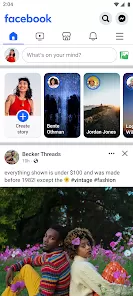
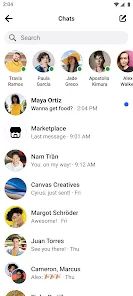


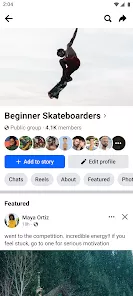
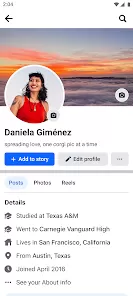
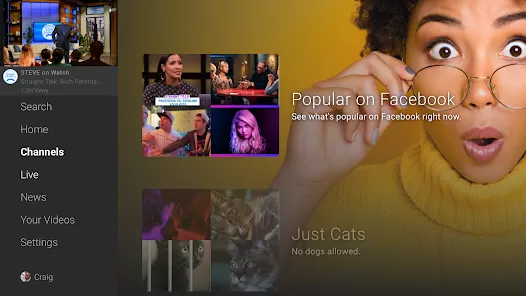



 0
0 



