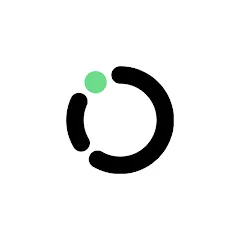The Credit Acceptance Mobile App is a user-friendly platform designed to help consumers manage their car loans efficiently. By providing essential features at your fingertips, the app aims to enhance the overall customer experience, making it easier to stay on top of payments, view account details, and access customer support whenever needed.
Features of the Credit Acceptance Mobile App
- Account Management: Easily view account balances, payment history, and loan details.
- Payment Options: Make payments directly through the app using various payment methods.
- Payment Reminders: Set reminders for upcoming payments to avoid late fees.
- Customer Support: Access help and support resources for any questions or issues.
- Secure Access: Use biometric login options like fingerprint recognition for enhanced security.
- Notifications: Receive alerts about account activities and important updates.
- User-Friendly Interface: Intuitive design for easy navigation and accessibility.
Pros & Cons of the Credit Acceptance Mobile App
- Pros:
- Convenient access to account information anytime, anywhere.
- Streamlined payment process reduces the risk of late payments.
- Comprehensive customer support options enhance user experience.
- Secure app environment ensures the safety of personal information.
- Regular updates and notifications keep users informed.
- Cons:
- Limited features compared to some competitors' apps.
- Some users report occasional technical glitches or crashes.
- Not all payment methods may be supported.
- Requires a stable internet connection for optimal functionality.
- Initial setup may require time for new users.
Functions of the Credit Acceptance Mobile App
- Payment Processing: The app allows users to make one-time or recurring payments quickly.
- Account Overview: Users can easily access a summary of their account, including loan terms and remaining balances.
- Transaction History: View past payments and transactions to keep track of financial history.
- Contact Support: Get in touch with customer service through the app for immediate assistance.
- Personalization: Customize notifications and reminders according to individual preferences.
How to Use the Credit Acceptance Mobile App
- Download the App: Search for "Credit Acceptance" in your device's app store and download it.
- Create an Account: Follow the on-screen prompts to register and set up your account using your loan information.
- Log In: Use your credentials to log in. You can opt for biometric login for quicker access.
- Explore Features: Familiarize yourself with the app layout and available features such as payments and support.
- Set Reminders: Configure payment reminders to help manage your schedule and avoid late fees.
- Make Payments: Choose your payment method and complete transactions seamlessly through the app.
- Contact Support: If you encounter any issues, use the support feature to reach customer service for help.




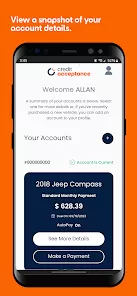
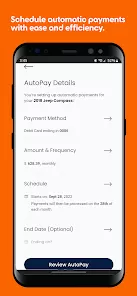
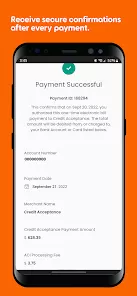



 0
0