- Social Media Platform: A popular app for creating, sharing, and discovering short videos, typically ranging from 15 seconds to 3 minutes.
- User-Generated Content: Primarily driven by user creativity, TikTok allows individuals to showcase their talents, ideas, and personalities.
- Global Reach: Available in over 150 countries and translated into multiple languages, making it a truly global platform.
- Focus on Trends: TikTok thrives on viral trends, challenges, and memes, encouraging user participation and engagement.
- Algorithm-Driven Feed: Uses a sophisticated algorithm to personalize content feeds, displaying videos tailored to user interests.
Features of TikTok
- Video Creation Tools: Offers a variety of tools for recording and editing videos, including filters, effects, text overlays, and music integration.
- Sounds and Music Library: Users can add popular music tracks or sound bites from movies and TV shows to enhance their videos.
- Duet and Stitch: Collaborative features that allow users to create videos alongside existing content or integrate clips from other users.
- For You Page (FYP): A personalized feed that showcases trending videos based on user preferences and interactions.
- Hashtags and Challenges: Promotes community engagement through trending hashtags and challenges that encourage user participation.
- Direct Messaging: Allows users to send private messages to friends and followers, facilitating communication within the app.
- Live Streaming: Users can broadcast live videos to their followers, creating real-time engagement and interaction.
- Analytics Tools: Provides insights and analytics for creators, helping them understand audience engagement and video performance.
- Profile Customization: Users can personalize their profiles with bio information, profile pictures, and links to other social media accounts.
Pros and Cons of TikTok
Pros
- Creative Expression: Offers a platform for users to express their creativity through video, music, and visual effects.
- Engagement and Community: Fosters a sense of community with its interactive features, allowing users to connect with like-minded individuals.
- Viral Potential: The algorithm can quickly propel content to viral status, giving creators the opportunity to reach a wide audience.
- Diverse Content: A wide range of content types, from comedy and dance to education and DIY, caters to various interests and demographics.
- User-Friendly Interface: Easy to navigate, making it accessible for users of all ages and technical backgrounds.
Cons
- Privacy Concerns: There are ongoing concerns regarding data privacy and security, especially for younger users.
- Addictive Nature: The engaging format can lead to excessive screen time and potential impacts on mental health.
- Misinformation: The platform has faced criticism for the spread of misinformation and misleading content.
- Limited Monetization: While some users can earn money through sponsorships, opportunities for monetization are limited for most creators.
- Content Moderation: Inconsistent enforcement of community guidelines can lead to issues with inappropriate content and harassment.
Functions of TikTok
- Video Creation and Editing: Users can capture videos using the app's camera, apply filters, and edit with various tools before sharing.
- Content Discovery: Explore new trends, challenges, and viral videos through the For You Page and trending sections.
- Community Engagement: Users can comment on, like, and share videos, fostering interaction among creators and their audiences.
- User Collaboration: Features like Duet and Stitch encourage users to collaborate creatively with one another.
- Profile Management: Users can manage their profiles, follow others, and keep track of their own content and interactions.
How to Use TikTok
Using TikTok is intuitive and engaging. Here’s a step-by-step guide to help you get started:
- Download and Install the App: Go to the Google Play Store or Apple App Store and download the TikTok app. Install it on your device.
- Create an Account: Open the app and sign up using your email, phone number, or social media accounts. Follow the prompts to set up your profile.
- Explore the Interface: Familiarize yourself with the home screen, where you’ll find the For You Page (FYP), trending videos, and the navigation bar at the bottom.
- Create a Video: Tap the plus (+) icon to start creating your video. Choose to record live or upload pre-recorded clips. Use various editing tools and effects available.
- Add Music and Effects: Browse the extensive music library to add soundtracks or sound bites to your video. Apply filters and visual effects to enhance your content.
- Engage with Trends: Participate in trending challenges or use popular hashtags to increase visibility. This can help you connect with a broader audience.
- Post Your Video: Once you’re satisfied with your creation, add a caption, hashtags, and choose your privacy settings. Tap “Post” to share your video.
- Interact with Others: Like, comment, and share videos from other creators. Follow users whose content you enjoy to stay updated on their posts.
- Manage Your Profile: Access your profile to view your posted videos, drafts, and engagement metrics. Customize your bio and profile picture.
- Go Live: Once you have enough followers, consider using the live streaming feature to connect with your audience in real-time.


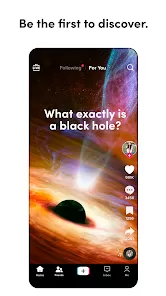

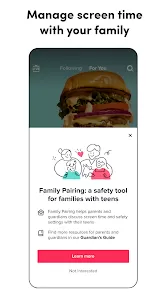

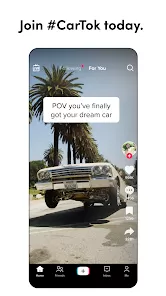
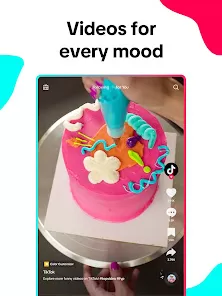
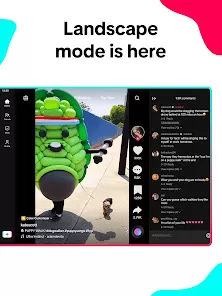
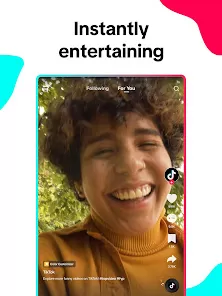
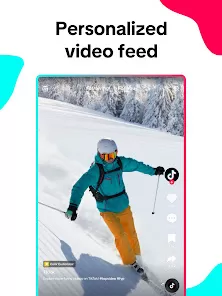



 0
0 



