Yoosee is a versatile mobile application designed to facilitate remote access and management of security cameras. Developed for both Android and iOS platforms, Yoosee provides users with a seamless way to monitor their homes or businesses through their smartphones. The app is particularly popular among users seeking a user-friendly interface combined with robust surveillance features. With its live streaming capabilities and easy integration with various camera models, Yoosee stands out in the crowded field of security apps.
Features of Yoosee
- Live Streaming: Provides real-time video streaming from connected cameras, allowing users to view live footage from anywhere.
- Two-Way Audio: Enables users to communicate through the camera’s microphone and speaker, facilitating conversation and interaction.
- Motion Detection Alerts: Sends notifications to users when motion is detected, ensuring timely awareness of any suspicious activity.
- Cloud Storage Support: Offers cloud storage options for saving video recordings, making it easy to access historical footage.
- Remote Playback: Allows users to review recorded footage remotely, ensuring they can check past events at their convenience.
- User-Friendly Interface: Features an intuitive design that simplifies camera setup and management, making it accessible even for non-tech-savvy users.
- Multiple Camera Support: Supports the integration of multiple cameras, providing comprehensive coverage for larger areas.
- Night Vision: Equipped with infrared capabilities for clear video recording in low-light conditions.
Pros and Cons of Yoosee
Pros:
- Convenience: The app's remote access features make it easy to monitor security cameras from anywhere in the world.
- Cost-Effective: Many of Yoosee’s core features are available for free, offering excellent value compared to some paid alternatives.
- Ease of Use: The user-friendly interface allows for quick setup and operation, even for users with minimal technical knowledge.
- Versatility: Compatible with a wide range of camera models and brands, providing flexibility in choosing security hardware.
- Instant Alerts: Real-time motion detection alerts keep users informed of potential security breaches immediately.
Cons:
- Limited Free Cloud Storage: The free version offers limited cloud storage, which may not be sufficient for users with extensive recording needs.
- Occasional Connectivity Issues: Users may experience intermittent connectivity problems, which can affect the reliability of live streaming and notifications.
- Privacy Concerns: As with any cloud-based service, there are potential privacy risks associated with storing video footage online.
- In-App Purchases: Some advanced features and additional cloud storage options require in-app purchases, which can add to the overall cost.
Functions of Yoosee
- Camera Management: Users can add, configure, and manage multiple cameras through the app, providing a centralized platform for surveillance.
- Video Recording: Records video footage based on motion detection or on a scheduled basis, ensuring that users have a record of important events.
- Live Monitoring: Provides real-time video feeds from connected cameras, allowing users to monitor their premises as events unfold.
- Motion Detection: Detects movement within the camera’s field of view and sends alerts to the user’s mobile device.
- Audio Communication: Facilitates two-way communication through the camera, enabling users to speak and listen remotely.
- Playback and Review: Offers the ability to review and playback recorded video footage, making it easier to analyze past events.
How to Use Yoosee
- Download and Install: Begin by downloading the Yoosee app from the Google Play Store or Apple App Store. Install the app on your smartphone or tablet.
- Create an Account: Open the app and create a user account by providing necessary information such as email address and password.
- Add a Camera: Connect your security camera to the app by following the on-screen instructions. This typically involves scanning a QR code displayed on the camera or entering the camera’s unique ID.
- Configure Settings: Adjust camera settings according to your preferences, including motion detection sensitivity, alert notifications, and recording schedules.
- Start Monitoring: Once the camera is set up, you can begin monitoring live footage, receive alerts, and review recorded videos directly from the app.
- Utilize Features: Take advantage of features like two-way audio and cloud storage by navigating through the app’s menu and accessing the desired functionalities.
By offering a comprehensive suite of features, Yoosee caters to users seeking an efficient and accessible way to manage their security cameras. Whether for home or business use, the app's combination of real-time monitoring, motion detection, and cloud storage makes it a valuable tool for maintaining security and peace of mind.


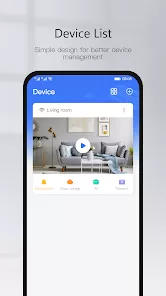
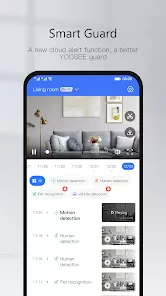
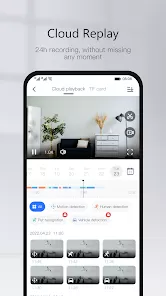
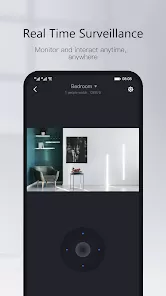



 0
0 



