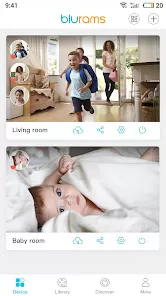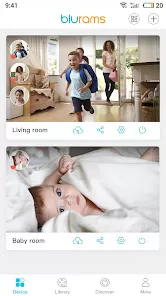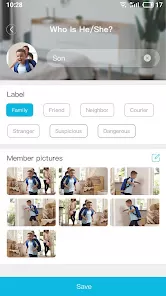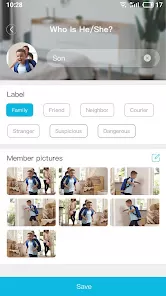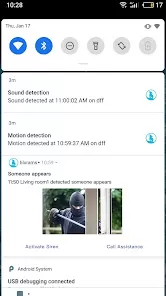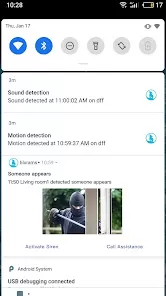ADVERTORIAL
What is the Blurams App?
In an era where home security is paramount, the Blurams App emerges as a vital application designed to enhance the safety of homes and businesses. This app seamlessly integrates with Blurams security cameras, offering users a comprehensive platform to monitor their properties in real time. Whether you want to keep an eye on your home while on vacation or ensure your business is secure after hours, the Blurams App provides the necessary tools for effective surveillance and control.
Features of the Blurams App
- Live Streaming: The app allows users to access live video feeds from their connected cameras, providing a real-time view of their surroundings.
- Two-Way Audio: Users can communicate through the app, thanks to the two-way audio feature, enabling conversations with anyone in the camera’s range.
- Motion Detection Alerts: The app sends instant notifications when motion is detected, ensuring that users are informed of any unusual activity.
- Cloud Storage Options: Blurams offers cloud storage plans for users to save their footage securely, allowing easy access and management of recorded videos.
- Smart Home Integration: The app is compatible with smart home devices, enabling users to control their security cameras alongside other connected devices.
- Remote Access: Users can monitor their cameras from anywhere in the world, as long as they have an internet connection.
- User-Friendly Interface: The app features an intuitive interface, making it easy for users of all ages to navigate and access various functions.
Pros and Cons of the Blurams App
Pros:
- Enhanced Security: The real-time monitoring capabilities and instant alerts contribute to a more secure environment.
- Convenient Communication: The two-way audio feature allows for immediate interaction, which is particularly useful for households with children or pets.
- Flexibility in Access: Remote access to live feeds and recorded footage makes it easy to check on your property from anywhere.
- Smart Integration: Compatibility with other smart home devices increases the versatility of the app.
- Affordable Storage Plans: The available cloud storage options provide users with choices that suit their budget.
Cons:
- Internet Dependence: The app relies heavily on a stable internet connection, which may be a limitation in areas with poor connectivity.
- Subscription Costs: While the app is free to download, some advanced features require a subscription, which may deter budget-conscious users.
- Privacy Concerns: Users may have concerns regarding data security and privacy, particularly with cloud storage options.
- Limited Device Support: The app may not be compatible with all smartphones or tablets, restricting accessibility for some users.
Functions of the Blurams App
- Camera Management: Users can easily add, remove, or modify camera settings through the app.
- Recording and Playback: The app allows users to record footage manually or automatically, as well as play back saved videos.
- Customizable Alerts: Users can set up specific alerts based on their preferences, ensuring they receive notifications only for events that matter to them.
- Device Sharing: The app supports sharing access with family members or trusted individuals, allowing multiple users to monitor the same cameras.
- Health Monitoring: Some cameras offer features that track environmental conditions, such as temperature and humidity, providing additional data for users.
How to Use the Blurams App
1. Download and Install: Start by downloading the Blurams App from the App Store or Google Play Store. Once downloaded, install the app on your device.
2. Create an Account: Open the app and create a new account or log in if you already have one.
3. Connect Your Camera: Follow the on-screen instructions to connect your Blurams camera to the app. This typically involves scanning a QR code displayed on the camera.
4. Configure Settings: Once connected, customize the camera settings to suit your needs. This includes setting up motion detection zones and adjusting notification preferences.
5. Access Live Feed: Navigate to the main screen to access the live video feed. You can also view recorded footage by selecting the playback option.
6. Enable Notifications: Ensure that notifications are enabled so you receive alerts for any detected motion or other important events.
7. Explore Additional Features: Familiarize yourself with the various features of the app, such as two-way audio, cloud storage options, and sharing access with other users.