InVideo, also known as Filmr, is a versatile video editing application designed for both beginners and professionals. With its user-friendly interface and a plethora of features, it empowers users to create stunning videos effortlessly. Whether you're making social media content, marketing videos, or personal projects, InVideo offers the tools you need to bring your vision to life.
Features of InVideo
- Intuitive User Interface: Designed for ease of use, allowing users to navigate and edit videos smoothly.
- Templates: A vast library of customizable templates for various video types such as ads, promotions, and social media posts.
- Text Overlay: Options for adding text overlays with different fonts, sizes, and styles.
- Media Library: Access to a large collection of stock photos, videos, and music tracks to enhance your projects.
- Voiceover Feature: Allows users to record voiceovers directly within the app for a personalized touch.
- Multi-Layer Editing: Users can work on multiple layers to refine their edits and create dynamic videos.
- Export Options: Ability to export videos in various resolutions, including HD and 4K.
Pros & Cons of InVideo
- Pros:
- Easy to use for beginners, with plenty of tutorials available.
- Wide range of templates and resources to speed up the editing process.
- Regular updates with new features and improvements.
- Cloud-based storage for easy access from any device.
- Cons:
- Some advanced features may be limited compared to professional software.
- Watermark on videos in the free version, which may be off-putting for some users.
- Occasional bugs and glitches reported by users.
- Exporting longer videos may take time, depending on your device's performance.
Functions of InVideo
- Video Creation: Easily create videos from scratch using templates or starting with a blank canvas.
- Editing Tools: Trim, cut, and merge clips, adjust audio levels, and apply various effects.
- Text and Animation: Add animated text and transitions to enhance storytelling.
- Audio Editing: Sync music tracks and sound effects with video clips effortlessly.
- Social Sharing: Directly share your finished videos on social media platforms like Facebook, Instagram, and YouTube.
- Collaboration Features: Invite team members to collaborate on projects, facilitating teamwork.
How to Use InVideo
- Step 1: Download and install the InVideo app from your preferred app store.
- Step 2: Create an account or log in if you already have one.
- Step 3: Choose a template or start a new project from scratch.
- Step 4: Upload your media files or select from the media library to add to your project.
- Step 5: Use the editing tools to trim, cut, and enhance your video clips, adding text and audio as needed.
- Step 6: Preview your video to ensure everything looks great, then proceed to export.
- Step 7: Choose your export settings and share your final video on social media or download it for personal use.







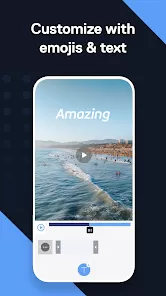
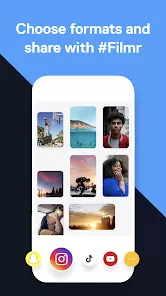



 0
0 



