ADVERTORIAL
The Xbox App is a powerful tool that brings the world of gaming right to your fingertips. It is a mobile application developed by Microsoft that allows users to connect with their Xbox console remotely. With the Xbox App, you can access your game library, join parties with friends, chat with other gamers, and even stream gameplay directly to your mobile device. Whether you're at home or on the go, the Xbox App ensures that you never miss a beat when it comes to gaming. It's the perfect companion for any Xbox enthusiast.
Features:
Below are some of its main features:
1. Game Library Access: Browse and download games from your Xbox console's library directly to your mobile device. No need to be near your console to start gaming!
2. Remote Console Control: Use the Xbox App to turn your Xbox console on or off, even when you're away from home. This allows for seamless updates and downloads, so you're ready to play whenever you return.
3. Looking for Group: Find players who are interested in playing the same games as you. Whether you're searching for teammates for a multiplayer game or a co-op partner, the Looking for Group feature makes it easy to connect with like- minded gamers.
4. Game DVR: Capture and share your most epic gaming moments with the built-in Game DVR. Record gameplay clips, edit them, and then share them on social media or with friends.
5. Achievements: Stay on top of your gaming achievements with the Xbox App. Track your progress, compare with friends, and strive for those coveted achievements.
6. Xbox Game Pass: Get instant access to a wide variety of games with Xbox Game Pass. Browse the library, download and play games from the Xbox App, without the need for physical discs.
7. Game Streaming: Stream games from your Xbox console directly to your mobile device with the Xbox App. Play your favorite games wherever you are, as long as you have a stable internet connection.
Advantages
● Convenience: Being able to access your game library, connect with friends, and even stream gameplay directly to your mobile device, all from one app, is incredibly convenient for gamers on the go.
● Party Chat and Looking for Group: The Xbox App's party chat and Looking for Group features make it easy to connect and communicate with other gamers. Whether you're coordinating strategies, planning gaming sessions, or looking for teammates, these features ensure that you never game alone.
● Game DVR and Achievements: The built-in Game DVR and achievements features allow you to capture and share your most epic gaming moments. Share your accomplishments with friends and show off your skills to the gaming community.
● Xbox Game Pass and Xbox Live Gold: With the Xbox App, you can access Xbox Game Pass and Xbox Live Gold, which provide instant access to a wide variety of games, exclusive discounts, free games, and online multiplayer gaming.
Potential drawbacks:
● Limited Functionality: While the Xbox App offers many features, it doesn't provide the same experience as playing on an actual console.
● Reliance on Stable Internet Connection: To fully utilize the Xbox App, you need a stable internet connection. If you're in an area with poor internet connectivity, you may experience lag or be unable to use certain features of the app.
Functions of Xbox App
1. Looking for Group: Find players who are interested in playing the same games as you.
2. Game DVR: Capture and share your most epic gaming moments.
3. Xbox Game Pass: Get instant access to a wide variety of games without the need for physical discs.
4. Game Streaming: Stream games from your console directly to your mobile device.
5. Xbox Store: Browse and purchase games, DLC, and other digital content from the Xbox Store.
How to Use the Xbox App
1. Download the App: Start by downloading the Xbox App from the App Store or Google Play Store and install it on your mobile device.
2. Sign In: Launch the app and sign in using your Xbox Live account credentials. If you don't have an account, you can create one easily within the app.
3. Connect to your Xbox Console: Ensure that your mobile device and Xbox console are on the same network. The app will automatically detect your console and prompt you to connect. Follow the on-screen instructions to complete the setup.
4. Explore Your Game Library: Once connected, navigate to the "Games" tab to access your game library. Browse, download, and install games directly to your console from your mobile device.
5. Join Parties and Chat: Use the "Parties" tab to join parties with your friends. You can chat with them using the built-in voice and text chat features, coordinate gaming sessions, and stay connected with your gaming community.
6. Capture and Share: To capture and share your gameplay moments, go to the "Capture & Share" tab. Use the Game DVR feature to record gameplay clips, edit them, and share them on social media or with your friends.
7. Track Your Achievements: Stay on top of your gaming achievements by visiting the "Achievements" tab. Track your progress, compare with friends, and strive for those coveted achievements.
8. Access Xbox Game Pass and Xbox Store: Browse the Xbox Game Pass library or visit the Xbox Store to purchase games, DLC, and other digital content. Conveniently access both of these features from the respective tabs on the app.
9. Stream Games: If you want to play your favorite Xbox games on the go, go to the "Game Streaming" tab. Ensure you have a stable internet connection and select the game you want to stream. The game will be streamed directly to your mobile device, allowing you to play wherever you are.
10. Customize App Settings: Finally, don't forget to explore the app settings to customize your experience. From notifications to privacy options, the app allows you to tailor it to your preferences.


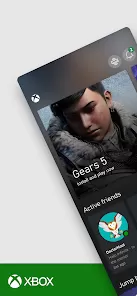





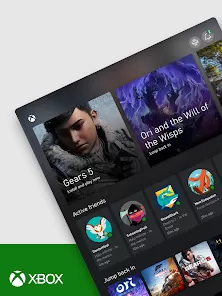





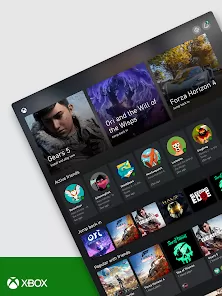
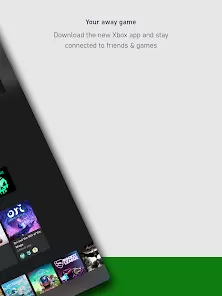

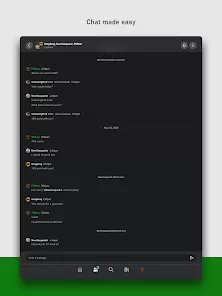
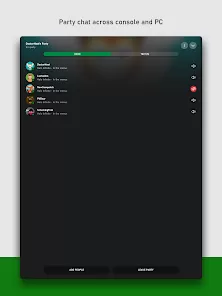
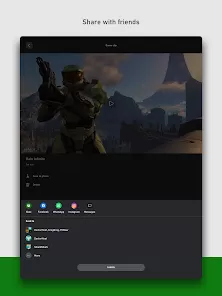



 0
0 

