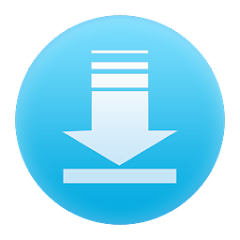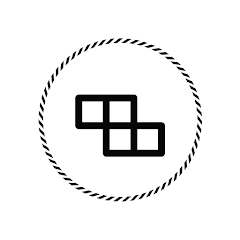ADVERTORIAL
The Satellite Dish Pointer app is a modern solution designed to assist users in aligning their satellite dishes accurately. With the proliferation of smartphones and tablets, dedicated applications have emerged to streamline the process of satellite dish installation and adjustment. These apps leverage the sensors in mobile devices to simplify alignment tasks, offering a digital alternative to traditional hardware-based dish pointers. This article explores the features, pros and cons, functions, and usage of the Satellite Dish Pointer app.
Features of the Satellite Dish Pointer App
1.Real-Time Signal Strength Meter: Many Satellite Dish Pointer apps include a real-time signal strength meter. This feature provides immediate feedback on the signal strength as you adjust the dish, helping you achieve optimal alignment.
2.Compass Functionality: The app often includes a built-in compass or gyroscope to assist in orienting the dish towards the correct satellite. This helps users ensure that the dish is pointed in the right direction.
3.Elevation and Azimuth Indicators: Some apps provide digital indicators for adjusting the dish’s elevation (tilt up and down) and azimuth (horizontal angle). These indicators guide users in making precise adjustments.
4.Satellite Database: Many Satellite Dish Pointer apps come with an integrated database of satellites. This feature allows users to select their specific satellite and receive tailored alignment instructions based on their location.
5.User-Friendly Interface: The app typically features a straightforward and intuitive interface, designed to guide users through the alignment process with clear visuals and instructions.
6.Audio and Visual Cues: To aid in alignment, some apps offer audio cues (like beeps) and visual feedback (such as signal bars or graphs) that become more pronounced as the signal strength improves.
7.Integration with GPS: GPS functionality in some apps allows for precise location-based adjustments. This feature can automatically adjust the dish’s direction based on your geographical location.
Pros of the Satellite Dish Pointer App
1.Convenience: The app provides a portable and convenient solution for dish alignment. Users can carry their smartphone or tablet, eliminating the need for additional hardware.
2.Cost-Effective: Compared to physical satellite dish pointers, many apps are available at a lower cost or even for free, making them a budget-friendly option for users.
3.Easy to Use: The user-friendly interface and step-by-step guidance make the app accessible even to those who are not technically inclined. The digital tools simplify the alignment process.
4.Real-Time Feedback: The real-time signal strength meter and visual cues allow for quick adjustments and immediate verification of alignment, reducing the time required for setup.
5.Integrated Features: With features such as built-in compass, satellite database, and GPS integration, the app provides a comprehensive toolset for accurate dish alignment.
Cons of the Satellite Dish Pointer App
1.Dependence on Device Sensors: The accuracy of the app can depend on the quality and calibration of the mobile device’s sensors. Older or less precise devices might offer less accurate results.
2.Battery Consumption: Using the app can consume significant battery power, particularly during extended periods of use. This may require users to keep their device plugged in or have a backup power source.
3.External Factors: Weather conditions, such as heavy rain or high winds, can affect signal strength and alignment accuracy, potentially complicating the use of the app.
4.Limited Functionality: While the app can be effective for basic alignment tasks, it may lack some advanced features found in dedicated hardware-based dish pointers, such as more detailed signal analysis.
5.Device Compatibility: Some apps may not be compatible with all mobile devices or operating systems, limiting their accessibility for certain users.
Functions of the Satellite Dish Pointer App
1.Signal Strength Measurement: The app measures and displays the strength of the signal received by the satellite dish. This helps users adjust the dish to achieve the best possible signal quality.
2.Dish Alignment Assistance: The app provides guidance on adjusting the elevation and azimuth of the dish. It uses digital indicators and visual feedback to assist in precise adjustments.
3.Satellite Selection: Users can select their target satellite from an integrated database, receiving tailored alignment instructions based on their location and satellite information.
4.Location-Based Adjustments: With GPS integration, the app can automatically adjust alignment instructions based on the user’s geographical location, improving accuracy.
5.Real-Time Feedback: The app provides real-time feedback through visual and audio cues, allowing users to make immediate adjustments and verify alignment.
How to Use the Satellite Dish Pointer App
Download and Install:Download the Satellite Dish Pointer app from your device’s app store. Install it following the standard procedures for your operating system (iOS, Android).
Setup the App:Open the app and allow it to access necessary permissions, such as GPS and device sensors. Set up your profile if required, including your location and satellite information.
Connect to the Satellite Dish:Ensure that your satellite dish is mounted securely and connected to the receiver. Open the app and follow any initial setup instructions.
Position the Dish:Use the app’s compass or gyroscope feature to orient the dish towards the general direction of the satellite. The app may provide initial alignment directions based on your location.
Adjust Elevation and Azimuth:Use the app’s digital indicators to adjust the dish’s elevation and azimuth. Follow the app’s guidance to make precise adjustments for optimal signal strength.
Monitor Signal Strength:Continuously monitor the real-time signal strength displayed on the app. Make small adjustments as needed until you achieve the best possible signal quality.
Verify and Finalize:Once the signal strength is optimized, verify the alignment by checking the signal quality on your receiver. Secure all adjustments and finalize the setup.
In conclusion, the Satellite Dish Pointer app offers a modern, convenient solution for aligning satellite dishes. With features like real-time signal strength measurement, built-in compass, and GPS integration, it provides users with a comprehensive toolset for accurate alignment. While there are some drawbacks, such as dependence on device sensors and battery consumption, the app’s ease of use and cost-effectiveness make it a valuable resource for both new installations and troubleshooting existing setups. By understanding its features and functions, users can effectively utilize the app to ensure optimal satellite signal reception.




 0
0