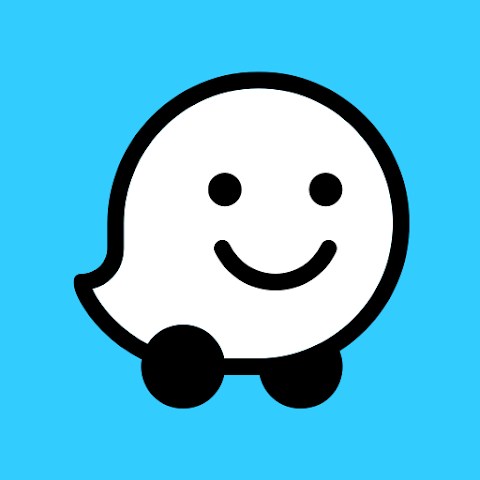In the modern urban landscape, finding a parking spot can be a significant challenge, often leading to frustration and wasted time. Enter ParkWhiz, a mobile app designed to simplify the process of locating and reserving parking spaces. By leveraging technology, ParkWhiz aims to streamline the parking experience, offering users a range of features and conveniences. This article provides a detailed look at ParkWhiz, including its features, advantages, disadvantages, core functions, and how to use the app effectively.
Features of ParkWhiz
1.Real-Time Parking Availability: ParkWhiz provides users with real-time information about available parking spots in various locations. By accessing up-to-date data, users can easily find parking near their destination without the need to drive around searching for a spot.
2.Reservation System: One of ParkWhiz's standout features is its reservation system. Users can book parking spots in advance, ensuring that a space is secured before they even arrive. This feature is particularly useful for high-demand areas or events where parking might be limited.
3.Price Comparison: The app allows users to compare prices for parking spots across different locations and times. This feature helps users find the most cost-effective options, allowing them to save money on parking.
4.Mobile Payments: ParkWhiz supports mobile payments, enabling users to pay for parking directly through the app. This convenience eliminates the need for cash or physical credit cards, making transactions smoother and faster.
5.Navigation Integration: The app integrates with GPS navigation systems to provide users with directions to their reserved parking spot. This feature ensures that users can easily find their way to their parking location without getting lost.
6.Parking History: ParkWhiz keeps a record of users' past parking transactions and reservations. This history can be useful for tracking expenses or recalling previously used parking spots.
7.Special Event Parking: The app offers options for special event parking, such as concerts, sports games, and festivals. Users can secure parking in advance for these high-traffic events, avoiding last-minute hassles.
Pros of ParkWhiz
1.Convenience: ParkWhiz simplifies the parking process by allowing users to reserve spots in advance and pay through the app. This convenience reduces the stress associated with finding parking, especially in busy or unfamiliar areas.
2.Cost Savings: The ability to compare prices helps users find affordable parking options. Additionally, booking in advance can sometimes lead to discounted rates compared to paying on the spot.
3.Time Efficiency: By securing a parking spot ahead of time and integrating with navigation systems, ParkWhiz saves users valuable time. The app’s real-time information and directions help users avoid the frustration of circling for parking.
4.Ease of Use: The app is user-friendly, with a straightforward interface that allows for quick searches, reservations, and payments. This simplicity enhances the overall user experience.
5.Event Parking: For events with high parking demand, ParkWhiz offers a reliable solution for securing a spot in advance, alleviating the common issue of finding parking during peak times.
Cons of ParkWhiz
1.Availability Limitations: ParkWhiz’s effectiveness can vary based on location. In some areas, especially less populated or rural regions, the app may have limited parking options available.
2.Pricing Fluctuations: While ParkWhiz can help users find affordable parking, prices can fluctuate based on demand, time of day, and location. Users may encounter higher prices during peak times or special events.
3.App Dependency: The reliance on the app for parking reservations means that users must have access to a smartphone and an internet connection. This dependency might be inconvenient for some users.
4.Potential for Overbooking: On rare occasions, users may encounter issues with overbooking or double-booked spots. This situation can lead to confusion or frustration if the reserved spot is not available upon arrival.
5.Service Fees: ParkWhiz may charge service fees for using the app, which could increase the overall cost of parking. Users should be aware of these potential additional charges when booking through the app.
Functions of ParkWhiz
1.Search and Filter: The app allows users to search for parking spots based on location, date, and time. Filters can be applied to narrow down results based on preferences such as price range or proximity to a specific destination.
2.Reservation and Booking: Users can reserve and book parking spots in advance. The reservation system ensures that a parking space is secured before the user arrives.
3.Payment Processing: ParkWhiz supports secure mobile payments, allowing users to pay for parking directly through the app. Payment options typically include credit cards and other digital payment methods.
4.Navigation Assistance: The app integrates with GPS systems to provide turn-by-turn directions to the reserved parking spot. This function helps users navigate directly to their parking location.
5.Customer Support: ParkWhiz offers customer support through the app or website. Users can contact support for assistance with reservations, payments, or any issues they encounter.
How to Use ParkWhiz
1.Download and Install: Begin by downloading and installing the ParkWhiz app from the App Store or Google Play Store. Create an account or log in if you already have one.
2.Search for Parking: Enter your destination, date, and time into the search function. The app will display available parking options in the vicinity.
3.Compare and Select: Review the available parking spots, comparing prices and features. Select the spot that best suits your needs and budget.
4.Reserve and Pay: Reserve the chosen parking spot and proceed to payment. Enter payment details or use saved payment methods for a quick transaction.
5.Navigate to Parking: Use the app’s navigation feature to receive directions to your reserved parking spot. Follow the GPS directions to ensure you arrive at the correct location.
6.Manage Reservations: Access your reservation history through the app to view past bookings or make changes to upcoming reservations if needed.
ParkWhiz offers a robust solution for simplifying the parking process, providing users with a range of features designed to enhance convenience and efficiency. With real-time availability, reservation capabilities, and integrated navigation, the app addresses many common parking challenges. However, potential limitations such as availability in certain areas and service fees should be considered. Overall, ParkWhiz is a valuable tool for anyone looking to streamline their parking experience and reduce the stress associated with finding a parking spot.




 0
0