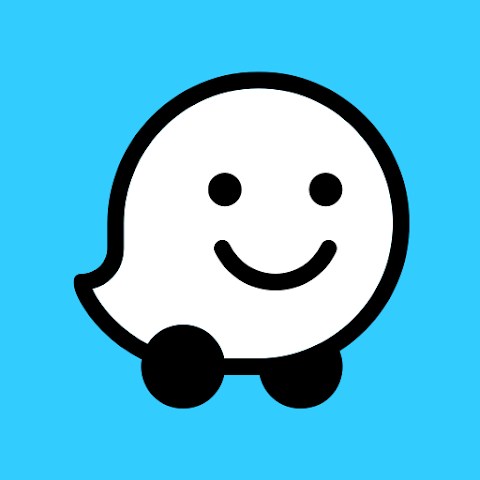The Gaia GPS: Offroad Hiking Hiking Maps App is a revolutionary tool for outdoor enthusiasts, making it easier than ever to plan, navigate, and stay safer in the great outdoors. This powerful app turns your smartphone into a high-performance GPS device, offering detailed, interactive topographic maps, trail guides, and real-time tracking features.Whether you're hiking, biking, off-roading, or just exploring, Gaia GPS provides the accurate, detailed information you need to venture confidently into the wilderness.
Features of Gaia GPS: Offroad Hiking Hiking Maps App
1. Detailed Topographic Maps: The app provides high-resolution, interactive topographic maps that allow you to understand the terrain better.
2. Customizable Navigation: Gaia GPS offers unique navigation features where you can plan your routes, set waypoints, and even record your journey.
3. Offline Maps: This feature allows you to download maps for offline use, essential for areas with no cell coverage.
4. Real-time Tracking: With Gaia GPS, you can keep track of your progress in real-time and share your location with others for safety.
5. Weather Forecasts: The app provides weather updates along your route, helping you plan accordingly.
6. Trail Guides: Access detailed trail guides and learn about trail difficulty, distance, and reviews from other users.
7. Sync Across Devices: You can seamlessly sync your maps, routes, and tracks across all your devices.
8. Public Land Maps: The app also provides maps of public lands, showing boundaries for national parks, wilderness areas, and more.
9. Hunting Zones and Units: For hunting enthusiasts, Gaia GPS also provides hunting zones and units across the US.
10. Wildfire History: This feature helps users avoid areas affected by wildfires, a useful tool for hikers and campers.
Pros of Gaia GPS: Offroad Hiking Hiking Maps App
● Comprehensive Information: The detailed topographic maps, trail guides, and real-time tracking provide a wealth of information for outdoor enthusiasts.
● Safety Features: The real-time tracking and sharing feature boosts safety while adventuring, along with the wildfire history function.
● Offline Maps: You can download maps for use in areas without cell coverage, a great advantage for remote explorations.
● Customizable Navigation: The ability to plan routes, set waypoints, and record journeys adds a personalized touch.
● Cross-Device Sync: Synchronizing across all your devices makes for a smooth user experience.
Cons of Gaia GPS: Offroad Hiking Hiking Maps App
● Learning Curve: The app has numerous features and may require some time to fully understand and utilize effectively.
● Data Use: Downloading high-resolution maps for offline use could consume significant data.
● Subscription Required: While a basic version is available, the full array of features requires a subscription, adding to the cost.
● Battery Consumption: Due to its high functionality, the app may drain your phone battery quicker than other apps.
● Limited Coverage: Certain areas, particularly internationally, may lack detailed maps and information.
Functions of Gaia GPS: Offroad Hiking Hiking Maps App
1. Route Planning: Whether you're hiking, biking, or off-roading, you can plan your route in advance, helping you avoid getting lost in unfamiliar territory.
2. Navigation: Utilize the app as a real-time GPS navigation tool while out on your adventures.
3. Safety: With real-time tracking and location sharing features, it can act as a safety measure, enabling you to alert others of your whereabouts.
4. Weather Forecasting: Stay ahead of the weather and make informed decisions about your outdoor activities.
5. Adventure Recording: Track and record your journeys, allowing you to revisit your adventures and share them with others.
6. Land Identification: With public land maps, you can identify boundaries for national parks, wilderness areas, and more, ensuring you respect these areas.
7. Hunting Aid: For hunting enthusiasts, use the app to locate hunting zones and units across the US.
8. Wildfire Avoidance: Stay safe by checking the app's wildfire history feature to avoid areas recently affected.
How to Use Gaia GPS: Offroad Hiking Hiking Maps App?
1. Download and Install: The first step is to download the Gaia GPS: Offroad Hiking Hiking Maps App from the App Store or Google Play Store, then install it on your device.
2. Create an Account: After installation, create an account to access features and save your preferences.
3. Plan Your Route: Use the app's map to plan your route. You can add waypoints and mark points of interest.
4. Download Maps for Offline Use: If you're venturing into an area with no cell coverage, download the required maps for offline use.
5. Use Real-Time Tracking: Activate real-time tracking before you start your adventure. This allows you to monitor your progress and share your location with others.
6. Access Trail Guides: Use the app's trail guides to understand the difficulty and distance of your route.
7. Monitor Weather Forecasts: Check the weather updates on your route to plan accordingly.
8. Record Your Journey: Remember to record your journey. This will allow you to review and share your adventure later.
9. Sync Your Data: Don't forget to sync your data across all your devices to keep everything up to date.




 0
0