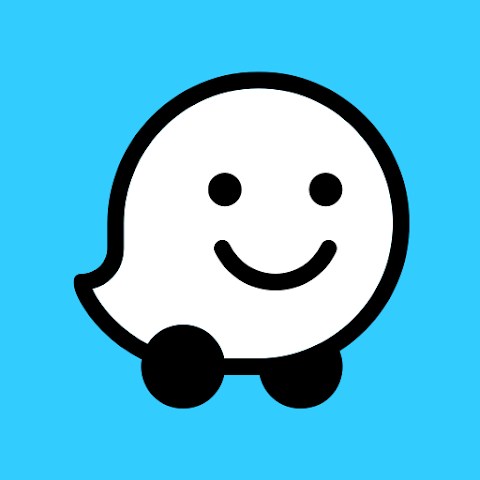The Garmin ActiveCaptain App is a mobile application designed specifically for boaters. It serves as a comprehensive tool to enhance your boating experience by providing various features and functionalities. With this app, you can navigate waterways efficiently using detailed maps and charts. It also offers real-time weather updates, ensuring you stay informed about any changes that may impact your boating plans. Overall, the Garmin ActiveCaptain App is a must-have for boat owners and enthusiasts looking to make the most out of their time on the water.
Features of Garmin ActiveCaptain App
- Detailed maps and charts: Navigate waterways efficiently with detailed maps and charts that provide accurate and up-to-date information.
- Real-time weather updates: Stay informed about weather conditions that may impact your boating plans, allowing you to make informed decisions and stay safe on the water.
- Community-based reviews: Connect with a community of fellow boaters to share reviews and recommendations about marinas, anchorages, and other points of interest. Get insights from experienced boaters to enhance your boating adventures.
- Route customization: Create and customize routes to plan your journey ahead of time. This ensures you have a clear path to follow and allows for efficient navigation, even in unfamiliar waters.
- Waypoints: Set up waypoints to mark important locations or navigate through tricky areas. This feature is especially useful for boaters looking to explore new areas or navigate through challenging waterways.
Pros of Garmin ActiveCaptain App
- Detailed maps and charts provide accurate and up-to-date information for efficient navigation.
- Real-time weather updates keep you informed about any changes that may affect your boating plans.
- Community-based reviews allow you to connect with experienced boaters and get valuable insights and recommendations.
- Route customization helps you plan your journey ahead of time, ensuring a clear path and efficient navigation.
- Waypoints can be set up to mark important locations or navigate through challenging areas.
Cons of Garmin ActiveCaptain App
- The app requires an internet connection for real-time updates, which may not always be available in remote or offshore locations.
- Some users have reported occasional glitches or bugs in the app's functionality.
- The app may not have as extensive a database of points of interest as other boating apps.
Functions of Garmin ActiveCaptain App
- Navigation: Use detailed maps and charts to navigate waterways efficiently and accurately.
- Weather Updates: Stay informed about real-time weather conditions to make informed decisions and ensure safety on the water.
- Community Interaction: Connect with fellow boaters to share reviews, recommendations, and insights about marinas, anchorages, and other points of interest.
- Route Planning: Create and customize routes to plan your journey ahead of time, ensuring a clear path and efficient navigation.
- Waypoints: Set up waypoints to mark important locations or navigate through challenging areas, making it easier to explore new areas or navigate through unfamiliar waters.
How to Use the Garmin ActiveCaptain App
1. Download the app: Head to your device's app store and search for "Garmin Activecaptain." Download and install the app onto your smartphone or tablet.
2. Create an account: Open the app and follow the prompts to create a new account. This will allow you to access all of the app's features and functions.
3. Connect your device: If you have a compatible Garmin chartplotter or other Garmin marine device, you can connect it to the app for seamless integration. Follow the instructions provided by Garmin to connect your device.
4. Explore the map: Once you're logged in, take some time to familiarize yourself with the app's interface and explore the map. Zoom in and out to view different areas, and use the search function to find specific locations or points of interest.
5. Plan your route: Use the route planning feature to create a customized journey. Add waypoints, adjust routes, and set up your preferred route before heading out on the water.
6. Check the weather: Stay informed about the latest weather conditions by accessing the real-time weather updates feature. This will help you make informed decisions and ensure your safety while boating.
7. Connect with the community: Engage with the boating community by reading and posting reviews and recommendations. Share your experiences and gain insights from other boaters who have explored the same areas.
8. Use waypoints: When you're out on the water, set up waypoints to mark important locations or navigate through tricky areas. This will make your journey more efficient and ensure you don't miss any must-see spots.
9. Keep the app updated: Make sure to regularly update the Garmin ActiveCaptain App to access the latest features, bug fixes, and improvements. This will ensure you have the best possible experience while using the app.




 0
0