Have you ever wished you had a traffic genie who could guide you around traffic snarls, warn you about speed traps, and even find the cheapest gas station along your route? Welcome to the Waze Navigation & Live Traffic App, your personal digital genie on the road! Waze is an ingenious, community-driven app that offers real-time traffic updates and road info to make your drive as smooth as possible. Available for free on both iOS and Android platforms, Waze harnesses the power of its user community to keep its maps and traffic information are fresh and accurate.
Features of Waze Navigation & Live Traffic App
- Real-time traffic updates: This feature provides you with the fastest routes based on current traffic situations.
- Voice-guided navigation: This helps you keep your eyes on the road while Waze dictates your directions.
- Live maps: Waze's live maps are updated by the community of users, ensuring the most current road conditions.
- Hazard alerts: Waze notifies you about any potential road hazards ahead, such as accidents or potholes, contributing to a safer drive.
- Speed limit reminders: The app reminds you if you're exceeding the speed limit, promoting responsible driving.
- Cheapest gas station finder: This unique feature helps you locate the most affordable gas stations on your route.
- Community-driven: You can report traffic snarls, accidents, and speed traps, thereby helping other Wazers on the road.
- Waze Carpool: A sustainable commuting option that allows you to share rides with other Wazers going your way.
- Stationary advertisements: Ads that pop up when your vehicle is not moving, providing useful information and offers.
- Integration with Spotify: Listen to your favorite tunes or podcasts seamlessly while navigating, making your drive more enjoyable.
Pros of Waze Navigation & Live Traffic App
- Community-Driven: The real-time updates from other users keep you informed about current traffic situations.
- Cost-Saving: The feature that locates the cheapest gas station can help you save on fuel costs.
- Safety Alerts: The app warns you about potential road hazards, contributing to safer driving.
- Eco-Friendly: The carpool feature promotes greener commuting by encouraging ride-sharing.
Cons of Waze Navigation & Live Traffic App
- Data Consumption: Waze can consume significant data due to its real-time update features.
- Battery Drain: Continuous use can lead to quick battery drain on your device.
- Ads: Stationary ads may pop up when the vehicle is not moving, which could be a distraction.
- Requires Active Community: The efficacy of Waze heavily depends on the activity level of its user community in your area. If there are few users, real-time updates may not be as accurate.
Functions of Waze Navigation & Live Traffic App
- Route Planning: Waze provides the most efficient routes to your destination based on real-time traffic data.
- Traffic Updates: Waze uses live updates from its community of users to alert you about traffic jams, accidents, and road hazards.
- Speed Limit Monitoring: The app provides reminders to ensure you don't exceed the speed limit, promoting safe driving.
- Cheapest Gas Finder: Waze guides you to the most affordable gas stations along your route, helping you save on fuel costs.
- Community Reporting: Users can report traffic incidents and road conditions, contributing to the real-time accuracy of the app's data.
- Carpooling: Waze Carpool allows you to share rides with other users who are heading in the same direction.
- Entertainment Integration: Waze syncs with Spotify, allowing you to enjoy your favorite music or podcasts during your commute.
- Advertisements: When your vehicle is stationary, Waze displays relevant ads and offers.
How to Use Waze Navigation & Live Traffic App
1. Download the app: Available for free on both iOS and Android platforms, simply download and install Waze on your device.
2. Create an account: After installation, create an account or log in using your Facebook or Google account.
3. Set your destination: Tap on the "Where to?" search bar and enter your desired destination.
4. Start navigation: Tap the "Go" button and Waze will provide you with the fastest route based on real-time traffic conditions.
5. Report incidents: If you come across any traffic snarl-ups, accidents or road hazards, tap the orange report button on the screen and choose the appropriate option to alert other users.
6. Find the cheapest gas: Select the gas icon to view gas prices along your route.
7. Enjoy your music: Connect Waze to your Spotify account and enjoy your favorite tunes while navigating.
8. Set up Carpool: In the Carpool section, set up your regular commute, find matches, and start sharing rides with other users.
Remember, the more you use Waze, the more accurate and beneficial it becomes for you and the entire user community. Drive safe!

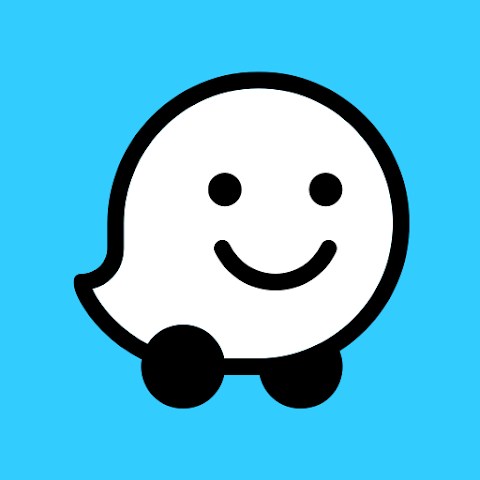


 0
0 



