ADVERTORIAL
The iHealth MyVitals app is a cutting-edge health management tool designed to help you take control of your wellness journey. This comprehensive mobile application works with iHealth's suite of smart devices to record, track, and analyze vital health statistics such as blood pressure, heart rate, and blood glucose levels.In addition, it's capable of monitoring physical activities and sleep patterns, offering a holistic view of your health at your fingertips. With iHealth MyVitals, proactive health management becomes more accessible and user-friendly.
Features of iHealth MyVitals App
1. Comprehensive Data Tracking: The iHealth MyVitals app can track various health parameters such as blood pressure, heart rate, blood glucose levels, sleep patterns, and physical activities. It's like having a personal health diary.
2. Sync with iHealth Devices: The app pairs seamlessly with iHealth's suite of smart devices, facilitating real-time data recording and tracking.
3. Health Data Visualization: The app presents health data in easy-to-understand charts and graphs, which can be customized based on your preferences.
4. Secure Data Storage: Your health data is stored securely on iHealth’s HIPAA-compliant cloud service, ensuring privacy and easy accessibility.
5. Alerts and Reminders: The app sends reminders for medication, appointments, or to check vitals, helping you stay on top of your health regimen.
6. Social Sharing: The iHealth MyVitals app allows you to share your health progress with family members, doctors, or a support group.
7. Personalized Insights: Based on your data, the app generates personalized insights and recommendations to help improve your health.
8. Multilingual Support: The app supports multiple languages, making it accessible to users worldwide.
9. Multiple User Accounts: The app allows the creation of multiple user profiles, making it ideal for family use. Each member can track their health individually.
Pros and Cons of iHealth MyVitals app.
● Comprehensive Tracking: The ability to monitor a wide range of health vitals offers a thorough understanding of one's well-being.
● User-Friendly Interface: The app's interface is intuitive and easy to navigate, simplifying the process of health management.
● Personalized Insights: The feature of receiving customized health recommendations is a major benefit, aiding in tailored health improvements.
● Data Security: With secure, HIPAA-compliant cloud storage, users can rest assured that their health data is well-protected.
● Social Sharing: The ability to share progress with others boosts motivation and creates a supportive health community.
Cons of iHealth MyVitals app.
● Device Dependence: The app's functionality is heavily reliant on iHealth devices, which may not be financially feasible for everyone.
● Limited Offline Usage: While the cloud storage ensures data safety, it restricts offline data accessibility.
● Multilingual Limitations: Despite supporting multiple languages, some users have reported translation inaccuracies.
● Alerts Overload: While reminders are useful, too many notifications can become overwhelming for some users.
Functions of iHealth MyVitals App
1. A Health Data Recorder: It collects health data from the iHealth devices you use and stores it in a secure cloud.
2. A Personal Health Analyst: It interprets your health data, creating intuitive charts and graphs to present a clear picture of your health trends.
3. A Health Coach: Based on your health data, it provides personalized health insights and suggestions for improving your well-being.
4. A Reminder Service: It sends you reminders for medication, medical appointments, and regular health checks to ensure that you stay on top of your health routine.
5. A Social Health Platform: It offers an option to share your health progress with family members, your doctor, or a support group, creating a sense of community around your wellness journey.
6. A Multi-user Platform: It allows the creation of multiple profiles, each with their own health data and insights, making it useful for families.
In essence, the iHealth MyVitals app is a multi-functional tool that empowers you to take charge of your health.
How to Use iHealth MyVitals App?
1. Download and Install: Begin by downloading the iHealth MyVitals app from either Google Play Store or Apple App Store. Install the app on your device.
2. Create an Account: Launch the app and sign up. If you're a family user, create separate profiles for each member.
3. Pair Devices: Follow the prompts to connect your iHealth devices via Bluetooth. Ensure your devices are correctly paired for accurate data collection.
4. Personalize Settings: Customize your notification preferences, display settings, and other features to suit your needs.
5. Start Tracking: With devices connected, the app will automatically start recording your health vitals. Check these periodically for updates.
6. Review Insights: Regularly check the "Insights" section to get personalized health recommendations based on your tracked data.
7. Share your Progress: Use the "Share" function to keep family members, doctors, or your support group updated about your health journey.
8. Stay Notified: Pay attention to the reminders for medication, appointments, or health checks. You can also set custom alerts.
9. Regularly Sync: Ensure to sync your devices regularly for up-to-date data. Remember, the power to better health lies in your hands with iHealth MyVitals app!



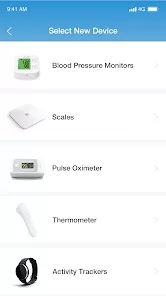

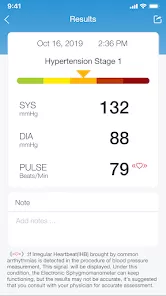
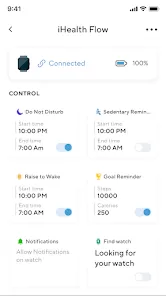
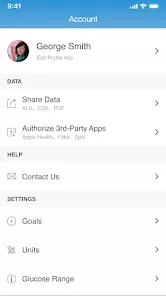
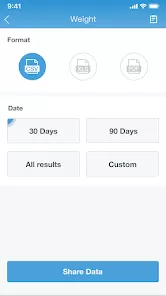
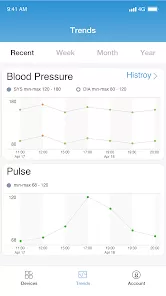
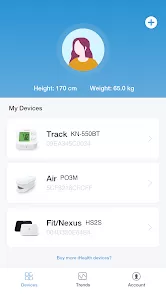
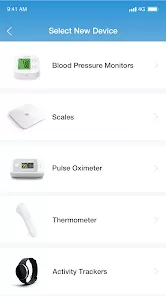

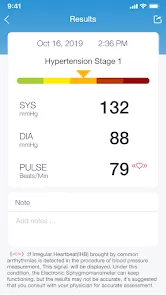
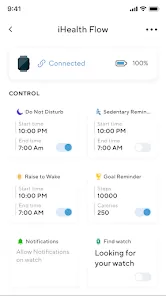


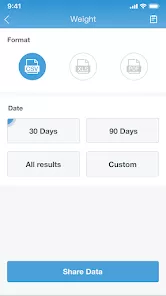
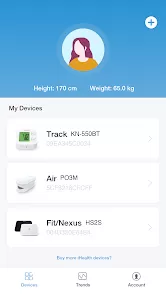
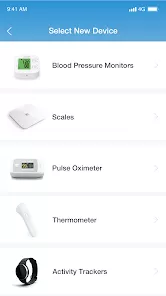

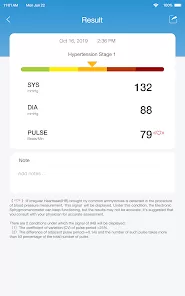



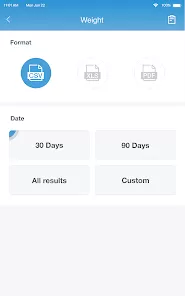



 0
0 



