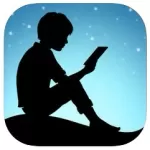ADVERTORIAL
The Hoopla Digital App is an innovative media platform offered by public libraries throughout North America. With this cutting-edge application, individuals can easily browse through a wide range of movies, music, eBooks, and other forms of media.Whether you are looking for popular Hollywood films or lesser-known independent movies, the Hoopla Digital App offers a digital library accessible at your convenience. The ease of use of Hoopla is one of its key features; all that is required is a library card to gain access to a wealth of entertainment and resources."
Features of the Hoopla Digital App
1. The Hoopla Digital App offers a wide range of digital content, such as movies, music, eBooks, comics, and audiobooks.
2. You can borrow up to 10 titles per month with no late fees by simply using your library card.
3. Titles borrowed can be downloaded for offline access, making it convenient for users who are on the go or looking to save data.
4. Hoopla is supported on various devices, including smartphones, tablets, Roku, Amazon Fire, and Apple TV.
5. Parents can use the Kids Mode feature to monitor and control the type of content their children can access.
6. eBooks on Hoopla come with adjustable text size and a night mode for an enjoyable reading experience.
7. Users have the option to customize captions and subtitles for movies and TV shows.
8. The app provides personalized recommendations based on users' borrowing history to suggest new titles.
9. Titles are automatically returned when the borrowing period ends, eliminating the need to keep track of return dates.
Pros of the Hoopla Digital App:
1. Extensive Collection: Hoopla's digital library includes a wide range of classics and new releases to cater to all tastes.
2. Easy to Use: The app's interface is user-friendly and simple to navigate, ensuring accessibility for users of all ages.
3. No Late Fees: Users don't have to worry about overdue fees as titles are automatically returned after the borrowing period.
4. Offline Viewing: The ability to download content for offline viewing is a convenient feature for those looking to save on data usage and for travelers.
Cons of the Hoopla Digital App:
1. Limited Borrowing: The app's monthly limit of 10 titles may not be sufficient for users who consume content frequently.
2. Variable Catalog: The selection of titles available can differ greatly depending on the participation and offerings of your local library.
3. Quality Concerns: Some users have experienced issues with the audio and video quality of certain titles.
4. Connectivity Problems: Users may encounter connectivity problems, particularly during peak hours, due to server issues.
Functions
The Hoopla Digital App offers a range of features to improve user experience.
- Discovery of Content: Users receive personalized recommendations based on their borrowing history to help them find new titles that they may like.
- Borrowing and Returning: Borrowing titles is simple with just a click, and the app automatically handles return dates.
- Reading and Watching: For eBooks, users can adjust text size and switch to night mode, while for movies and TV shows, there are customizable caption and subtitle options.
- Offline Access: Users can download borrowed titles for offline use, which is convenient for travel or when internet connection is unavailable.
- Parental Controls: Parents can use Kids Mode to manage the content their children can view, creating a safe and age-appropriate environment.
- Compatibility Across Devices: Hoopla is compatible with a variety of devices including smartphones, tablets, Roku, Amazon Fire, and Apple TV.
- User Assistance: If users encounter any problems or have questions, they can find help within the app's Help section. "
How to Utilize the Hoopla Digital Application?
1. Download and Installation Process: To begin, download the Hoopla Digital Application from your device's app store and proceed with the installation.
2. Registration: Once installed, open the application, click on 'Sign Up,' and fill in all the required information.
3. Selecting the Library: Input your zip code or city name to find your local library and choose it from the provided list.
4. Library Card Information: Enter your library card number and PIN (if necessary). If you do not have a library card yet, obtain one from your nearest library.
5. Borrowing Items: Browse the available content and when you come across something of interest, click on 'Borrow.' Keep in mind that you can borrow a maximum of 10 items per month.
6. Offline Download Option: If you want to access an item offline, select 'Download' from the details page of the item.
7. Enjoying Your Selections: Access your borrowed items by going to 'My Hoopla.' Click on an item to start enjoying it.
8. Returning Items: There is no need to manually return items as they are automatically returned once the borrowing period expires.
9. Discover more: Make use of the app's recommendation feature to explore new items based on your borrowing history."


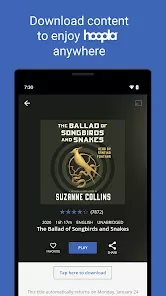



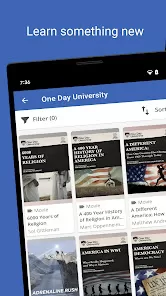
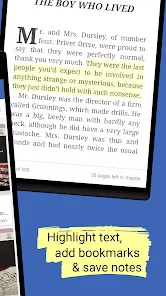

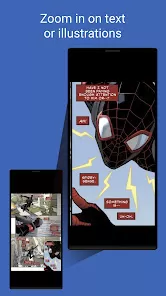















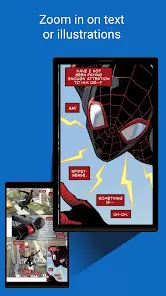
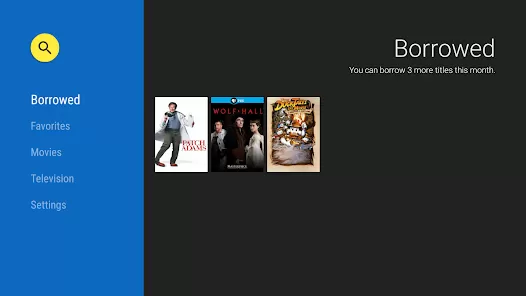
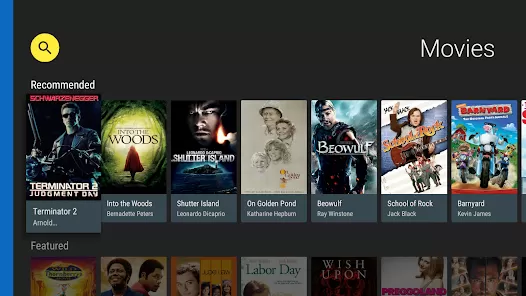
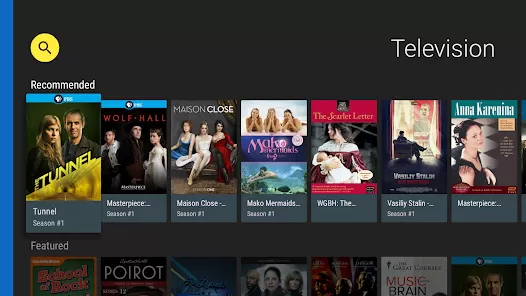





 0
0