ADVERTORIAL
Ready to get lost in the expansive universe of Grand Theft Auto V? Hold onto your steering wheel because Grand Theft Auto V: The Manual App is your essential guide to navigate the exhilarating twists and turns of this hugely popular video game. Forget flipping through physical booklets or searching through online forums - with this app, everything you need is at your fingertips. You 'll find maps of every nook and cranny of Los Santos and Blaine County, detailed bios of the colorful characters you'll encounter, and an in -depth exploration of the game mechanics that bring the game to life. The app doesn't just give you information, it enhances your journey through the interactive features, making every mission, car chase, and heist an unforgettable adventure.
Features of Grand Theft Auto V: The Manual App
- Detailed Interactive Map: Designed to guide you through every corner of the game's world, highlighting important locations and revealing hidden treasures.
- Comprehensive Character Bios: Dive deep into the lives of the characters you'll meet, complete with detailed backstories and interesting facts.
- Game Mechanics Guide: An extensive section dedicated to explaining the ins and outs of the game's intricate mechanics, to aid players in understanding and mastering the gameplay.
- Social Media Integration: Seamlessly share your gaming triumphs on your favorite social platforms, keeping your friends in the loop of your latest adventures.
- Digital Design: The app's user-friendly digital interface makes for easy navigation and accessibility, leaving traditional paper manuals in the dust.
- Device Compatibility: Designed to work across iOS, Android, and Windows devices, ensuring you can tap into the game's universe no matter your device of choice.
Pros of Grand Theft Auto V: The Manual App
● Provides detailed information about the game's storyline, characters, and gameplay mechanics.
●Allows players to access the manual offline, making it convenient for quick reference during gameplay.
● Includes interactive maps and guides to help players navigate the game world effectively.
● Offers a better understanding of advanced features and strategies for a more immersive gaming experience.
● Enhances player knowledge of in-game activities such as side missions, collectibles, and vehicle customization.
Cons of Grand Theft Auto V: The Manual App
● Requires separate installation and storage space on mobile devices, potentially adding to clutter.
● May not provide real-time updates or information on newer game patches or DLC content releases.
● Limited interactivity compared to online resources or community forums where players share tips and experiences.
● Can be redundant for experienced players who are already familiar with the game's mechanics and features.
● Some users may find navigating the app's interface challenging, leading to frustration while seeking information.
Functions of Grand Theft Auto V: The Manual App
- Interactive Map Navigation: Utilize the detailed map to plot your course through Los Santos and Blaine County, identify key locations and find hidden treasures.
- Character Exploration: Access comprehensive bios to learn more about the game's diverse cast of characters, uncovering their backstories and unique quirks.
- Game Mechanics Mastering: Get to grips with the gameplay, understanding the complexities of the mechanics through the app's user-friendly guides.
- Social Sharing: Connect your social media accounts and share your triumphs, milestones, and epic moments with friends and fellow gamers.
- Digital Accessibility: Navigate easily through the user-friendly digital interface, making your gaming experience smoother and more enjoyable.
- Device Syncing: Use the app across different devices with its multi-platform compatibility, ensuring your gaming adventure never misses a beat. Whether you're on iOS, Android, or Windows, the Manual App is your loyal sidekick in the world of Grand Theft Auto V.
How to Use the Grand Theft Auto V: The Manual App?
- Download the App: First things first, download the Grand Theft Auto V: The Manual App from your device's respective app store. It's compatible with iOS, Android, and Windows devices.
- Get Familiar with the Interface: Upon launching the app, take some time to explore its interface. This way, you'll know exactly where to find what you need when you need it.
- Utilize the Map: Make use of the interactive map to plot your course and identify key locations. The more you interact with the map, the more you'll discover.
- Check Out the Bios: Get to know the game's characters better by reading their comprehensive bios. This can enrich your overall gaming experience.
- Read the Guides: Dive deep into the guides detailing the game's mechanics. This will help you understand and master the game faster.
- Connect to Social Media: Link your social media accounts to share your in-game achievements. Don't forget to brag about those epic moments!
- Sync Your Devices: If you have multiple devices, sync them. This way, you can access your game guide anytime, anywhere, making your gaming experience truly seamless.





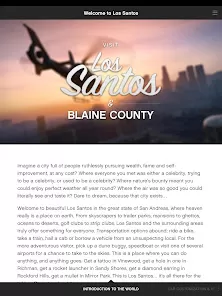


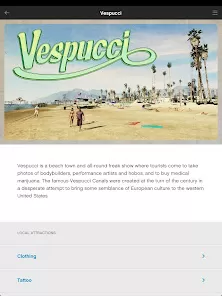



 0
0 



