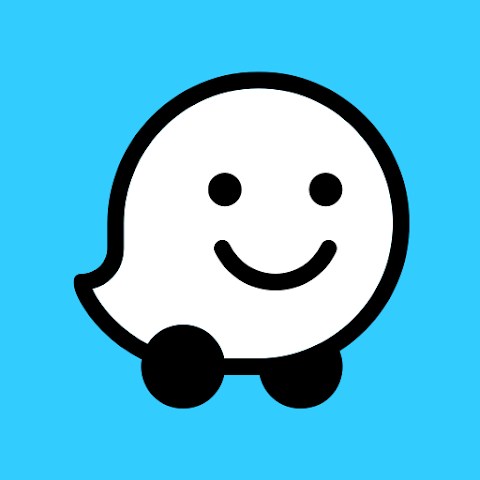The Navionics® Boating app is a popular navigation tool designed for boaters, anglers, and outdoor enthusiasts who require precise and reliable marine and lake charts. Developed by Navionics, a leader in marine mapping and navigation, the app provides users with a range of features aimed at improving their on-water experiences. Here’s a comprehensive look at the Navionics® Boating app, including its features, pros and cons, functions, and usage instructions.
Features
1.Detailed Charts:
Marine and Lake Maps: The app offers high-definition charts of marine and lake areas, including depth contours, navigational aids, and underwater obstacles. It covers a broad range of geographical areas, from coastal regions to inland lakes.
Real-Time Updates: Users benefit from continuous updates and improvements to the charts, ensuring the latest navigational data is available.
2.Navigation Tools:
GPS Tracking: The app utilizes GPS technology to provide real-time location tracking on the charts, allowing users to see their exact position relative to their surroundings.
Route Planning: Users can plan routes by setting waypoints and creating custom routes. The app calculates distances and estimated times to help with navigation.
3.Advanced Features:
Weather and Tides: Integrated weather forecasts, tide charts, and current information provide users with critical data to plan their outings effectively.
SonarCharts™: Detailed, high-resolution bathymetric maps that show underwater terrain and depth contours, enhancing fishing and boating experiences.
Docking and Harbor Information: Information about marinas, docks, and fuel stations, including reviews and contact details.
4.Community and Sharing:
User Reports: Boaters can contribute to and access user-generated content, such as updated hazard information and recent discoveries.
Sharing Capabilities: Users can share routes, waypoints, and trip information with friends or on social media.
Pros
Comprehensive Coverage: The app provides detailed and accurate maps for a wide range of locations, making it a versatile tool for different boating and fishing environments.
User-Friendly Interface: Its intuitive design ensures ease of use, even for those who are not technologically inclined.
Real-Time Updates: Continuous updates to charts and information help ensure users have the most current data available.
Additional Features: The inclusion of weather, tide information, and advanced sonar charts adds significant value for planning and navigation.
Cons
Subscription Costs: While the app offers a free version, access to advanced features and detailed charts requires a subscription, which can be costly.
Data Usage: The app relies on GPS and real-time data updates, which can consume a significant amount of mobile data.
Battery Drain: Continuous use of GPS and navigation features may drain the device’s battery quickly, necessitating the use of external power sources.
Complexity for New Users: The range of features and options may be overwhelming for new users, requiring a learning curve to fully utilize the app.
Functions and How to Use It
1.Download and Setup:
Installation: Download the Navionics® Boating app from the App Store or Google Play Store. Once installed, create an account or log in if you already have one.
Subscription: For access to premium features and comprehensive charts, purchase a subscription within the app.
2.Using Charts and Navigation:
View Charts: Open the app to view detailed marine or lake charts. Use pinch-to-zoom and swipe gestures to navigate and explore different areas.
Track Your Location: Enable GPS to see your current position on the chart. This feature is useful for real-time tracking and navigation.
Plan Routes: Tap on the chart to set waypoints and create custom routes. The app will calculate distances and estimated times, providing guidance for your journey.
3.Utilize Advanced Features:
Weather and Tides: Access weather forecasts and tide charts through the app’s dedicated sections. This information helps in planning safe and successful outings.
SonarCharts™: Explore high-resolution bathymetric maps for detailed underwater terrain. This feature is particularly valuable for anglers and those navigating unfamiliar waters.
4.Engage with the Community:
View and Share Reports: Check user-generated reports for updated hazard information and contribute your own findings. Share routes and trip details with others via social media or directly within the app.
5.Maintain Your Device:
Manage Battery Life: To conserve battery, use power-saving modes on your device or carry a portable charger during extended outings.
Monitor Data Usage: Be mindful of data consumption and consider downloading charts for offline use when possible.
In summary, the Navionics® Boating app is a powerful tool for anyone involved in marine or lake activities, offering detailed charts, advanced navigation features, and valuable weather and tide information. While the subscription costs and data usage may be drawbacks, the app’s comprehensive features and user-friendly design make it a valuable asset for improving your on-water experience. Whether you’re planning a fishing trip, navigating unfamiliar waters, or simply exploring new areas, the Navionics® Boating app provides the tools you need for a successful and enjoyable adventure.




 0
0