The Audio Quran app features the complete Quran recited by Saad El Ghamidi. It allows users to listen to the recitation anytime and anywhere, making it an ideal companion for both casual listeners and those looking to deepen their understanding of the Quran. app is user-friendly and offers various functionalities to enhance the listening experience.
Features of the Audio Quran App
- High-Quality Audio: The app provides clear and high-quality audio recordings of Saad El Ghamidi's recitations, allowing for an immersive listening experience.
- Complete Quran: Users can access the entire Quran, ensuring that they can listen to any Surah or Ayah as they wish.
- Verse-by-Verse Playback: The app allows users to listen to specific verses, making it easy to focus on particular sections of the Quran.
- Repeat Functionality: Users can repeat verses or chapters, which is especially useful for memorization and study.
- Offline Access: Once downloaded, the audio can be accessed without an internet connection, making it convenient for users on the go.
Pros and Cons of the Audio Quran App
Pros
- Accessibility: The app makes it easy for users to access the Quran anytime, providing a valuable resource for daily listening and reflection.
- Quality of Recitation: Saad El Ghamidi’s recitation is highly praised for its clarity and emotional depth, enhancing the overall listening experience.
- User-Friendly Interface: The app is designed to be intuitive, making it easy for users of all ages to navigate and find what they need.
- Customizable Features: Users can adjust settings such as playback speed and volume to suit their preferences.
Cons
- Limited Additional Features: Some users may find that the app lacks additional features like translations or tafsir (exegesis).
- Storage Requirements: The app can take up a significant amount of storage space, especially if users choose to download all audio files for offline access.
- Potential for Distractions: As with many mobile apps, users may find themselves distracted by notifications or other apps while using it.
Functions of the Audio Quran App
The Audio Quran app is equipped with various functions to enhance the user experience:
- Search Functionality: Users can search for specific Surahs or Ayahs, making it easy to locate desired sections quickly.
- Bookmarking: The app allows users to bookmark their favorite verses or locations within the Quran for easy access later.
- Playback Controls: Users can easily control playback with options to play, pause, skip, or repeat verses.
- Sleep Timer: A sleep timer feature allows users to set a duration for the app to play before automatically stopping, ideal for those who like to listen before sleeping.
- Settings Customization: Users can customize playback speed, audio quality, and notification settings according to their preferences.
How to Use the Audio Quran App
Using the Audio Quran app is straightforward. Here’s a step-by-step guide to help you get started:
- Download the App: The Audio Quran by Saad El Ghamidi is available on both iOS and Android platforms. Download it from your device’s app store.
- Open the App: Once installed, open the app to explore its features and options.
- Select a Surah: Navigate to the desired Surah or Ayah from the main menu. You can browse or use the search function for quick access.
- Adjust Settings: Before playing, adjust settings such as playback speed or volume to your preference.
- Listen: Press play to start listening. Use the repeat feature if you wish to hear specific verses multiple times.
- Bookmark Your Favorites: Don’t forget to bookmark verses you find meaningful for easy access later.

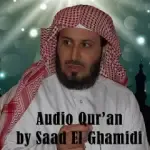


 0
0 



