Features of Pulsar Music Player App
Pulsar Music Player is a powerful music player for Android with an intuitive interface and a wide range of features. It supports all popular audio formats, including MP3, WAV, OGG, FLAC, and more. It also has a built-in equalizer, allowing you to customize the sound of your music. Additionally, it has a sleep timer, allowing you to set a timer to turn off the music after a certain amount of time. It also has a tag editor, allowing you to edit the metadata of your music files. Finally, it has a home screen widget, allowing you to control the music from your home screen.
How to Use Pulsar Music Player App
Using Pulsar Music Player is easy. First, you need to download and install the app from the Google Play Store. Once it is installed, you can open the app and start playing your music. You can browse your music library by artist, album, or genre. You can also search for specific songs or albums. Once you have found the song you want to play, simply tap on it to start playing. You can also customize the sound of your music with the built-in equalizer.
Pros & Cons of Pulsar Music Player App
The main advantage of Pulsar Music Player is its wide range of features. It supports all popular audio formats, has a built-in equalizer, a sleep timer, a tag editor, and a home screen widget. Additionally, it is easy to use and has an intuitive interface. The main disadvantage of Pulsar Music Player is that it does not have any streaming capabilities. Additionally, it does not have any social media integration.



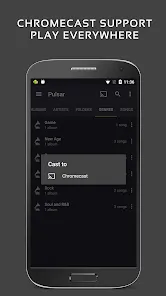
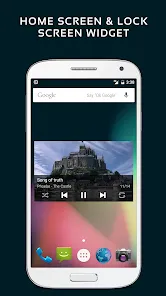


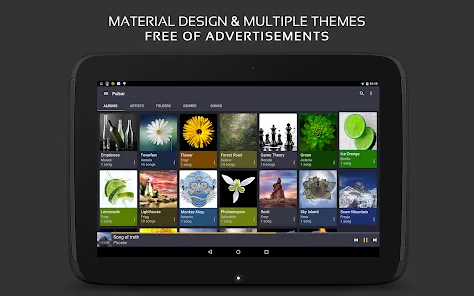







 0
0 



