- jetAudio HD Music Player Plus is a feature-rich audio player for Android devices.
- Developed by JetAudio, it aims to deliver high-quality sound and extensive customization options.
- The app supports various audio formats, including MP3, WAV, FLAC, and more.
- With its user-friendly interface, jetAudio is suitable for both casual listeners and audiophiles.
- The Plus version offers additional features and ad-free listening experience compared to the free version.
Features of jetAudio HD Music Player Plus
- High-Quality Audio Playback: Supports high-resolution audio formats, ensuring superior sound quality.
- 10/20-Band Equalizer: Users can adjust sound frequencies with a customizable equalizer for optimal listening.
- Sound Effects: Includes various sound effects such as reverb, bass boost, and pitch shifter to enhance audio experience.
- Lyrics Support: The app displays synchronized lyrics for supported songs, enriching the listening experience.
- Widgets: Offers home screen widgets for quick access and control of playback without opening the app.
- Crossfade and Gapless Playback: Provides seamless transitions between tracks for a continuous listening experience.
- Folder Browsing: Users can easily browse and organize music files by folder for better accessibility.
Pros and Cons of jetAudio HD Music Player Plus
Pros
- Exceptional Sound Quality: Known for its high-fidelity audio playback, making it a favorite among music enthusiasts.
- Extensive Customization: Offers a wide range of equalizer presets and sound effects for personalized listening.
- User-Friendly Interface: The app's layout is intuitive, allowing easy navigation and management of music libraries.
- Regular Updates: The developers frequently update the app, adding new features and improving performance.
- Ad-Free Experience: The Plus version ensures an uninterrupted listening experience without ads.
Cons
- Cost of the Plus Version: While the app offers a free version, some advanced features are locked behind a paywall.
- Learning Curve: New users may require some time to fully explore and utilize all available features.
- Occasional Bugs: Some users report occasional bugs or glitches, particularly after updates.
- Limited Streaming Options: Unlike some competitors, jetAudio does not offer integrated streaming services.
- Requires Permissions: The app may request various permissions that some users may find intrusive.
Functions of jetAudio HD Music Player Plus
- Audio Playback: Allows users to play music files in various formats with advanced playback controls.
- Library Management: Users can create playlists and organize music files by artist, album, or genre.
- Audio Effects: Provides sound enhancements, including equalizer adjustments and audio effects like reverb.
- Sleep Timer: Users can set a timer to stop playback after a specified duration, useful for nighttime listening.
- Backup and Restore: Options to back up playlists and settings, ensuring data safety during app updates.
How to Use the jetAudio HD Music Player Plus
- Download and Install: Get jetAudio HD Music Player Plus from the Google Play Store and install it on your device.
- Launch the App: Open jetAudio and grant necessary permissions for accessing your music library.
- Import Music: The app will automatically scan for music files on your device. You can also manually add folders if needed.
- Create Playlists: Navigate to the playlist section to create custom playlists for your favorite tracks.
- Adjust Settings: Access the settings menu to configure the equalizer, sound effects, and playback options.
- Play Music: Select a song from your library and hit play. Use the on-screen controls to pause, skip, or adjust the volume.
- Explore Features: Experiment with various features, including widgets, lyrics support, and sleep timer to enhance your experience.




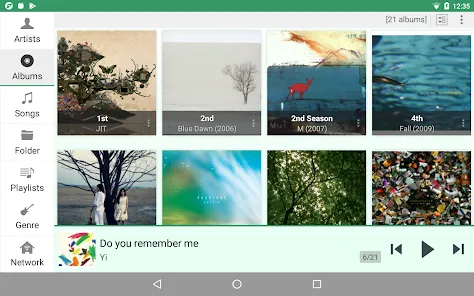
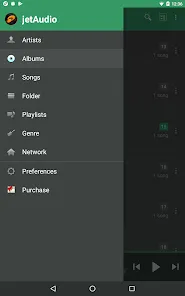

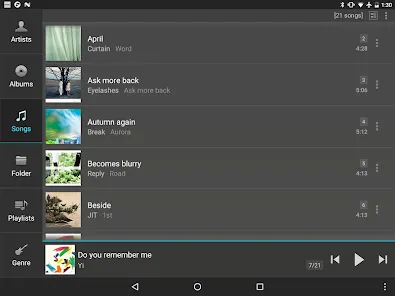
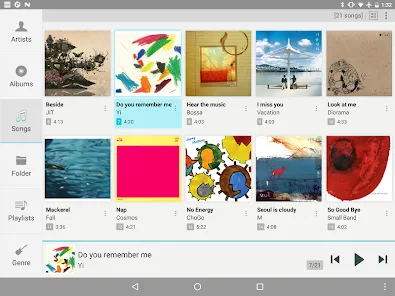
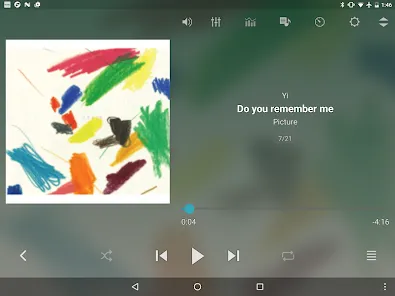
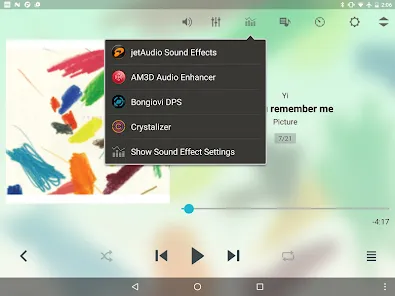
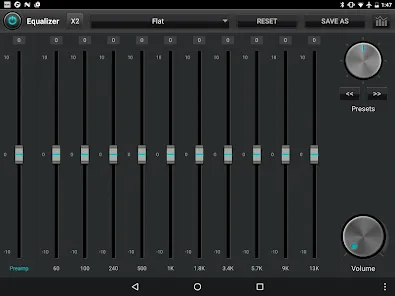

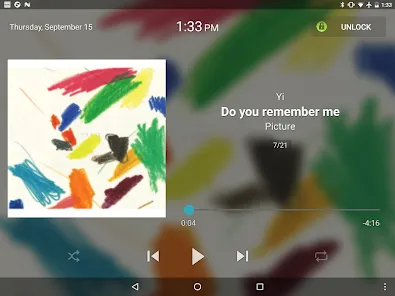
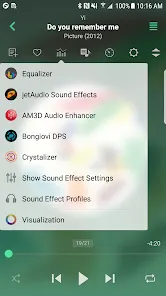
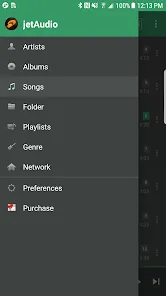

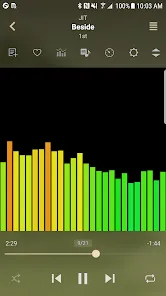



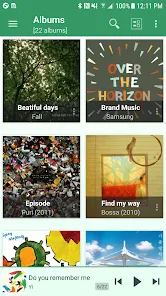
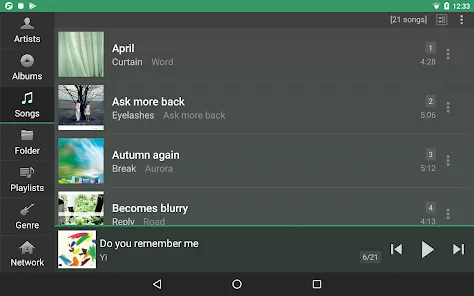
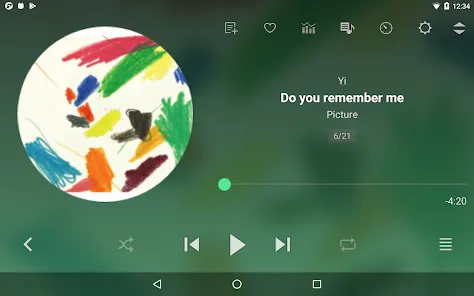



 0
0 



