- Audials Play is a versatile app that allows users to listen to internet radio, podcasts, and music streaming services.
- The app offers a comprehensive library of thousands of radio stations from around the world.
- It caters to music lovers by providing a seamless way to discover, record, and manage audio content.
- Available on multiple platforms, including Windows, iOS, and Android, Audials Play ensures accessibility across devices.
- The app combines entertainment with powerful search features, enabling users to find content that suits their tastes.
Features of Audials Play
- Extensive Radio Directory: Access a vast selection of radio stations categorized by genre, language, and country.
- Podcast Library: Discover and subscribe to a wide variety of podcasts covering diverse topics.
- Recording Functionality: Record live radio broadcasts and save them for later listening.
- Personalized Playlists: Create and manage playlists of favorite songs and episodes for easy access.
- Smart Search: Utilize advanced search options to find specific songs, artists, or shows quickly.
- Offline Listening: Download podcasts and radio shows to enjoy them without an internet connection.
- Multi-Device Synchronization: Sync your content and settings across all devices for a unified experience.
Pros and Cons of Audials Play
Pros
- User-Friendly Interface: The app features an intuitive design that is easy to navigate, making it suitable for all users.
- Rich Content Library: With access to numerous radio stations and podcasts, there is something for everyone.
- Recording Capabilities: The ability to record shows allows users to enjoy content at their convenience.
- Customization Options: Users can personalize playlists and preferences for a tailored listening experience.
- Regular Updates: Audials Play frequently updates its features and content library, enhancing user experience.
Cons
- Subscription Model: Some features may require a paid subscription, limiting access to certain content.
- Ads in Free Version: Users may encounter advertisements if using the free version of the app.
- Occasional Connectivity Issues: Users have reported intermittent connection problems with certain radio stations.
- Learning Curve: Some users may need time to familiarize themselves with all the app's features and functions.
- Limited Customization for Some Stations: Not all radio stations offer customization options, which can limit user experience.
Functions of Audials Play
- Streaming Radio: Listen to live radio broadcasts from around the globe in real-time.
- Podcast Management: Easily subscribe to, download, and manage your favorite podcasts.
- Recording Audio: Record live radio and save shows to listen to them later, even offline.
- Playlist Creation: Organize your favorite tracks and episodes into customized playlists.
- Recommendations: Get suggestions based on your listening habits and preferences for new content.
How to Use the Audials Play App
- Download the App: Install Audials Play from the official website or app store (iOS/Android).
- Create an Account: Sign up for an account to unlock additional features and sync your content.
- Explore Radio Stations: Use the search function to find radio stations by genre, location, or name.
- Subscribe to Podcasts: Browse the podcast library and subscribe to shows that interest you.
- Record Shows: Start recording live broadcasts by tapping the record button when listening.
- Create Playlists: Compile your favorite songs and episodes into playlists for easy access.
- Enjoy Offline Listening: Download content for offline access to enjoy anywhere, anytime.



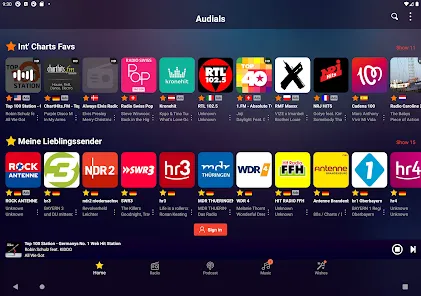


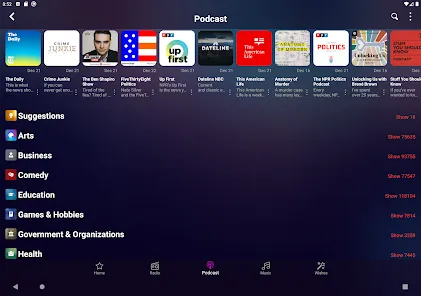








 0
0 



