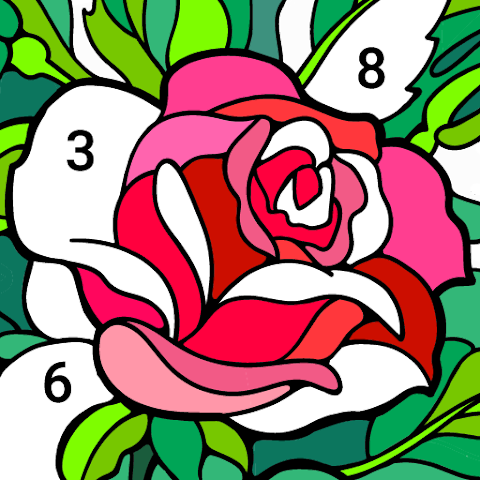ADVERTORIAL
The Chess - Play and Learn App is a revolutionary tool for chess aficionados of all expertise levels. This digital platform transcends the ordinary, offering a deep-dive into the world of chess for beginners, intermediates, and seasoned players alike. Imagine an application built on a profound understanding of chess's complexities that presents a vast learning and practicing playground, right at your fingertips. From learning chess basics to advancing your skills, to pitting your strategy against artificial intelligence or fellow chess players around the globe - this application offers it all .
Features of Chess - Play and Learn App
- Interactive Lessons: The app offers step-by-step lessons, helping beginners grasp the basics of chess and allowing advanced players to hone their strategies.
- Extensive Puzzles and Exercises: With over 50,000 puzzles tailored to different skill levels, the app challenges and stimulates your strategic thinking.
- Analysis Board: This feature enables users to review and analyze their moves, highlighting both strong and weak points of their gameplay.
- Multiplayer Mode: The app allows users to compete against fellow chess players around the world, bringing the thrill of a global chess battlefield to your device.
- Customizable Appearance: Personalize your chessboard and pieces to match your aesthetic preferences.
- Offline Mode: No internet? No problem. The app allows offline play, enabling users to practice even when they are not connected to the internet.
- Advanced Learning Content: Advanced lessons and puzzles are available for those looking to take their chess game to the next level. However, this content is accessible through a premium subscription.
Pros of Chess - Play and Learn App
- Comprehensive Learning Tools: From beginner to advanced level lessons and puzzles, the app caters to all skill levels.
- Global Competition: The multiplayer mode lets you compete with chess players worldwide, adding excitement and offering learning opportunities.
- Personalized Gameplay: The customizable appearance gives the app a personal touch, enhancing the user experience.
- Offline Capability: The app functions without an internet connection, allowing users to play or learn anywhere, anytime.
- Deep Analysis: The Analysis Board helps identify strengths and weaknesses in your gameplay, serving as an invaluable tool for improvement.
Cons of Chess - Play and Learn App
- Premium Subscription: Advanced learning content is locked behind a paywall, limiting the access to these resources for non-subscribed users.
- May Be Overwhelming for Newbies: With its array of features and functionalities, the app might seem a bit complicated to absolute beginners.
- Internet Requirement for Multiplayer: While the app has an offline mode, internet connection is required to compete with other players around the globe.
Functions of Chess - Play and Learn App
- Interactive Lessons: Specially designed for both beginners and advanced players, this function guides users step-by-step through the game of chess.
- Puzzles and Exercises: This function offers a wide variety of challenges to test your skills and keep you mentally stimulated.
- Analysis Board: A useful tool for reviewing and analyzing your moves, helping you identify areas for improvement.
- Multiplayer Mode: This function enables you to play against other chess enthusiasts around the world, adding a social element to your gaming experience.
- Customization: This function allows you to personalize your chessboard and pieces, making your chess game more aesthetically pleasing.
- Offline Mode: This function ensures you can continue playing and learning, even when an internet connection is unavailable.
- Advanced Learning Content: For those looking to further their skills, this function provides access to advanced lessons and puzzles. Please note that this feature requires a premium subscription.
How to Use the Chess - Play and Learn App
- Download and Install: First, download the Chess - Play and Learn App from the Apple Store or Google Play Store and install it on your device.
- Set Up Your Profile: Upon opening the app, you'll be prompted to create a profile. This allows you to keep track of your progress, challenge other users, and customize your game settings.
- Choose Your Learning Path: Navigate to the lessons section, where you can choose from beginner to advanced levels, based on your current skill set.
- Play Puzzles and Exercises: Try your hand at the thousands of puzzles available. These exercises are designed to improve your strategic thinking.
- Play Against the AI: You can also practice by playing against the AI. Choose the difficulty level that matches your skill level.
- Analyze Your Moves: Use the Analysis Board to understand your moves better. This feature will help you refine your strategies.
- Challenge Other Players: When you're ready, go to the Multiplayer Mode and challenge other chess enthusiasts from around the globe.
- Customize: Go to the settings and personalize your chessboard and pieces.
- Go Premium: For more advanced learning content, you can opt to subscribe to their premium version.




 0
0