TrueCar Used Cars and New Cars is a powerful app designed to simplify the car-buying process. It provides users with access to transparent pricing information, helping them find the best deals on new and used cars. The app offers comprehensive search filters, enabling users to narrow down options based on make, model, price range, and other criteria. Additionally, TrueCar includes features such as vehicle history reports, price comparisons, and dealer contact information to facilitate informed purchasing decisions. With its user-friendly interface, TrueCar makes car shopping more efficient and stress-free.
Features of TrueCar Used Cars and New Cars
- Transparent Pricing: Access real-time pricing data to ensure you're getting a fair deal on your car purchase.
- Comprehensive Search Filters: Narrow down your options with filters for make, model, price range, mileage, and more.
- Price Comparisons: Compare prices from different dealers to find the best offer available.
- Vehicle History Reports: Obtain detailed history reports to check for any past issues with used cars.
- Dealer Contact Information: Easily get in touch with dealers directly through the app.
- User-Friendly Interface: Navigate through the app with ease, thanks to its intuitive design.
- Deal Alerts: Set up alerts to be notified of price drops or new listings that match your criteria.
- Finance Calculator: Calculate monthly payments and financing options to plan your budget effectively.
- Certified Pre-Owned Listings: Browse through a selection of certified pre-owned vehicles that have passed rigorous inspections.
- Saved Searches: Save your favorite searches and come back to them later for convenience.
- Mobile Accessibility: Access all features seamlessly from your smartphone or tablet.
Pros and Cons of TrueCar Used Cars and New Cars
Pros:
- Transparent Pricing: Provides real-time pricing data for informed decisions.
- Comprehensive Filters: Extensive filters help narrow down car options.
- Price Comparisons: Easily compare prices from various dealers.
- Vehicle History Reports: Access detailed reports on used cars.
- Deal Alerts: Receive notifications for price drops or new listings.
- User-Friendly Interface: Easy to navigate and use.
- Certified Pre-Owned Listings: Includes rigorously inspected certified pre-owned cars.
- Finance Calculator: Helps plan your budget with accurate calculations.
Cons:
- Limited Dealer Network: May not cover all dealers in certain areas.
- Inconsistent Data: Some users report occasional discrepancies in pricing information.
- Advertising: Contains ads, which can be distracting.
- App Performance: Some users experience occasional lag or crashes.
- Privacy Concerns: Requires access to personal data and location.
Functions of TrueCar Used Cars and New Cars
- Search Listings: Browse a wide range of new and used car listings from various dealers.
- Filter Results: Use detailed filters to narrow down search results according to your preferences.
- View Pricing Information: Access real-time pricing data for different vehicles to compare deals.
- Check Vehicle History: Obtain comprehensive vehicle history reports for used cars.
- Contact Dealers: Reach out to dealers directly through the app for inquiries and negotiations.
- Set Up Alerts: Configure alerts to get notifications about price changes or new listings.
- Use the Finance Calculator: Estimate monthly payments and explore financing options.
- Save Searches: Store favorite searches for easy access later.
- Browse Certified Pre-Owned Vehicles: View listings for certified pre-owned cars that have passed thorough inspections.
- Access Deal Alerts: Receive notifications on price drops or newly listed vehicles matching your criteria.
- Explore Dealer Reviews: Read reviews and ratings for dealers to ensure a reliable buying experience.
- Use Mobile Compatibility: Utilize all app features seamlessly on smartphones and tablets.
How to Use TrueCar Used Cars and New Cars
- Download and Install: Begin by downloading the TrueCar app from the App Store or Google Play and installing it on your device.
- Create an Account: Sign up for a new account using your email or log in with an existing account to get started.
- Set Preferences: Input your preferences, such as car make, model, price range, and other criteria to tailor the search to your needs.
- Search Listings: Use the search function to browse through available new and used car listings.
- Apply Filters: Refine your search results by applying comprehensive filters like mileage, color, and vehicle type.
- View Details: Click on individual listings to see detailed information, including pricing, vehicle history, and dealer contact details.
- Compare Prices: Utilize the price comparison feature to evaluate deals from different dealers.
- Set Alerts: Configure alerts for specific criteria to receive notifications on price drops or new listings.
- Contact Dealers: Reach out to dealers directly via the app for further inquiries or to arrange a test drive.
- Use Finance Tools: Access the finance calculator to estimate monthly payments and explore financing options.
- Save Searches: Save your preferred searches to revisit them later easily.


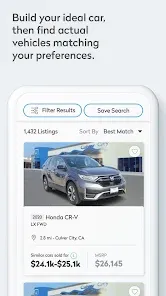

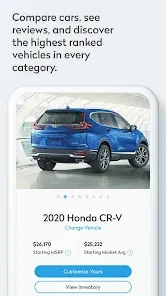

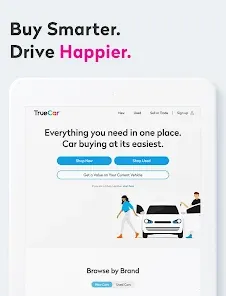

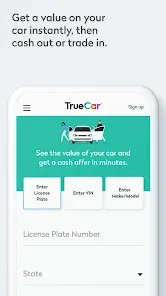
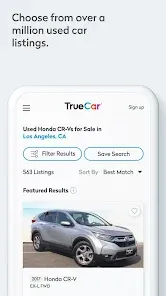

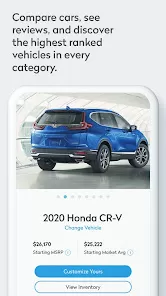

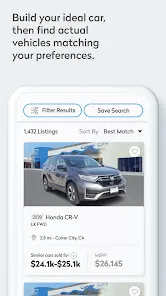
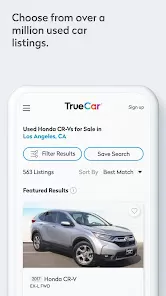
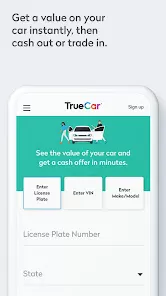

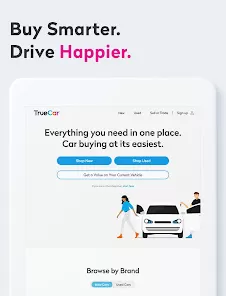


 0
0 



