The Car Scanner ELM OBD2 app is a powerful tool designed for automotive diagnostics. It utilizes the ELM327 interface to connect with your vehicle’s OBD2 (On-Board Diagnostics) system, providing a comprehensive overview of your car's performance and health. With this app, car owners and mechanics can access real-time data, troubleshoot issues, and maintain their vehicles more effectively.
Features of the Car Scanner ELM OBD2 App
- Real-time data monitoring: Tracks parameters like engine RPM, vehicle speed, and fuel consumption.
- DTC (Diagnostic Trouble Code) reading and clearing: Identifies and resets trouble codes to diagnose vehicle issues.
- Freeze frame data: Provides a snapshot of your car’s conditions when a fault is detected.
- Customizable dashboard: Allows users to configure the display to show preferred metrics.
- Graphing capabilities: Visualizes data trends for better analysis of vehicle performance.
- Support for multiple languages: Ensures accessibility for users worldwide.
Pros & Cons of the Car Scanner ELM OBD2 App
Pros
- Wide vehicle compatibility: Works with most OBD2 compliant vehicles across different manufacturers.
- User-friendly interface: Easy to navigate and understand, even for beginners.
- Affordable pricing: Provides value for money with its range of diagnostic features.
- Regular updates: Frequently updated to enhance functionality and support new vehicle models.
- Detailed diagnostics: Offers extensive information about vehicle health and performance.
Cons
- Requires an ELM327 adapter: The app alone cannot communicate with the vehicle; a compatible adapter is necessary.
- Limited advanced features: Some advanced diagnostics might require a professional-grade tool.
- Potential compatibility issues: May not work with all vehicle makes and models, especially older ones.
- In-app purchases: Some features may require additional payment or subscription.
- App performance: May experience lag or crashes on older or less powerful devices.
Functions of the Car Scanner ELM OBD2 App
- Engine diagnostics: Reads and interprets engine-related trouble codes, providing insights into potential problems.
- Emission system monitoring: Checks the health of the emission system, helping ensure compliance with environmental standards.
- Battery voltage monitoring: Keeps track of the vehicle’s battery status to prevent unexpected failures.
- Fuel system analysis: Monitors fuel efficiency and identifies issues affecting fuel consumption.
- Transmission diagnostics: Evaluates transmission performance and alerts users to potential issues.
- ABS and airbag diagnostics: Provides information on the health of the anti-lock braking system and airbags.
How to Use the Car Scanner ELM OBD2 App
- Purchase an ELM327 adapter: Obtain a compatible OBD2 adapter that works with the Car Scanner ELM app.
- Install the app: Download and install the Car Scanner ELM OBD2 app from your device’s app store.
- Connect the adapter: Plug the ELM327 adapter into your vehicle’s OBD2 port, usually located under the dashboard.
- Pair with your device: Turn on Bluetooth or Wi-Fi on your smartphone or tablet and connect it to the ELM327 adapter.
- Launch the app: Open the Car Scanner ELM OBD2 app on your device.
- Start scanning: Follow the app’s instructions to initiate a scan and begin accessing diagnostic data.
- Analyze data: Review the real-time data, trouble codes, and other diagnostic information provided by the app.
- Perform maintenance: Use the insights gained to address any issues or perform routine maintenance on your vehicle.



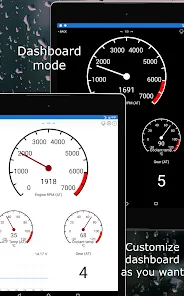


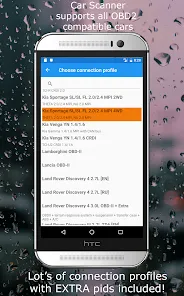
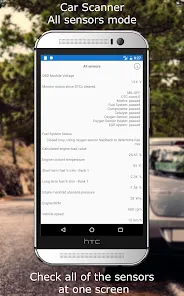

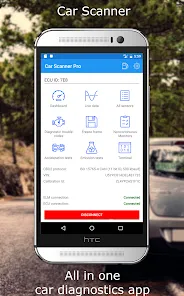
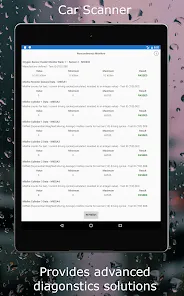


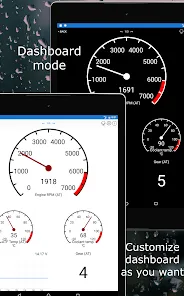

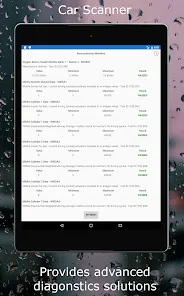



 0
0 



