The Allstate Motor Club App is a comprehensive mobile application designed to offer a range of roadside assistance and motor club services to users. With an emphasis on providing convenience and reliability, the app aims to be a valuable tool for vehicle owners in need of emergency support or general automotive services.
Features of the Allstate Motor Club App
- 24/7 Roadside Assistance: Access emergency help anytime, anywhere with a simple tap.
- GPS Location Tracking: Automatically detects your location to provide accurate assistance.
- Service Request Management: Easily request and track roadside services directly from the app.
- Membership Information: View and manage your motor club membership details and benefits.
- Discounts and Offers: Access exclusive discounts on various automotive services and products.
Pros & Cons of the Allstate Motor Club App
- Pros:
- Convenient access to emergency assistance anytime, anywhere.
- Real-time tracking of service requests enhances transparency and reliability.
- User-friendly interface makes it easy to navigate and request services.
- Exclusive discounts can save users money on various automotive needs.
- Cons:
- Limited to Allstate Motor Club members, which may exclude potential users.
- Some users may experience delays in service during peak times or high-demand situations.
- App functionality may vary depending on the region and available services.
Functions of the Allstate Motor Club App
- Roadside Assistance: Request services such as towing, jump-starts, tire changes, and lockout assistance.
- Location Sharing: Share your current location with service providers to expedite help.
- Service Tracking: Monitor the status of your service request in real time.
- Membership Management: View membership details, including coverage and benefits, and update information as needed.
- Access to Discounts: Use the app to redeem discounts on automotive products and services from partnered providers.
How to Use the Allstate Motor Club App
- Download and Install: Search for the Allstate Motor Club App in your device's app store and download it.
- Create an Account: Open the app and sign up or log in using your Allstate Motor Club membership credentials.
- Request Assistance: Tap on the “Request Assistance” button to initiate a service request. The app will automatically detect your location or allow you to enter it manually.
- Track Your Request: Monitor the status of your service request in real-time through the app's tracking feature.
- Manage Your Membership: Access your membership details, update personal information, and review benefits and discounts available to you.
- Explore Discounts: Browse and redeem exclusive offers on automotive products and services within the app.



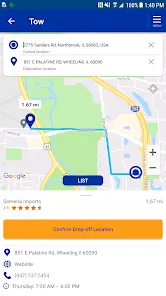

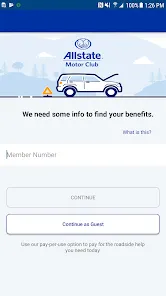
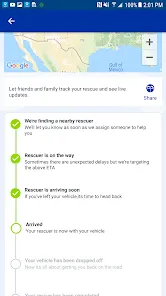
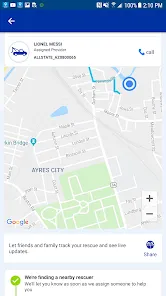
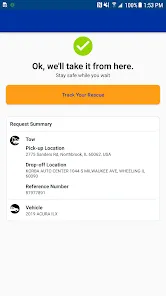


 0
0 



