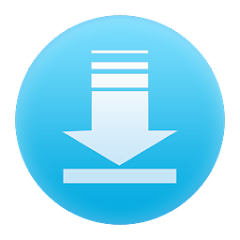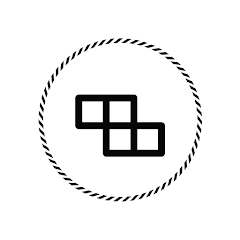TP-Link Deco is a user-friendly app designed to help you set up and manage your TP-Link Deco Mesh Wi-Fi system. With this app, you can seamlessly configure your home network, monitor connected devices, and ensure optimal internet performance. The app provides step-by-step guidance for installation, making it easy even for non-tech-savvy users. Additionally, it offers advanced features like parental controls, guest network creation, and real-time network security alerts, allowing you to maintain a secure and well-managed Wi-Fi environment throughout your home.
Features of TP-Link Deco
- Easy Setup: Follow simple step-by-step instructions to configure your TP-Link Deco Mesh Wi-Fi system.
- Device Management: Monitor and manage all connected devices from one centralized dashboard.
- Parental Controls: Customize and enforce internet usage policies for family members, including setting time limits and content filters.
- Guest Network: Create a separate network for visitors to ensure your primary network's security.
- Real-Time Security Alerts: Receive instant notifications about potential security threats to your network.
- Bandwidth Prioritization: Allocate more bandwidth to specific devices or applications for smoother performance.
- Mesh Optimization: Automatically optimizes Wi-Fi connections for the best coverage and performance throughout your home.
- Firmware Updates: Easily update your Deco units with the latest firmware to ensure enhanced security and new features.
- Remote Management: Access and control your network settings from anywhere using the app.
- Network Usage Reports: Get detailed insights into your network usage and connected devices.
- Voice Control Compatibility: Integrates with voice assistants like Alexa and Google Assistant for hands-free control.
Pros and Cons of TP-Link Deco
Pros:
- Comprehensive Device Management: Allows for detailed monitoring and control of all connected devices.
- Advanced Security Features: Real-time security alerts and regular firmware updates help keep your network secure.
- Parental Controls: Extensive options to manage internet usage for different family members.
- Voice Control: Compatible with voice assistants like Alexa and Google Assistant.
- Remote Management: Offers the ability to manage your network from anywhere.
Cons:
- Device Compatibility: Limited to TP-Link Deco products, restricting use with other brands.
- Subscription Services: Some advanced features may require a subscription.
- Occasional Connectivity Issues: Some users report intermittent connectivity problems with the app.
- Learning Curve for Advanced Features: While basic functions are straightforward, advanced features may require a bit of learning.
- No Desktop App: The app is available only on mobile platforms, which might be inconvenient for some users.
Functions of TP-Link Deco
- Network Setup: Quickly set up your TP-Link Deco Mesh Wi-Fi system with an intuitive interface.
- Device Prioritization: Allocate more bandwidth to specific devices or applications.
- Guest Access: Create a separate network for guests to protect your main network.
- Parental Controls: Manage and monitor internet access for family members.
- Real-Time Alerts: Receive notifications for potential network security issues.
- Firmware Updates: Keep your Deco units up-to-date with the latest firmware.
- Remote Management: Control and manage your network settings from anywhere.
- Network Usage Reports: Gain insights into your network usage and device activity.
- Voice Control: Integrate with voice assistants like Alexa and Google Assistant.
- Quality of Service (QoS): Prioritize certain types of traffic for a better internet experience.
- Mesh Optimization: Ensure the best coverage and performance throughout your home.
- Offline Notifications: Get important updates even when your phone is not connected to the internet.
- Customizable Settings: Tailor the network settings to fit your specific needs.
How to Use TP-Link Deco
- Download the App: Search for "TP-Link Deco" in the App Store or Google Play Store and download the app to your mobile device.
- Create an Account: Open the app and sign up for a TP-Link account or log in if you already have one.
- Connect Your Deco Units: Plug in your Deco units and follow the in-app instructions to connect them to your modem.
- Set Up Your Network: Name your Wi-Fi network and set a secure password during the setup process.
- Add Devices: Use the app to add and manage devices that will connect to your Deco network.
- Enable Parental Controls: Customize internet usage settings for each family member, including time limits and content filters.
- Create a Guest Network: Set up a separate guest network for visitors directly from the app.
- Monitor Network Performance: Use the dashboard to check real-time performance and connected devices.
- Configure Security Settings: Enable features like real-time security alerts and firmware updates.
- Optimize Wi-Fi: Utilize mesh optimization for the best coverage throughout your home.
- Remote Access: Manage and control your network settings even when you’re not at home.
- Integrate Voice Assistants: Connect to Alexa or Google Assistant for hands-free network control.




 0
0