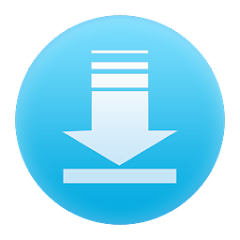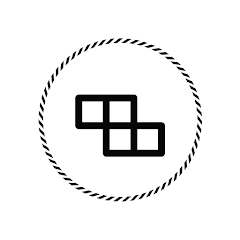Atlas VPN is a leading virtual private network (VPN) service designed to offer users a high-speed, secure, and unlimited internet experience. With its user-friendly interface and advanced features, Atlas VPN helps protect your online privacy and allows you to access restricted content from anywhere in the world.
Features of Atlas VPN
- Unlimited Bandwidth: Enjoy unrestricted access to the internet with no data caps or speed limits.
- High-Speed Servers: Connect to a global network of servers optimized for fast and reliable connections.
- Strong Encryption: Protect your data with AES-256 encryption, ensuring your online activities remain private.
- No Logs Policy: Atlas VPN does not track or store your online activities, maintaining your privacy.
- Easy-to-Use Interface: Navigate the app with ease thanks to its intuitive and user-friendly design.
- Multi-Platform Support: Compatible with various devices and operating systems, including Windows, macOS, Android, and iOS.
- Ad and Malware Blocking: Enhance your browsing experience by blocking intrusive ads and malicious websites.
Pros & Cons of Atlas VPN
- Pros:
- Fast and reliable connection speeds.
- Unlimited bandwidth with no data caps.
- Strong encryption and privacy protections.
- Easy to install and use across multiple devices.
- Effective ad and malware blocking features.
- Cons:
- Free version has limited server locations and features.
- Occasional server connection issues reported by some users.
- Customer support could be more responsive and comprehensive.
Functions of Atlas VPN
- Secure Browsing: Encrypt your internet connection to prevent unauthorized access and protect sensitive information.
- Bypass Geo-Restrictions: Access content that is blocked or restricted in your region by connecting to servers in other locations.
- Public Wi-Fi Protection: Safeguard your data when using public Wi-Fi networks from potential cyber threats.
- IP Address Masking: Hide your real IP address to maintain anonymity and avoid tracking.
- Streaming Access: Stream your favorite movies and shows from popular platforms without geographical restrictions.
How to Use Atlas VPN
- Download and Install: Visit the Atlas VPN website or your device's app store to download and install the application.
- Create an Account: Sign up for an Atlas VPN account by providing your email address and setting a secure password.
- Launch the App: Open the Atlas VPN app on your device and log in with your account credentials.
- Connect to a Server: Choose a server location from the list and click the connect button to establish a secure connection.
- Browse Securely: Once connected, you can browse the internet with enhanced privacy and access geo-restricted content.
- Adjust Settings: Customize the app’s settings to suit your preferences, such as enabling ad-blocking or selecting your preferred protocol.











 0
0