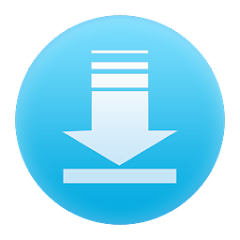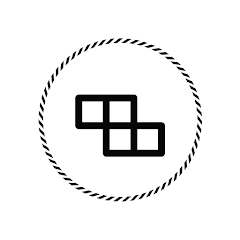TickTock-TikTok Live Wallpaper is a mobile application that allows TikTok users to transform their favorite TikTok videos into live wallpapers for their smartphones. This app integrates with TikTok, enabling users to select any video from the platform and set it as a moving wallpaper on their device's home or lock screen. The app enhances personalization and allows fans of TikTok to showcase their favorite content in a more dynamic and engaging way, instead of the static wallpapers traditionally used on smartphones.
Features of TickTock-TikTok Live Wallpaper
TickTock-TikTok Live Wallpaper offers several features designed to enhance the user experience, particularly for those who want to bring their phone’s appearance to life with TikTok videos. Key features include:
1.Video-to-Wallpaper Conversion
The app’s primary function is converting TikTok videos into live wallpapers. It allows users to select any video from their favorite creators and use it as a constantly moving background.
2.TikTok Integration
TickTock-TikTok Live Wallpaper is fully integrated with TikTok, allowing users to directly browse, select, and use videos from the platform without needing to download them separately.
3.Adjustable Looping
The app allows users to loop their selected videos, so the content continuously plays as long as the screen is active. Users can also control how often the video repeats or if it pauses after a certain number of loops.
4.Customizable Settings
Users can adjust various aspects of the wallpaper, such as the video speed, audio settings (whether to mute or keep sound on), and the positioning of the video (centering or cropping).
5.Supports Both Home and Lock Screens
The app allows users to apply live wallpapers to both their home and lock screens, giving them flexibility in how they want to display their chosen TikTok content.
6.High-Resolution Support
TickTock-TikTok Live Wallpaper ensures that video quality is maintained, even when used as a live wallpaper, supporting high-definition (HD) and high-resolution videos to keep the display sharp.
7.Easy Installation Process
The app offers a simple installation process for setting up the live wallpaper, requiring only a few taps to go from selecting a video to setting it as a wallpaper.
Functions of TickTock-TikTok Live Wallpaper
TickTock-TikTok Live Wallpaper serves a few essential functions for TikTok enthusiasts:
1.Personalization of Devices
The main function of the app is allowing users to personalize their smartphones with dynamic wallpapers that reflect their favorite TikTok trends, creators, or aesthetic preferences.
2.Showcasing Creativity
By turning TikTok videos into live wallpapers, users can showcase unique, creative, and often entertaining content every time they unlock their phone. This adds a personal touch to their device’s appearance.
3.Entertainment on Demand
Having a favorite TikTok video as a live wallpaper can offer instant entertainment whenever a user checks their phone, keeping their screen lively and engaging.
4.Easy TikTok Integration
With the app’s TikTok integration, users don’t need to leave the platform or download additional software. They can browse directly through the app and find their favorite videos to use.
Pros of TickTock-TikTok Live Wallpaper
1.Enhanced Personalization
The ability to use favorite TikTok videos as live wallpapers allows for a much higher degree of personalization than static images. Users can select videos that reflect their style, mood, or current favorite trends.
2.Simple Interface
The app offers an intuitive, user-friendly interface that makes it easy for anyone to set up their live wallpaper within a few minutes, even without technical knowledge.
3.Direct Integration with TikTok
With direct access to TikTok content, users can browse, select, and use videos without leaving the app, streamlining the process and making it more convenient.
4.Customizable Settings
The app’s customizable options, such as looping and video speed adjustments, give users control over how their live wallpaper looks and behaves.
5.Fun and Engaging
Live wallpapers, especially ones based on TikTok videos, add an element of fun to a device. It can make a phone’s interface feel more dynamic and entertaining to use.
Cons of TickTock-TikTok Live Wallpaper
1.Battery Drain
One of the most significant downsides of using live wallpapers is the increased power consumption. Since the video is continuously playing in the background, it can cause the battery to drain faster compared to using static wallpapers.
2.Performance Impact on Some Devices
Depending on the device's performance, especially older or less powerful smartphones, live wallpapers can slow down the phone’s responsiveness or cause lag. This is because they require more processing power than a traditional wallpaper.
3.Limited Sound Options
While users can control whether the video’s sound plays, having sound on constantly can be impractical, especially in public settings. Therefore, many users may opt to mute the sound, which reduces the full experience of the live wallpaper.
4.Not All Videos Are Suitable
Not all TikTok videos work well as live wallpapers. Some may not loop seamlessly, or the aspect ratio may not fit well with the screen, leading to cropping or distortion.
How to Use TickTock-TikTok Live Wallpaper
Setting up and using TickTock-TikTok Live Wallpaper is a straightforward process. Here’s how you can use it:
1.Download the App
Start by downloading the TickTock-TikTok Live Wallpaper app from the Google Play Store or Apple App Store, depending on your device.
2.Browse TikTok Videos
Once the app is installed, you can open it and browse through TikTok directly from the app’s interface. You can either search for specific videos or select from trending content.
3.Select a Video
After finding the TikTok video you want to use as your live wallpaper, select it. The app will automatically prepare the video for wallpaper conversion.
4.Adjust Settings
Before setting the video as your wallpaper, you can adjust its settings. These include video speed, loop options, sound settings, and how the video is displayed on your screen (whether it’s cropped, stretched, or centered).
5.Set the Live Wallpaper
After configuring your settings, tap the “Set Wallpaper” option. You can choose to apply the live wallpaper to either your home screen, lock screen, or both, depending on your preference.
6.Enjoy Your New Wallpaper
Once set, your chosen TikTok video will start playing as your live wallpaper, giving your device a more dynamic and personalized look.




 0
0