- Multimedia Messaging App: A platform for sharing photos, videos, and messages that are temporary, promoting spontaneity and casual communication.
- User-Generated Content: Users can create and share content with their friends or a wider audience through Stories and Discover features.
- Focus on Visual Communication: Emphasizes images and videos over text, appealing to younger audiences who prefer visual content.
- Augmented Reality Features: Incorporates AR technology, allowing users to apply filters and effects to their photos and videos.
- Social Networking Element: Combines messaging with social networking, enabling users to connect with friends and follow brands and influencers.
Features of Snapchat
- Snaps: Photos or videos that users can send directly to friends or add to their Story. Snaps can be customized with text, drawings, and filters.
- Stories: A feature that allows users to compile Snaps into a chronological collection that lasts for 24 hours, visible to friends or followers.
- Chat: Instant messaging feature that enables users to send text messages, voice notes, and video calls to friends.
- Discover: A section showcasing curated content from publishers, influencers, and brands, offering news, entertainment, and lifestyle content.
- Lenses and Filters: Fun augmented reality features that let users add effects and animations to their Snaps, enhancing creativity and engagement.
- Memories: A private storage feature that allows users to save Snaps and Stories for later viewing or sharing.
- Snap Map: A location-based feature that enables users to share their location with friends and view public Snaps from different areas.
- Bitmoji Integration: Users can create personalized cartoon avatars that can be used in chats and Snaps, adding a fun, personal touch to interactions.
- Snap Originals: Short-form, episodic content produced exclusively for the platform, showcasing original shows and entertainment.
Pros and Cons of Snapchat
Pros
- Unique Communication Style: The ephemeral nature of Snaps encourages more authentic and spontaneous sharing without the pressure of permanence.
- Creative Expression: Lenses, filters, and editing tools allow users to express their creativity and make their content stand out.
- Engagement with Brands: Discover feature enables users to engage with content from their favorite brands and influencers, creating a more interactive experience.
- Privacy Controls: Users have control over who can view their Snaps and Stories, enhancing privacy and security.
- Social Connectivity: Facilitates connections with friends and new people through shared interests and mutual connections.
Cons
- Privacy Concerns: The ephemeral nature of the content can lead to misunderstandings about privacy, as users may not always realize what is being shared.
- Addictive Nature: The app's design can lead to excessive use, contributing to social media fatigue and impacting mental health.
- Limited Audience: Primarily popular among younger users, which may limit its appeal to older demographics.
- Data Consumption: Heavy use of multimedia can consume significant amounts of mobile data, which may be a concern for users with limited plans.
- Technical Glitches: Users may experience bugs or crashes, which can hinder the overall user experience.
Functions of Snapchat
- Snap Creation: Users can take photos or record videos directly within the app, adding effects, text, and drawings.
- Story Sharing: Users can create Stories by combining multiple Snaps that friends can view within a 24-hour period.
- Direct Messaging: Instant chat function allows for real-time conversations, enhancing social interaction.
- Content Discovery: Users can explore curated content from media partners, influencers, and brands to stay updated on trends and news.
- Location Sharing: Snap Map allows users to share their location with friends, helping them stay connected in real time.
How to Use Snapchat
Using Snapchat is straightforward, even for newcomers. Here’s a step-by-step guide to help you navigate the app effectively:
- Download and Install the App: Visit the Google Play Store or Apple App Store to download the Snapchat app. Follow the instructions to install it on your device.
- Create an Account: Open the app and sign up for a new account using your email address or phone number. Follow the prompts to set up your profile.
- Add Friends: Use the “Add Friends” feature to connect with people from your contacts or search for usernames to find friends on the platform.
- Take Snaps: Tap the camera icon to take a photo or press and hold for a video. Use the icons on the screen to add filters, stickers, and text.
- Send Snaps: After creating a Snap, tap the blue arrow to send it directly to friends or add it to your Story for broader visibility.
- Explore Stories: Swipe to the left to access the Stories page, where you can view your friends’ Snaps or explore content from brands and influencers.
- Use Chat Features: Swipe right to access the Chat screen, where you can send messages, photos, and videos to your friends. Use the video call feature for face-to-face conversations.
- Check Discover Content: Access the Discover section to view curated content from various publishers, influencers, and brands. Explore topics that interest you.
- Create Memories: To save Snaps for later, tap the “Memories” icon and select the Snaps you want to save. You can revisit these later or share them with friends.
- Utilize Snap Map: Enable Snap Map to share your location with friends. Zoom in on the map to see Snaps from different areas and discover what others are sharing.


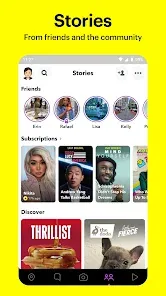





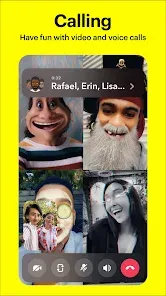




 0
0 



