The PS4 Second Screen app is a mobile application developed by Sony Interactive Entertainment that enhances the PlayStation 4 gaming experience. Available for both Android and iOS devices, the app turns your smartphone or tablet into an interactive second screen for your PS4 console. It allows users to access additional game content, navigate the PS4 interface, and interact with games in new and innovative ways.
Features of PS4 Second Screen
- Interactive Maps and Menus: The app provides interactive maps and in-game menus that can be accessed on your mobile device. This feature is particularly useful for navigating complex game environments and accessing detailed game information without interrupting gameplay.
- Remote Control: The PS4 Second Screen app allows your mobile device to function as a remote control for your PS4. This includes navigation through the console's menus, accessing the PlayStation Store, and controlling media playback.
- Keyboard Input: Users can use their mobile device as a keyboard to input text more quickly and efficiently. This is especially handy for typing messages, searching the web, or entering login credentials.
- Game-Related Content: The app often provides additional game-related content such as stats, achievements, and leaderboards, which can be viewed on your mobile device while playing on the PS4.
- PlayStation Messages: Integrated with the PlayStation Network, the app allows users to send and receive messages, making it easy to stay connected with friends and other gamers while gaming.
Pros and Cons of PS4 Second Screen
Pros
- Enhanced Gaming Experience: By providing additional information and controls, the app enhances the gaming experience, making gameplay more immersive and interactive.
- Convenience: The app offers convenient features such as a virtual keyboard and remote control, which streamline interactions with the PS4 and make it easier to manage your console.
- Access to Extra Content: It provides access to supplementary content and features that are not available through the PS4’s main interface, offering a richer gaming experience.
- Integration with PlayStation Network: The app’s integration with PlayStation Network facilitates communication with friends and access to social features directly from your mobile device.
Cons
- Connectivity Issues: Users may experience connectivity issues between the app and PS4, which can disrupt functionality and affect the overall experience.
- Limited Functionality: Not all games support the full range of features provided by the app, which may limit its usefulness depending on the game you are playing.
- Battery Drain: Running the app on your mobile device can lead to increased battery consumption, which may be inconvenient for extended gaming sessions.
- Requires Network Connection: The app requires a stable network connection to function properly, which can be a limitation in areas with poor Wi-Fi or data coverage.
Functions of PS4 Second Screen
The PS4 Second Screen app offers several key functions that enhance the PlayStation 4 experience:
- Console Navigation: The app allows users to navigate the PS4 interface, including the main menu and settings, directly from their mobile device.
- In-Game Interaction: It provides interactive elements for supported games, such as maps and menus, which can be used to enhance gameplay and provide additional information.
- Media Control: Users can control media playback on the PS4, including music and video content, from their mobile device.
- Keyboard and Text Input: The app offers a virtual keyboard that makes it easier to input text and search for content on the PS4.
- Social Features: Integrated with PlayStation Network, the app allows users to manage messages, notifications, and friend requests while gaming.
How to Use PS4 Second Screen
Using the PS4 Second Screen app is straightforward. Follow these steps to get started:
- Download and Install: Download the PS4 Second Screen app from the Google Play Store or Apple App Store. Install the app on your Android or iOS device.
- Connect to PS4: Ensure your PS4 and mobile device are connected to the same Wi-Fi network. Open the app and follow the on-screen instructions to connect it to your PS4.
- Setup and Configuration: Once connected, you may need to configure settings on your PS4 to enable the app’s features. This may involve linking your PlayStation Network account or enabling specific options in the console’s settings.
- Explore Features: Use the app’s interface to navigate your PS4’s menu, access game-related content, control media playback, and send messages to friends.
- Play and Interact: While playing games, use the app to view interactive maps, use the virtual keyboard, and access additional features that enhance your gaming experience.

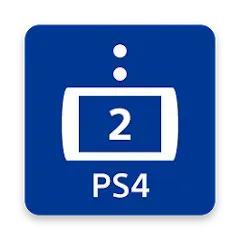


 0
0 



