What is the Dollywood App?
The Dollywood App is an official application created to provide guests with a seamless and interactive experience while visiting Dollywood. It serves as a digital companion to the physical park, offering essential information, interactive features, and real-time updates to make the visit more enjoyable and efficient.
Features of the Dollywood App
- Interactive Park Map: The app includes a detailed, interactive map of Dollywood, allowing users to easily locate attractions, dining options, and restrooms. The map also features real-time updates on wait times for rides and shows.
- Ride Wait Times: Visitors can check current wait times for rides and attractions, helping them plan their day and avoid long lines.
- Show Schedules: The app provides up-to-date information on showtimes and performance schedules, allowing guests to plan their visit around their favorite shows and entertainment.
- Mobile Food Ordering: Guests can use the app to order food and beverages in advance, reducing wait times at food stands and restaurants.
- Park Alerts: Users receive real-time notifications about park closures, weather updates, and other important announcements.
- Photo Pass Integration: The app integrates with Dollywood’s Photo Pass system, allowing visitors to view and purchase professional photos taken during their visit.
- Ticket Management: The app enables users to purchase and manage their tickets, including season passes and special event tickets.
Pros & Cons of the Dollywood App
Pros:
- Convenience: The app centralizes essential information and services, making it easier for guests to navigate the park and plan their visit.
- Real-Time Updates: The inclusion of real-time wait times and alerts helps guests stay informed and make adjustments to their plans as needed.
- Enhanced Experience: Features like mobile food ordering and Photo Pass integration add convenience and enrich the overall visitor experience.
Cons:
- Technical Issues: Like any app, it may experience technical glitches or connectivity issues that can affect its performance.
- Battery Drain: Continuous use of the app can drain the battery of mobile devices, so guests may need to charge their phones more frequently during their visit.
- Learning Curve: Some users may find the app’s extensive features overwhelming, especially if they are not familiar with similar apps.
Functions of the Dollywood App
The primary functions of the Dollywood App revolve around enhancing the park experience by providing useful information and tools. These functions include:
- Navigation: The interactive map and location services help guests find their way around the park and locate specific points of interest.
- Planning: With access to wait times, show schedules, and food ordering, the app aids in planning a more efficient and enjoyable visit.
- Communication: Notifications and alerts keep guests informed about any changes or important information related to their visit.
- Booking: The app facilitates the purchase of tickets and photo services, simplifying the booking process.
How to Use the Dollywood App
Using the Dollywood App is straightforward and user-friendly. Here’s a step-by-step guide to get started:
- Download the App: Visit the App Store or Google Play Store and search for “Dollywood App.” Download and install the app on your mobile device.
- Create an Account: Open the app and create an account or log in if you already have one. This will allow you to access personalized features and manage your bookings.
- Explore Features: Familiarize yourself with the app’s features by navigating through the interactive map, checking ride wait times, and exploring food ordering options.
- Plan Your Visit: Use the app to plan your day by viewing show schedules, making food orders, and setting reminders for attractions you don’t want to miss.
- Stay Updated: Enable notifications to receive real-time updates and alerts about park conditions and important information.



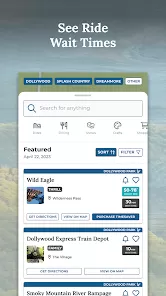
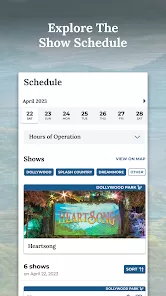
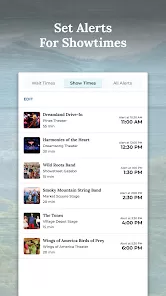
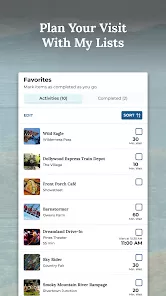
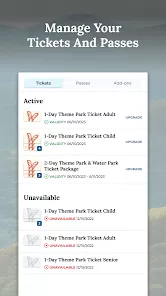



 0
0 



