The Adult Swim app is a mobile application that allows users to stream content from the popular Adult Swim network. Known for its edgy, comedic, and often surreal programming, Adult Swim caters to mature audiences with its mix of animated and live-action shows. Through the app, users can access their favorite series, stream live TV, and watch exclusive content on-demand.
Features of the Adult Swim App
- Access to full episodes of popular Adult Swim shows like Rick and Morty, Robot Chicken, and The Eric Andre Show.
- Live streaming of the Adult Swim network directly through the app.
- Exclusive content available only to app users.
- Free access to many shows, though some content may require sign-in with a cable provider.
- Search functionality to quickly find shows, clips, and episodes.
- Notification alerts for new episodes and special broadcasts.
- Chromecast support to stream content directly to your TV.
Pros & Cons of the Adult Swim App
Pros
- Extensive library of Adult Swim content, including both current and classic shows.
- Free to download with a significant portion of content available without sign-in.
- Stream live TV from the Adult Swim network.
- Exclusive content not available elsewhere.
- User-friendly interface with easy navigation.
Cons
- Some content requires sign-in with a cable or satellite TV provider.
- Occasional ads, even in free content.
- Limited availability in certain regions outside the U.S.
- Frequent app updates may cause glitches or bugs.
- No option to download episodes for offline viewing.
Functions of the Adult Swim App
- Live Streaming: Watch Adult Swim network's live broadcast in real time.
- On-Demand Viewing: Access full episodes of your favorite Adult Swim shows at any time.
- Show Clips and Previews: Watch shorter clips and episode previews.
- Exclusive Content: Enjoy special content that is only available on the app.
- Episode Tracking: Keep track of which episodes you've watched and receive alerts when new episodes are released.
- Chromecast Support: Stream your favorite shows from your phone to your TV.
How to Use the Adult Swim App
- Download the app from the Apple App Store or Google Play Store.
- Open the app and browse through the content. No sign-in is required to watch many shows and clips.
- If you want to access locked content, sign in with your cable provider credentials.
- Use the search feature to find specific shows or episodes.
- To stream live TV, simply tap on the "Live" section to see what's currently airing.
- Enable notifications to stay updated on new episodes or special events.
- If you have a Chromecast device, tap the cast icon to watch content on your TV.







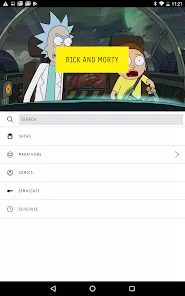
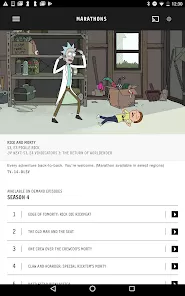
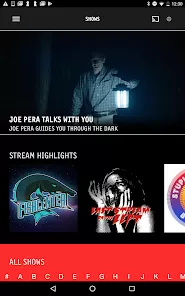
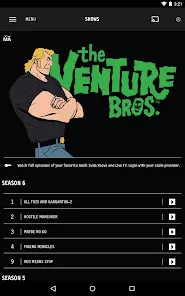

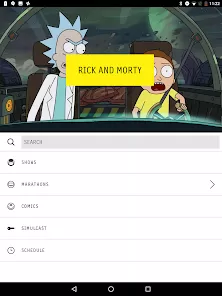
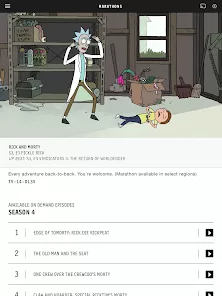






 0
0 



