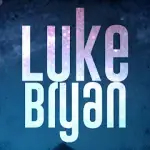What is n-Track Studio Pro DAW?
n-Track Studio Pro is a powerful Digital Audio Workstation (DAW) designed for both amateur and professional music production. Developed by n-Track Software, this app provides a comprehensive suite of tools for recording, editing, and mixing audio tracks . It is available on multiple platforms, including iOS, Android, and desktop systems, making it a versatile choice for musicians and producers who want a flexible and feature-rich DAW.
Features of n-Track Studio Pro
- Multi-Track Recording: n-Track Studio Pro supports recording multiple audio tracks simultaneously, making it ideal for complex projects.
- Advanced Editing Tools: The app offers a range of editing features including cut, copy, paste, and advanced waveform editing to refine audio tracks.
- Virtual Instruments and Effects: Comes with a library of virtual instruments and effects, such as synthesizers and drum machines, to enhance your sound.
- Automations: Provides automation capabilities for volume, panning, and effects, allowing for dynamic and evolving mixes.
- MIDI Support: Integrates MIDI functionality, allowing users to compose and edit MIDI tracks alongside their audio recordings.
- Mixing Console: Features a mixing console with channel strips, equalizers, and audio effects to fine-tune your tracks and create professional-sounding mixes.
- Collaboration Tools: Supports cloud-based collaboration, enabling multiple users to work on the same project from different locations.
Pros and Cons of n-Track Studio Pro
Pros:
- Feature-Rich: Offers a comprehensive set of tools and features suitable for both simple and complex music projects.
- Cross-Platform: Available on various platforms, allowing for seamless integration between mobile and desktop environments.
- Intuitive Interface: User-friendly interface that simplifies the music production process, even for those new to DAWs.
- Flexible Workflow: Supports various workflows, including multi-track recording and MIDI composition, catering to different types of music production.
- Collaboration Features: The ability to collaborate in real-time via the cloud enhances teamwork and project sharing.
Cons:
- Learning Curve: Despite its user-friendly design, new users may still find some features complex and challenging to master initially.
- Performance Issues: Users with less powerful hardware may experience performance issues, especially with larger projects.
- Subscription Costs: Some advanced features and updates require a subscription, which may be a drawback for budget-conscious users.
- Limited Presets: While the app includes a variety of instruments and effects, it may have fewer presets compared to other high-end DAWs.
Functions of the App
n-Track Studio Pro offers several essential functions for music production:
- Track Recording: Record multiple audio and MIDI tracks simultaneously to capture various elements of your project.
- Audio Editing: Use editing tools to manipulate audio clips, adjust timing, and refine sound quality.
- Mixing and Mastering: Utilize the mixing console to balance audio levels, apply effects, and finalize your track with mastering tools.
- MIDI Composition: Create and edit MIDI sequences to compose music using virtual instruments.
- Cloud Collaboration: Share your projects and collaborate with other musicians and producers via the cloud.
How to Use n-Track Studio Pro
- Download and Install: Obtain the app from your device’s app store or the n-Track website, and follow the installation instructions for your platform.
- Create an Account: Open the app and sign up for an account to access cloud features and save your projects.
- Set Up a Project: Start a new project by selecting the type of recording or composition you wish to work on, such as a multi-track session or MIDI composition.
- Record Tracks: Connect your instruments or use virtual instruments to record audio and MIDI tracks. Utilize the multi-track recording feature for simultaneous inputs.
- Edit and Arrange: Use the editing tools to cut, copy, paste, and arrange your tracks. Apply effects and adjust levels using the mixing console.
- Collaborate and Share: Share your project with collaborators via the cloud and make use of collaborative features to work on the project in real-time.
- Export Your Work: Once satisfied with your project, export the final mix in your preferred audio format and share it with your audience.




 0
0