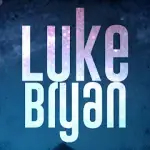Loops by CDub is a dynamic music app designed to provide gospel musicians and worship teams with high-quality loop tracks. These loops are pre-recorded musical segments that can be repeated or modified during live performances or rehearsals. Developed by CDub, a well-known musician and producer in the gospel community, this app caters to the specific needs of church musicians, allowing for an immersive and seamless music experience.
Features of Loops by CDub
- High-quality loop tracks designed specifically for gospel music.
- Easy-to-use interface that allows musicians to quickly find and play tracks.
- Adjustable tempo and key, making loops adaptable to different songs and performances.
- Large and regularly updated library of loops to fit various worship styles.
- Integration with external hardware such as foot pedals for hands-free control.
- Offline access to saved loops, ensuring usage without an internet connection.
- Loop splitting and editing, giving musicians full control over each section of a loop.
Pros and Cons of Loops by CDub
Pros:
- Designed specifically for gospel musicians, ensuring it fits their performance needs.
- Simple and intuitive user interface makes it accessible to users of all experience levels.
- High-quality sound that enhances live performances or rehearsals.
- Ability to customize loops by changing the key or tempo to match the needs of the performance.
- Regular updates with new content and features to keep the app fresh and relevant.
- Compatibility with various devices and external hardware like MIDI controllers and foot pedals.
- Offline functionality, providing reliability in areas with poor internet connection.
Cons:
- Limited to gospel and worship music genres, which may not appeal to all musicians.
- Some users may find the subscription cost high compared to other similar apps.
- The app requires regular updates to access the latest loops, which might take up storage space.
- Only available on certain platforms, which may limit access for some users.
Functions of Loops by CDub
- Loop Playback: Play professionally recorded loops during live performances or practice sessions to enhance musical backing.
- Tempo and Key Adjustment: Modify the speed and key of loops to suit the song or worship environment.
- Loop Splitting: Break down loops into different sections, giving users flexibility to play specific parts as needed.
- Favorites List: Save your favorite loops for easy access during rehearsals or live performances.
- Loop Preview: Listen to loops before using them to ensure they fit your needs.
- Custom Setlists: Create personalized playlists of loops to be used for various church services or performances.
- Offline Access: Download loops for offline use, ensuring uninterrupted performances even without internet connectivity.
- Integration with Foot Pedals: Use external foot pedals to control the loops hands-free, allowing musicians to focus on playing their instruments.
How to Use the Loops by CDub App
Using the Loops by CDub app is straightforward, designed with simplicity in mind to ensure ease of use for all musicians.
- First, download the app from the App Store (iOS) or Google Play Store (Android).
- Create an account or log in using an existing account.
- Browse the library of loops or use the search function to find specific tracks based on style, tempo, or key.
- To play a loop, simply select it from the library, and it will automatically start playing.
- If necessary, adjust the tempo or key of the loop by using the built-in sliders on the screen.
- Create custom setlists by selecting multiple loops and adding them to your playlist for easy access during performances.
- For offline access, download loops by clicking the download button next to each loop. This allows you to use them even without an internet connection.
- Connect external devices such as a foot pedal for hands-free control of loops during live performances.



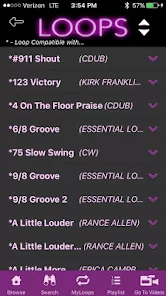

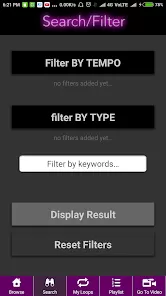




 0
0