The MyNissan app is a mobile application designed to enhance the driving experience for Nissan vehicle owners. This app serves as a digital companion, allowing users to access various features that improve convenience, connectivity, and vehicle management. With its intuitive interface and numerous functionalities, the MyNissan app aims to streamline the ownership experience and keep drivers connected with their vehicles and the broader Nissan community.
Features of MyNissan App
- Remote Start: Start your Nissan vehicle from anywhere, allowing for a comfortable cabin temperature before you even get in.
- Vehicle Health Report: Get insights into your vehicle’s status, including battery health, tire pressure, and fluid levels.
- Maintenance Scheduling: Easily schedule service appointments and get reminders for upcoming maintenance needs.
- Navigation Integration: Send destinations from your smartphone directly to your vehicle’s navigation system.
- Smartphone Connectivity: Access music, contacts, and navigation via Apple CarPlay or Android Auto.
- Local Dealership Information: Find your nearest Nissan dealership and access their contact information and services offered.
Pros & Cons of MyNissan App
- Pros:
- User-friendly interface that simplifies vehicle management.
- Remote functionalities enhance convenience for users.
- Regular updates improve performance and introduce new features.
- Direct access to maintenance records and scheduling makes it easy to keep your vehicle in top shape.
- Integration with navigation systems makes planning trips simpler.
- Cons:
- Requires a compatible Nissan vehicle for full functionality.
- Some users report occasional connectivity issues with the app.
- Not all features are available for every model, which can limit functionality.
- Some users may find the app features overwhelming at first.
- Data usage may increase when using navigation and remote features.
Functions of MyNissan App
- Vehicle Location: Easily find your parked vehicle using the app’s location feature.
- Driving History: Track your driving habits, including fuel consumption and trip distance.
- Push Notifications: Receive updates and alerts regarding your vehicle, including maintenance reminders and software updates.
- Service History: Access your vehicle’s service records and keep track of past maintenance.
- Roadside Assistance: Quickly connect with roadside assistance services in case of emergencies.
How to Use MyNissan App
- Download the App: Start by downloading the MyNissan app from the Google Play Store or Apple App Store.
- Create an Account: After installation, create a MyNissan account using your email address and a secure password.
- Add Your Vehicle: Enter your vehicle's VIN (Vehicle Identification Number) to connect your car to the app.
- Explore Features: Navigate through the app to discover various features like remote start, maintenance schedules, and vehicle health reports.
- Customize Notifications: Set up push notifications to stay informed about your vehicle’s health and maintenance needs.
- Regularly Update: Keep the app updated to ensure access to the latest features and improvements.


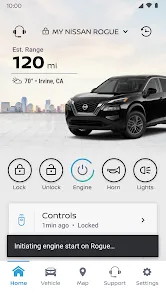
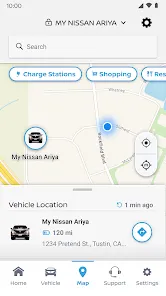
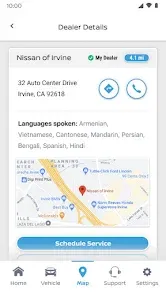
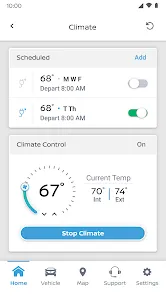
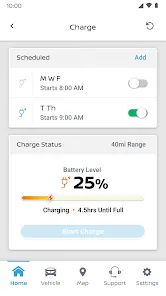
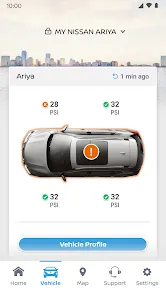
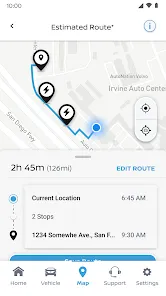
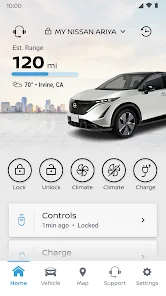
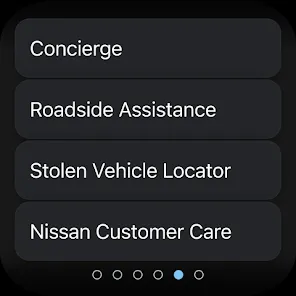


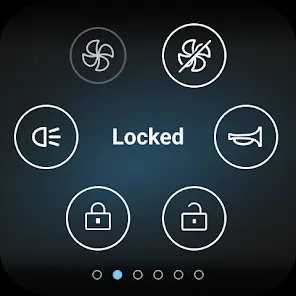
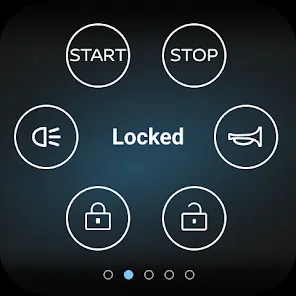
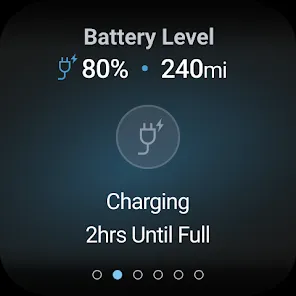

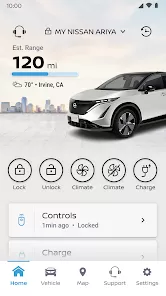
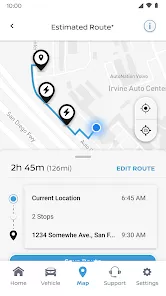
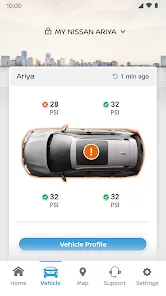
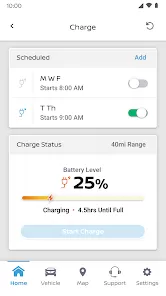
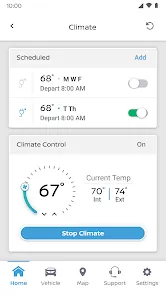
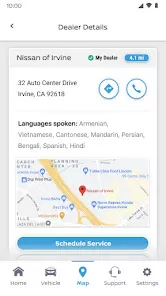
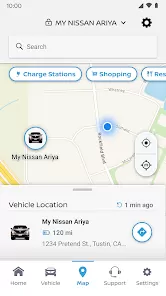
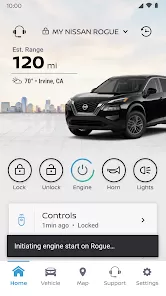

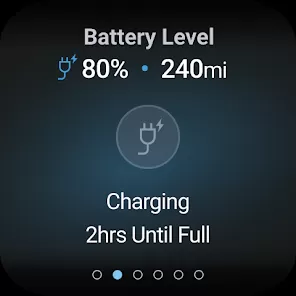



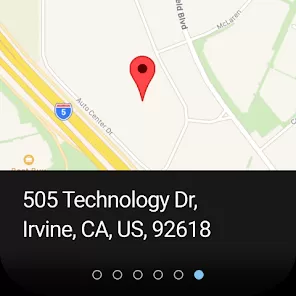
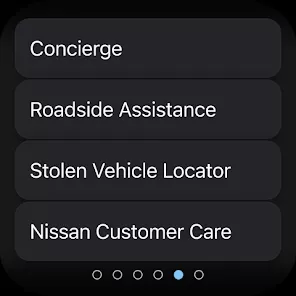


 0
0 



