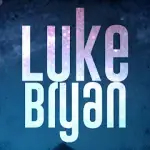The Audio Evolution Mobile Studio App is a powerful digital audio workstation designed for mobile devices. It allows users to record, edit, and produce music on the go, making it a versatile tool for both amateur and professional musicians. This app brings a wide range of features and functionalities typically found in desktop audio software to the convenience of a mobile platform.
Features of Audio Evolution Mobile Studio
- Multi-Track Recording: Supports up to 24 tracks for simultaneous recording and playback.
- Audio Editing Tools: Includes a variety of editing tools such as cut, copy, paste, and trim.
- Virtual Instruments: Offers a selection of built-in virtual instruments and synthesizers.
- Effects and Plugins: Provides a range of audio effects and supports third-party plugins.
- Automation: Allows automation of volume, pan, and effect parameters for dynamic mixes.
- Audio Looping: Features a loop function for seamless looping of audio segments.
Pros & Cons of Audio Evolution Mobile Studio
- Pros:
- Highly portable, enabling music production anywhere.
- Intuitive user interface that's easy to navigate.
- Wide range of features comparable to desktop DAWs.
- Supports various file formats and integrates with cloud storage.
- Regular updates and feature enhancements.
- Cons:
- Some advanced features might have a steep learning curve.
- Limited by the hardware capabilities of mobile devices.
- Higher-end features require in-app purchases or upgrades.
- May experience performance issues with large projects.
- Occasional compatibility issues with certain plugins.
Functions of Audio Evolution Mobile Studio
- Recording: Capture high-quality audio through your device’s microphone or external sources.
- Mixing: Blend multiple audio tracks with precise control over levels, panning, and effects.
- Editing: Modify audio recordings with tools for slicing, arranging, and merging clips.
- Sequencing: Arrange musical elements into a coherent sequence for your tracks.
- Exporting: Export your final mix in various formats, including WAV, MP3, and OGG.
- Collaboration: Share projects and collaborate with other musicians through cloud services.
How to Use the Audio Evolution Mobile Studio
- Download and Install: Obtain the app from your device’s app store and install it.
- Set Up Your Project: Open the app and create a new project by selecting the desired project settings.
- Record Audio: Use the recording feature to capture audio from your device’s microphone or connected instruments.
- Edit and Arrange: Utilize the editing tools to refine your recordings and arrange them into a complete track.
- Add Effects: Apply various effects and use automation to enhance your audio tracks.
- Mix and Master: Adjust levels, panning, and effects to achieve a balanced mix, and then master your track for final output.
- Export Your Project: Export the finished track in your preferred format and share it with others or save it for future use.




 0
0