- Streaming Service: ITVX is a video-on-demand platform that allows users to watch a variety of content, including TV shows, movies, and original programming.
- Ad-Supported Model: Offers free access to a vast library of content, funded by advertisements. There is also a subscription option for an ad-free experience.
- UK Focus: Primarily serves viewers in the UK, featuring local content, including popular ITV shows and exclusive programming.
- User-Friendly Interface: Designed for easy navigation, making it simple for users to find and watch their favorite content.
Features of ITVX
- Extensive Content Library: Provides access to a wide range of TV shows, films, and documentaries across various genres, including drama, comedy, and reality TV.
- Original Programming: Offers exclusive series and films, enhancing its appeal to viewers seeking fresh content.
- Catch-Up TV: Users can catch up on recent episodes of their favorite ITV shows, typically available shortly after they air on television.
- Personalized Recommendations: Utilizes algorithms to suggest content based on user preferences and viewing history.
- Watchlist Functionality: Allows users to create a personalized watchlist, making it easy to save and revisit shows or films.
- Live TV Options: Offers live streaming of ITV channels, allowing users to watch programs as they air.
- Parental Controls: Includes features for setting restrictions on content, ensuring a safe viewing experience for families.
- Multi-Device Support: Accessible on various devices, including smartphones, tablets, smart TVs, and streaming devices.
Pros and Cons of ITVX
Pros
- Free Access: Offers a wealth of content without a subscription fee, making it highly accessible to a broad audience.
- Diverse Content Selection: Provides a variety of programming, including popular ITV shows and exclusive originals.
- Catch-Up Feature: The ability to catch up on missed episodes adds significant value for viewers who may not be able to watch live.
- User-Friendly Interface: The app’s layout is intuitive, allowing easy navigation and quick access to desired content.
- Parental Controls: Helps parents manage what their children can watch, enhancing safety and appropriateness.
Cons
- Ad Interruptions: The free version includes advertisements, which can be disruptive to the viewing experience.
- Geographical Restrictions: Primarily available in the UK, limiting access for international viewers.
- Content Limitations: While the library is extensive, some popular shows or recent releases may not be available.
- Internet Dependence: Requires a stable internet connection for streaming, which can be a drawback for users with limited connectivity.
- Limited Offline Viewing: Users cannot download content for offline viewing, which may inconvenience those without constant internet access.
Functions of ITVX
- Streaming Content: Provides on-demand access to a vast library of films and TV shows that can be streamed instantly.
- Catch-Up TV: Allows users to view recent episodes of ITV shows, typically available for a limited time after airing.
- Watchlist Management: Users can create and manage their watchlists, making it easy to keep track of what they want to watch next.
- Live TV Streaming: Offers live access to ITV channels, enabling viewers to watch shows as they air.
- Account Management: Users can manage their profiles, preferences, and viewing history within the app.
How to Use ITVX
Getting started with ITVX is straightforward. Here’s a step-by-step guide to help you navigate the app effectively:
- Download the App: Go to the Google Play Store or Apple App Store to download the ITVX app on your device.
- Create an Account or Sign In: Open the app and either create a new account or sign in with your existing ITV account for personalized features.
- Explore Content: Browse through the homepage to discover trending shows, recommended content, and various categories.
- Use the Search Function: Utilize the search bar to find specific titles or genres. Type in the name of the show or film you want to watch.
- Create a Watchlist: If you find something you want to save for later, add it to your watchlist by selecting the "Add to Watchlist" option.
- Start Watching: Click on a title to view its details and tap the "Watch" button to begin streaming.
- Catch Up on Shows: For recently aired ITV programs, navigate to the catch-up section to view episodes you may have missed.
- Set Parental Controls: Access the settings to establish parental controls, ensuring that inappropriate content is restricted for younger viewers.
- Manage Account Settings: Go to your account settings to manage your profile, change preferences, and check your viewing history.
- Enjoy Live TV: For live viewing, navigate to the live TV section to watch ITV channels in real time.





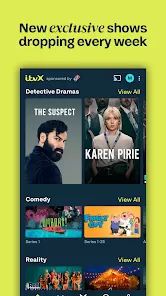


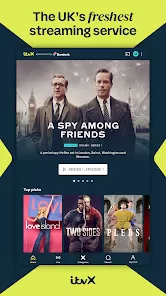


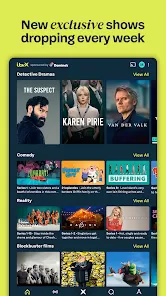









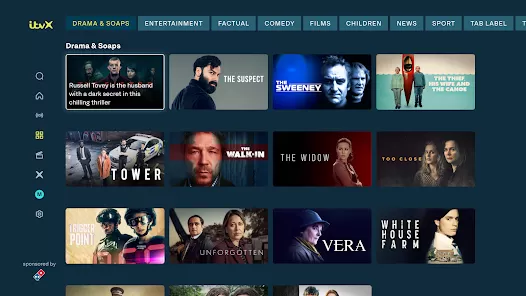
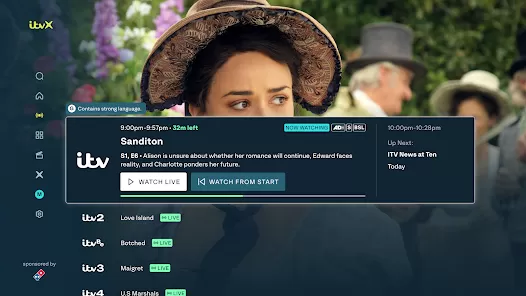
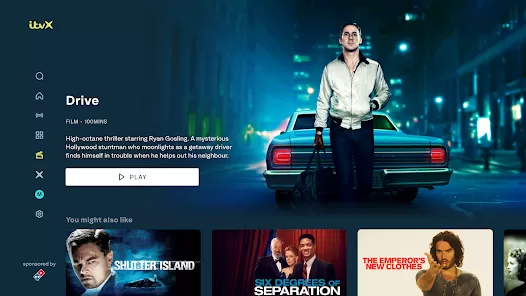
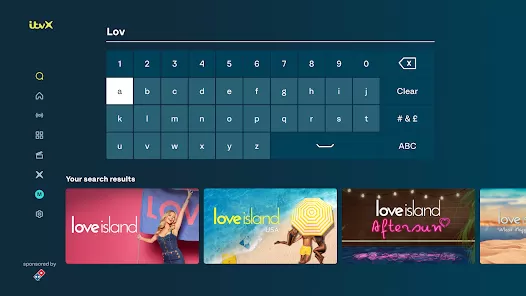
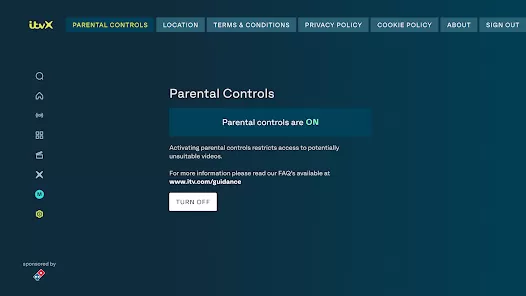



 0
0 



