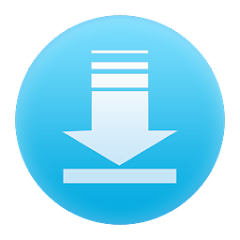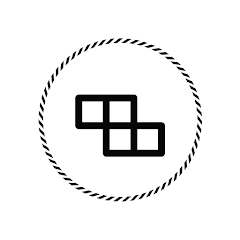Family Link is a parental control application developed by Google that allows parents to supervise their children's smartphone and tablet usage. The app helps parents set boundaries for device use, manage app downloads, and monitor online activity. It aims to create a safer digital environment for children while promoting healthy tech habits.
Features of Family Link
Family Link comes with a variety of features that facilitate parental control and monitoring:
- Screen Time Management: Parents can set daily screen time limits for their children, ensuring balanced device usage.
- App Management: Control which apps your child can download and use, providing an extra layer of security.
- Activity Reports: Receive weekly or monthly reports on your child's app usage, helping you understand their interests and habits.
- Location Tracking: Monitor your child's device location, providing peace of mind regarding their whereabouts.
- Device Locking: Lock your child's device remotely when it's time for homework or family activities.
- Content Filtering: Set restrictions on certain types of content, ensuring your child accesses age-appropriate materials.
Pros and Cons of Family Link
While Family Link offers several benefits, it also has some drawbacks. Here's a breakdown of its pros and cons:
Pros
- User-Friendly Interface: The app is designed for easy navigation, making it accessible for parents and children alike.
- Comprehensive Controls: With a wide range of features, parents can tailor controls to fit their child's needs and maturity level.
- Real-Time Monitoring: The ability to track device location and activity in real time offers parents significant peace of mind.
- Encourages Healthy Habits: By setting limits and monitoring usage, parents can promote a healthier relationship with technology for their children.
Cons
- Limited Features for Older Kids: As children grow older, they may find the restrictions overly controlling or invasive.
- Device Compatibility: Family Link is primarily designed for Android devices, which may limit its usability for families with mixed-device ecosystems.
- Potential for Frustration: Some children may feel frustrated by the limitations, leading to conflict between parents and kids.
- Privacy Concerns: Tracking location and monitoring online activity can raise privacy issues, even if done with good intentions.
Functions of Family Link
The main functions of Family Link focus on enabling parents to monitor and manage their children's online activities:
- Setting Screen Time Limits: Parents can easily set limits on how long their children can use their devices each day.
- Controlling App Access: Grant or deny access to specific apps based on your child’s age or maturity level.
- Reviewing Activity Reports: Parents can view reports that summarize app usage, allowing for informed discussions about screen time.
- Tracking Location: Use the location feature to find out where your child’s device is at any time.
- Locking Devices: Instantly lock devices to encourage breaks from screen time.
How to Use Family Link
Getting started with Family Link is straightforward. Here’s how to set it up:
- Download the App: Install the Family Link app on your device from the Google Play Store or Apple App Store.
- Create a Family Group: Open the app and follow the prompts to set up a family group, inviting your child’s account.
- Set Up Your Child's Device: On your child's device, download the Family Link app and log in using their Google account.
- Configure Parental Controls: Once set up, you can customize settings for screen time limits, app management, and location tracking.
- Monitor and Adjust: Regularly check activity reports and adjust settings as needed based on your child’s usage and maturity.

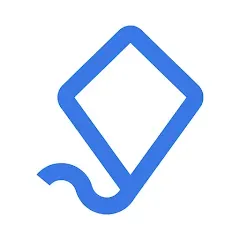


 0
0