The Disney Cruise Line Navigator App is an essential tool for passengers onboard Disney Cruise Line ships. This mobile app provides guests with convenient access to a variety of cruise-related information and services. Whether you're trying to find dining options, entertainment schedules, or need to communicate with other guests, the app simplifies your cruise experience by bringing all the necessary resources to your fingertips.
Features of the Disney Cruise Line Navigator App
- Daily schedules of onboard activities, entertainment, and dining.
- Deck plans to easily navigate the ship.
- Access to dining menus and restaurant hours.
- In-app chat functionality for communication with family and friends on the cruise.
- Customizable reminders and notifications for upcoming events.
- View port arrival and departure times.
- Access to your personal itinerary, including shore excursions and reservations.
- Stay up-to-date with weather forecasts for upcoming ports of call.
Pros & Cons of the Disney Cruise Line Navigator App
Pros:
- Comprehensive access to cruise schedules and services.
- Free to use onboard without purchasing an internet package.
- In-app messaging feature is convenient for staying connected with your travel party.
- Easy-to-navigate interface, even for first-time users.
- Real-time updates on events and activities make planning easier.
Cons:
- Limited functionality while not onboard a Disney Cruise ship.
- Occasional connectivity issues with the app due to shipboard Wi-Fi.
- Some users report slow loading times for certain features, especially during peak usage periods.
- No direct access to full onboard Wi-Fi or external internet, which means you must still use an additional service for broader connectivity.
Functions of the Disney Cruise Line Navigator App
- Activity Planning: The app provides up-to-date information on the day’s scheduled activities, entertainment shows, and character meet-and-greets.
- Dining Information: Guests can view menus, dining options, and reserve tables.
- Itinerary Management: Easily access your personalized cruise schedule, including port stops, shore excursions, and reservations.
- Ship Navigation: With deck plans and maps, you can find your way around the ship effortlessly.
- Communication: Utilize the in-app messaging feature to stay in touch with your travel companions.
- Notifications: Receive reminders and updates about events and shows.
- Weather Updates: Get real-time forecasts for ports of call and sailing conditions.
How to Use the Disney Cruise Line Navigator App
- Download the app from the Apple App Store or Google Play Store prior to boarding the cruise.
- Once onboard, connect to the ship’s free Wi-Fi network (note: the app can be used without purchasing a data package).
- Open the app and log in using your Disney Cruise Line credentials or reservation information.
- Explore the app’s dashboard to find the day’s schedule, view maps, and check out dining options.
- Use the messaging feature to send text messages to others on the ship, even without an internet package.
- Set reminders for events or dining times to ensure you don’t miss any of the fun onboard.
- Keep an eye on your itinerary for any updates or changes throughout the cruise.
- Monitor the weather for upcoming ports so you can plan excursions or onboard activities accordingly.


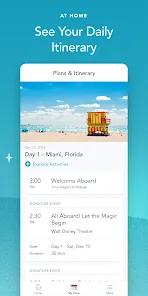





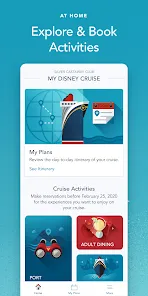

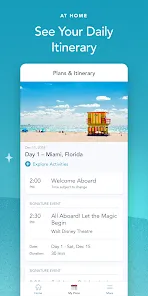





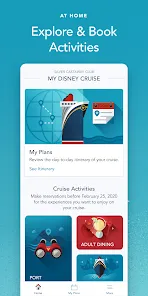

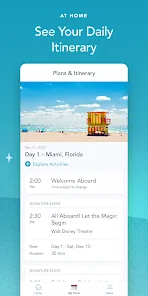





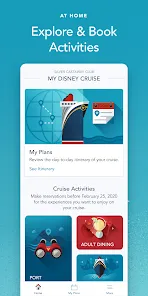



 0
0 



