The Best Western To Go app is a mobile application designed to enhance the travel experience by offering a seamless way to book hotel stays at Best Western properties. Catering to both business and leisure travelers, this app provides a user-friendly interface to make managing hotel reservations as straightforward as possible.
Features
- Easy Booking: Quickly search and book rooms at Best Western hotels with just a few taps.
- Special Offers: Access exclusive deals and promotions available only through the app.
- Rewards Program: Earn and track points with the Best Western Rewards program directly from the app.
- Real-Time Updates: Receive instant notifications about your reservation status and any changes.
- Location Services: Utilize GPS to find nearby Best Western locations and get directions.
Pros & Cons
Pros
- Convenience: Booking and managing your stay is made easy with an intuitive interface.
- Exclusive Deals: Get access to special offers that aren't available elsewhere.
- Rewards Integration: Seamlessly integrate with the Best Western Rewards program to maximize benefits.
- Real-Time Notifications: Stay updated with instant alerts regarding your reservation.
Cons
- Limited Hotel Choices: The app is specific to Best Western properties, so it won’t help if you're looking for other hotel brands.
- Potential for Bugs: As with any app, there might be occasional glitches or issues that could affect user experience.
- Regional Limitations: Some features and offers may not be available in all locations.
Functions
The Best Western To Go app serves several key functions to streamline the travel planning process:
- Search and Book: Easily find and book hotel rooms by entering your destination, dates, and preferences.
- Manage Reservations: View and modify your existing bookings, including cancellation and rebooking options.
- Track Rewards: Check your Best Western Rewards points balance and redeem them for free nights or other rewards.
- Find Hotels: Use the map feature to locate Best Western hotels in your area or near your travel destination.
- View Hotel Details: Access detailed information about each hotel, including amenities, photos, and guest reviews.
How to Use the App
Getting started with the Best Western To Go app is straightforward. Here’s a step-by-step guide:
- Download the App: Go to the App Store or Google Play Store and download the Best Western To Go app to your mobile device.
- Create an Account: Sign up with your email address or link your existing Best Western Rewards account for a personalized experience.
- Search for Hotels: Enter your travel details, including destination, check-in and check-out dates, and the number of guests.
- Choose Your Room: Browse available rooms and select the one that best fits your needs. Review the details and proceed to booking.
- Complete Your Booking: Enter your payment information and finalize your reservation. You’ll receive a confirmation email and notification within the app.
- Manage Your Stay: Use the app to check in, access digital keys if available, and stay updated with any changes or special offers during your stay.


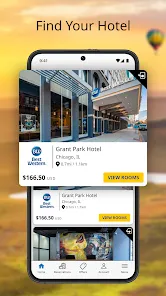

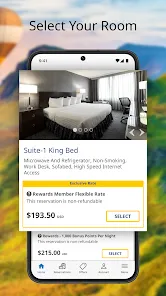

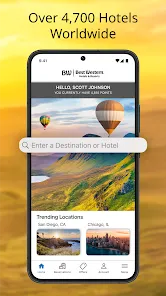


 0
0 



