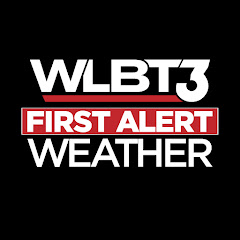WRAL Weather is a weather application designed to deliver localized and reliable weather updates. Created by WRAL-TV, the app provides users with real-time weather forecasts, severe weather alerts, and radar imagery. It serves as a valuable resource for anyone looking to stay informed about weather conditions in their area or across the nation.
Key Features of WRAL Weather
- Real-Time Weather Updates: The app offers current weather conditions with accurate temperature readings, humidity levels, wind speeds, and more. This feature ensures that users have access to the most up-to-date weather information.
- Hourly and Daily Forecasts: WRAL Weather provides detailed hourly and daily forecasts, allowing users to plan their activities with confidence. The hourly forecast includes temperature predictions, precipitation chances, and wind conditions, while the daily forecast covers broader trends and potential weather events.
- Interactive Radar: The app includes an interactive radar feature that enables users to view real-time precipitation, storm tracks, and weather patterns. This tool is particularly useful for tracking severe weather and understanding its impact on local areas.
- Severe Weather Alerts: WRAL Weather provides timely severe weather alerts based on the user’s location. These alerts include notifications for storms, tornadoes, hurricanes, and other extreme weather conditions, helping users stay safe and informed.
- Weather Maps: The app features a range of weather maps, including temperature, precipitation, and wind maps. These visual tools help users better understand weather patterns and anticipate changes.
- Customizable Alerts: Users can set personalized weather alerts based on their preferences. This customization allows for notifications about specific weather conditions, ensuring that users receive relevant information according to their needs.
Pros and Cons of Using WRAL Weather
Pros:
- Accurate and Localized Information: WRAL Weather is known for its precise and localized weather data. The app’s focus on real-time updates and local forecasts ensures users receive accurate information tailored to their specific area.
- Comprehensive Features: With a variety of features, including interactive radar, severe weather alerts, and detailed forecasts, WRAL Weather offers a comprehensive weather tracking experience. Users can access all the tools they need to stay informed and prepared.
- User-Friendly Interface: The app’s interface is designed to be intuitive and easy to navigate. Users can quickly find the information they need, whether it’s a current weather update, forecast, or radar imagery.
- Customizable Alerts: The ability to set personalized alerts enhances the user experience by providing notifications relevant to individual preferences and needs. This feature helps users stay informed about weather conditions that matter most to them.
Cons:
- Regional Focus: While WRAL Weather excels in providing localized information for the Raleigh area and surrounding regions, users outside of this area may find the app’s coverage less comprehensive. The focus on local data may limit its appeal to users in other parts of the country.
- Potential for App Glitches: As with any app, users may occasionally encounter glitches or technical issues. These issues can affect the app’s performance and the accuracy of the information provided.
- Data Usage: The interactive radar and detailed weather maps can consume a significant amount of data, which may be a concern for users with limited data plans. Managing data usage may be necessary to avoid exceeding data limits.
- Ad Presence: The app may include advertisements, which can be intrusive for some users. While ads are a common feature in free apps, they can sometimes detract from the overall user experience.
How to Use the WRAL Weather App
- Download and Install: Begin by downloading the WRAL Weather app from your device’s app store. It is available for both iOS and Android devices. After installation, open the app to start the setup process.
- Set Up Your Location: Upon opening the app, set your location to receive weather updates relevant to your area. You can enter your city or enable location services to automatically detect your current location.
- Explore the Features: Familiarize yourself with the app’s features, including the current weather conditions, hourly and daily forecasts, interactive radar, and weather maps. Use the navigation menu to access different sections of the app.
- Customize Alerts: To set up personalized weather alerts, navigate to the alerts section of the app. Select the types of alerts you want to receive, such as severe weather notifications or temperature changes.
- Monitor Weather Conditions: Use the app to regularly check weather updates, track storms with the interactive radar, and review forecasts. The app’s real-time updates ensure that you stay informed about changing weather conditions.
- Receive Notifications: Pay attention to push notifications from the app regarding severe weather alerts or significant changes in weather conditions. These notifications are designed to keep you safe and prepared.




 0
0