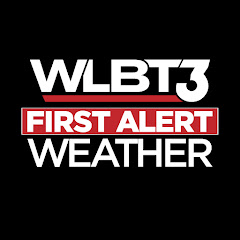A Room Temperature Thermometer app is a mobile application designed to measure and track the temperature within a room. It can either use the built-in temperature sensors of your device or connect to external sensors to provide precise readings. The app is useful for individuals who need to monitor room conditions for comfort, health, or other specific purposes, such as ensuring optimal conditions for plants or sensitive equipment.
Features of the Room Temperature Thermometer App
- Real-Time Temperature Monitoring: Provides live updates on the current temperature in your room, allowing you to monitor changes throughout the day.
- Historical Data: Records and stores historical temperature data, enabling you to view trends and fluctuations over time.
- Alerts and Notifications: Sends notifications or alerts when the temperature exceeds or drops below a predefined threshold, helping you maintain desired conditions.
- Graphical Representations: Displays temperature data in graphical formats such as charts or graphs for easy analysis and interpretation.
- External Sensor Integration: Connects with external temperature sensors for enhanced accuracy, especially if your device lacks built-in sensors.
- Calibration Options: Offers calibration features to ensure that the temperature readings are accurate and reliable.
- User-Friendly Interface: Features an intuitive interface that makes it easy to access temperature data and customize settings.
Pros and Cons of the Room Temperature Thermometer App
Pros:
- Convenience: Provides a quick and easy way to monitor room temperature directly from your mobile device without needing additional equipment.
- Historical Data Tracking: Enables users to track temperature changes over time, which can be useful for understanding environmental patterns.
- Alerts and Notifications: Helps maintain optimal conditions by alerting you when temperature thresholds are reached.
- Graphical Data: Visual representations of data make it easier to interpret and analyze temperature trends.
- Integration with External Sensors: Enhances accuracy by allowing connections with external temperature sensors.
Cons:
- Accuracy Limitations: The accuracy of temperature readings may be limited by the quality of your device’s built-in sensors.
- Dependency on External Sensors: For accurate readings, some apps require the purchase and connection of additional external sensors.
- Battery Drain: Continuous use of the app and sensors may drain your device’s battery more quickly.
- Potential App Glitches: Users may experience occasional app glitches or crashes, which can disrupt temperature monitoring.
- Limited Free Features: Some features may be locked behind a paywall, requiring a subscription or one-time purchase to unlock full functionality.
Functions of the Room Temperature Thermometer App
The Room Temperature Thermometer app provides several key functions designed to facilitate effective temperature monitoring:
- Temperature Measurement: Measures and displays the current temperature in real-time.
- Data Logging: Logs historical temperature data for later review and analysis.
- Threshold Alerts: Sets up alerts to notify users when the temperature falls outside of specified ranges.
- Graphical Analysis: Offers visual representations of temperature data through graphs and charts.
- Sensor Integration: Connects with external sensors for more accurate readings if needed.
- Calibration: Provides calibration options to ensure measurement accuracy.
How to Use the Room Temperature Thermometer App
To effectively use the Room Temperature Thermometer app, follow these steps:
- Download and Install: Download the Room Temperature Thermometer app from the App Store (iOS) or Google Play Store (Android). Install the app on your device.
- Setup: Open the app and follow the setup instructions. This may include connecting to external sensors if applicable.
- Calibrate: If necessary, calibrate the app according to the instructions provided to ensure accurate temperature readings.
- Configure Settings: Set up any desired alerts or notifications for temperature thresholds. Customize the app’s settings according to your needs.
- Monitor Temperature: Use the app to monitor real-time temperature readings and view historical data through graphical representations.
- Review Data: Analyze the recorded temperature data to identify trends and make informed decisions based on the information.




 0
0