WordBrain is a highly engaging word puzzle game app developed by MAG Interactive. Designed to challenge players' vocabulary and problem-solving skills, the game involves finding hidden words in a grid of scrambled letters. As players advance through the levels, the puzzles become progressively more difficult, offering a rewarding experience for those who enjoy intellectual challenges. With its simple yet addictive gameplay, WordBrain has gained popularity among both casual and dedicated puzzle enthusiasts.
Features of WordBrain
- Thousands of challenging word puzzles across various levels.
- Progressively increasing difficulty as players advance through the game.
- Hints and tips available to help players when they get stuck.
- Multiple language support, making the game accessible to a global audience.
- Sleek and user-friendly interface designed for an enjoyable gaming experience.
- Customizable settings for personalized gameplay.
- Offline play available, allowing users to enjoy the game without an internet connection.
- Regular updates with new levels and challenges to keep players engaged.
Pros & Cons of WordBrain
- Pros:
- Free to download and play, with optional in-app purchases for hints and extra content.
- Simple concept with a challenging and addictive gameplay structure.
- Visually appealing interface with intuitive controls.
- Suitable for all ages, making it a family-friendly app.
- Regular updates ensure fresh content and longevity for the game.
- Offers a mental workout by testing vocabulary and logical thinking.
- Cons:
- Some levels can be frustratingly difficult without using hints.
- In-app advertisements may interrupt gameplay, unless removed through purchases.
- Progress can sometimes feel slow, especially in higher levels.
- Limited social features for competitive or collaborative play.
Functions of WordBrain
- Puzzle Generation: Creates unique puzzles that challenge players to find hidden words in scrambled grids.
- Hint System: Offers hints to assist players who struggle with completing a level.
- Progress Tracking: Keeps track of players' progress, displaying which levels have been completed.
- Language Settings: Provides support for multiple languages, allowing users to play in their preferred language.
- Difficulty Scaling: Increases the complexity of puzzles as players advance through levels.
- Offline Play: Enables players to continue playing the game even without an internet connection.
How to Use the WordBrain App
- Download and Install: Search for WordBrain on the App Store or Google Play Store, then download and install the app on your device.
- Launch the App: Open the app, and you'll be greeted by the main screen, which includes options for starting a new game or continuing your progress.
- Select a Level: Choose a level based on your progress. The first few levels are designed to be easy, with the difficulty increasing as you advance.
- Form Words: Swipe across the letters in the grid to form words. The words must be related to the puzzle theme provided at the start of the level.
- Use Hints: If you get stuck, you can tap on the hint button, which will reveal letters in the word or words you're searching for.
- Advance to the Next Level: Once you've completed a level by finding all the hidden words, you can proceed to the next one.
- Track Your Progress: You can monitor your progress on the level selection screen, where completed levels are marked.
- Adjust Settings: Access the app’s settings to change the language, adjust sound preferences, or purchase additional hints.
- Play Offline: Enjoy uninterrupted gameplay even when you're offline. Your progress will sync the next time you're connected to the internet.



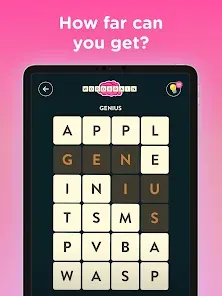



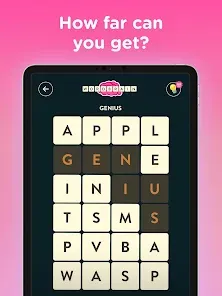


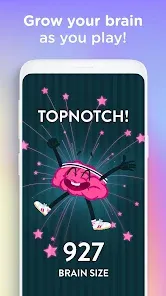



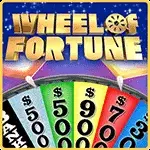

 0
0 



