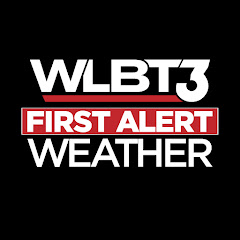PredictWind is a powerful mobile and web-based application that delivers detailed marine weather forecasts tailored for sailors, boaters, and maritime professionals. The app leverages advanced weather models and data sources to provide accurate and up-to-date forecasts, helping users make informed decisions about their marine activities. It offers a range of tools for tracking weather patterns, planning routes, and monitoring conditions to enhance safety and performance on the water.
Features of PredictWind
- High-Resolution Weather Forecasts: PredictWind provides high-resolution weather forecasts, including wind speed and direction, wave heights, and sea temperatures, tailored specifically for marine environments.
- Multiple Weather Models: The app integrates various weather models, such as the PredictWind model, GFS (Global Forecast System), and ECMWF (European Center for Medium-Range Weather Forecasts), offering a comprehensive view of potential weather conditions.
- Interactive Wind and Weather Maps: Users can access interactive maps that display wind patterns, weather systems, and other meteorological data. These maps can be zoomed and panned to view specific locations and timeframes.
- Route Planning Tools: PredictWind includes tools for route planning, allowing users to optimize their paths based on forecast data. This feature helps in selecting the best routes to avoid adverse weather and improve efficiency.
- Tide and Current Information: The app provides detailed information on tides and ocean currents, essential for planning and navigation in coastal and offshore waters.
- Real-Time Updates: Users receive real-time updates and alerts about changing weather conditions, ensuring they are informed of any sudden shifts in the forecast.
- Offline Access: PredictWind allows users to download forecasts and weather maps for offline access, which is useful when traveling in areas with limited internet connectivity.
- Customization Options: The app offers various customization options, such as setting preferred weather parameters and notification preferences, to tailor the experience to individual needs.
Pros and Cons of PredictWind
Pros:
- Accurate Forecasts: PredictWind utilizes advanced weather models and data sources, providing highly accurate forecasts for marine environments, which is crucial for safety and planning.
- Comprehensive Data: The app offers a wide range of meteorological data, including wind, waves, tides, and currents, allowing users to get a complete picture of the weather conditions.
- Interactive Features: The interactive maps and route planning tools enhance the user experience by offering detailed and dynamic views of weather patterns and optimizing navigation routes.
- Real-Time Updates: PredictWind provides real-time weather updates and alerts, helping users stay informed about any changes that could impact their marine activities.
- Offline Capabilities: The option to download forecasts and maps for offline use is a significant advantage for users in remote or low-connectivity areas.
Cons:
- Subscription Cost: While the app offers valuable features, access to some advanced tools and data may require a subscription, which could be a consideration for users on a budget.
- Learning Curve: New users may face a learning curve due to the app’s extensive range of features and data, requiring some time to become familiar with its functionalities.
- Regional Limitations: PredictWind’s primary focus is on marine forecasts, so it may not provide as comprehensive information for users who are interested in other types of weather data.
- Technical Issues: As with any app, users may occasionally experience technical issues, such as slow performance or difficulties accessing certain features.
Functions of PredictWind
- View Weather Maps: Access detailed weather maps displaying wind patterns, weather systems, and other meteorological data. Users can zoom in and out to view specific locations and timeframes.
- Analyze Weather Models: Utilize different weather models to compare forecasts and gain a more comprehensive understanding of potential conditions.
- Plan Routes: Use route planning tools to optimize travel paths based on forecast data, helping to avoid adverse weather and improve efficiency.
- Check Tides and Currents: Access information on tides and ocean currents to aid in navigation and planning.
- Receive Alerts: Get real-time updates and notifications about changing weather conditions, ensuring that users are aware of any sudden shifts in the forecast.
- Download Data for Offline Use: Download weather forecasts and maps for offline access, which is particularly useful for trips to remote areas.
- Customize Settings: Adjust app settings to personalize the user experience, including preferred weather parameters and notification preferences to enhance your user experience.
How to Use PredictWind
- Step 1: Download and Install
- For iOS Devices: Open the App Store, search for “PredictWind,” and download the app.
- For Android Devices: Go to the Google Play Store, search for “PredictWind,” and install the app.
- For Web Access: Visit the PredictWind website to access the web-based version of the app.
- Step 2: Create an Account
- Sign Up: Open the app and sign up using your email address or social media accounts. Follow the on-screen instructions to complete the registration process.
- Step 3: Access Weather Data
- Explore Maps: Use the interactive maps to view weather patterns, wind speeds, and other meteorological data for your chosen location.
- Select Weather Models: Choose from various weather models to view and compare forecasts.
- Step 4: Plan Your Route
- Enter Route Details: Input your starting point and destination into the route planning tool to receive optimized travel paths based on forecast data.
- Step 5: Check Tides and Currents
- View Tide Information: Access detailed tide data for your location to aid in planning and navigation.
- Check Ocean Currents: Review current information to understand how they might impact your marine activities.
- Step 6: Set Up Notifications
- Enable Alerts: Turn on notifications to receive real-time updates about changes in weather conditions and other important information.
- Step 7: Download Offline Data
- Download Forecasts and Maps: Select the data you want to download for offline use, ensuring you have access to essential information even in low-connectivity areas.
- Step 8: Customize Your Experience
- Adjust Settings: Personalize the app by setting your preferred weather parameters and notification preferences to enhance your user experience.




 0
0