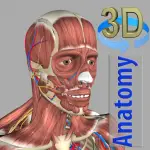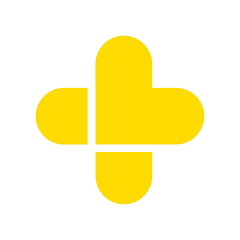Push Health is a telehealth application that facilitates remote consultations between patients and healthcare providers. It aims to enhance healthcare accessibility by allowing users to schedule appointments, receive prescriptions, and manage their health concerns online. The platform supports a variety of healthcare needs, from routine check-ups to specialized consultations, making healthcare more accessible and convenient.
Key Features
- Virtual Consultations: Schedule and conduct video consultations with healthcare providers. The app supports real-time communication, allowing patients to discuss symptoms, receive diagnoses, and get medical advice remotely.
- Prescription Management: Request and manage prescriptions through the app. Healthcare providers can prescribe medications during consultations, and patients can access their prescription details and refill requests online.
- Appointment Scheduling: Book and manage appointments with healthcare providers directly through the app. The scheduling feature offers flexibility and convenience, eliminating the need for phone calls or in-person visits.
- Secure Messaging: Communicate with healthcare providers through secure messaging. This feature allows for ongoing discussions, follow-up questions, and sharing of important health information.
- Health Records Access: Access and review your health records, including consultation notes and medical history. The app provides a centralized location for managing personal health information.
- Insurance Integration: Integrate with insurance providers to manage claims and payments. Push Health offers features to streamline the process of verifying insurance coverage and handling billing.
- Specialist Referrals: Get referrals to specialists when needed. The app helps in connecting patients with the appropriate specialists for further evaluation and treatment.
- User-Friendly Interface: Enjoy a streamlined, easy-to-navigate interface designed to enhance the user experience. The app’s design aims to make accessing healthcare services straightforward and intuitive.
Pros & Cons
Pros
- Convenient Access: Push Health allows users to access healthcare services from home, reducing the need for travel and waiting in clinics. This convenience is particularly valuable for busy individuals or those with mobility issues.
- Efficient Consultations: Virtual consultations provide a quick and efficient way to address health concerns. Users can receive medical advice and prescriptions without the need for in-person visits.
- Flexible Scheduling: The app’s scheduling feature offers flexibility in booking appointments, making it easier to fit healthcare into a busy schedule.
- Secure Communication: Secure messaging ensures that personal health information is kept private and confidential. This feature supports ongoing communication between patients and providers.
- Integrated Prescription Management: The ability to manage prescriptions and request refills online simplifies medication management and helps ensure continuity of care.
Cons
- Limited Physical Examination: Virtual consultations may not be suitable for all medical conditions, particularly those requiring physical examination or diagnostic tests. Some issues may necessitate an in-person visit.
- Insurance Coverage Variability: Insurance integration may vary based on provider partnerships and coverage options. Not all insurance plans may be supported, which could affect billing and reimbursement.
- Technical Issues: As with any digital platform, users may experience technical difficulties, such as connectivity issues or app glitches. These issues can disrupt consultations and affect the overall user experience.
- Initial Setup: New users may face a learning curve when setting up the app and navigating its features. Familiarizing oneself with the platform’s functionality may take some time.
Functions
- Virtual Consultations: Initiate and participate in video calls with healthcare providers. Use this function for real-time medical advice and diagnosis.
- Prescription Management: Request, review, and manage prescriptions issued by healthcare providers. Track prescription status and submit refill requests through the app.
- Appointment Scheduling: Book and modify appointments with healthcare providers. Receive notifications and reminders about upcoming appointments.
- Secure Messaging: Exchange messages with healthcare providers securely. Use this function for follow-up questions and ongoing communication regarding your health.
- Health Records Access: View and manage your health records, including consultation notes and medical history. Keep track of important health information in one place.
- Insurance Integration: Verify insurance coverage and manage billing through the app. Access information related to claims and payments to streamline the healthcare process.
- Specialist Referrals: Request referrals to specialists when necessary. Use this function to connect with experts for additional evaluations and treatments.
How to Use the App
Step-by-Step Guide
- Download and Install the App:
- For iOS users: Open the Apple App Store, search for "Push Health," and tap "Get" to download and install the app.
- For Android users: Go to the Google Play Store, search for "Push Health," and tap "Install."
- Create an Account:
- Open the app and follow the registration process to create a new account. Provide necessary personal information and complete any required verification steps.
- Set Up Your Profile:
- Complete your profile by entering details about your health history, insurance information, and preferred healthcare providers. This setup helps tailor the app to your specific needs.
- Schedule an Appointment:
- Use the appointment scheduling feature to book a virtual consultation with a healthcare provider. Select a suitable time slot and confirm your appointment.
- Conduct a Virtual Consultation:
- Join the video consultation at the scheduled time. Discuss your health concerns, receive a diagnosis, and follow any recommendations provided by the healthcare provider.
- Manage Prescriptions:
- Request and review prescriptions through the app. Use the prescription management function to track medication details, request refills, and manage your prescriptions.
- Utilize Secure Messaging:
- Communicate with your healthcare provider using the secure messaging feature. Send follow-up questions and share any additional information as needed.
- Access Health Records:
- Review your health records and consultation notes in the app. Keep track of your medical history and important health information in a centralized location.
- Integrate Insurance:
- If applicable, connect your insurance provider to the app for streamlined billing and claims management. Verify your coverage and handle payments through the app.
- Request Specialist Referrals:
- If needed, request referrals to specialists through the app. The platform will help connect you with the appropriate experts for further evaluation and treatment.




 0
0