- Patient Portal: A secure online platform that gives patients access to their health information.
- Integration with Healthcare Systems: Works in conjunction with various healthcare providers and institutions to centralize patient data.
- User-Friendly Interface: Designed for ease of use, making it accessible to patients of all ages.
- Mobile Access: Available as a mobile app, allowing patients to manage their health on-the-go.
Features of MyChart
- Health Records Access: Provides patients with access to their medical records, including test results, medications, and allergies.
- Appointment Scheduling: Enables users to book, reschedule, or cancel appointments with healthcare providers.
- Direct Messaging: Allows secure communication with doctors and healthcare staff for inquiries and follow-ups.
- Prescription Management: Facilitates requests for prescription refills and provides information about medications.
- Telehealth Services: Offers options for virtual visits with healthcare providers, making it easier to receive care from home.
- Billing Information: Allows patients to view and pay medical bills online, streamlining the payment process.
- Health Reminders: Sends notifications and reminders for upcoming appointments, medication refills, and preventive care.
- Health Tracking: Enables users to track their health metrics, such as weight, blood pressure, and glucose levels.
Pros and Cons
Pros
- Convenience: Provides easy access to health information and services from the comfort of home.
- Time-Saving: Reduces the need for phone calls and in-person visits for routine tasks like scheduling and messaging.
- Improved Communication: Enhances communication between patients and healthcare providers through secure messaging.
- Centralized Information: Consolidates medical records and information in one place, making it easier to manage health.
- Telehealth Integration: Facilitates remote consultations, which can be particularly beneficial for those with mobility issues or those living in remote areas.
Cons
- Technology Dependence: Requires internet access and a certain level of tech-savviness, which may exclude some patients.
- Privacy Concerns: Some users may be apprehensive about sharing personal health information online.
- Limited Availability: Not all healthcare providers use MyChart, which may limit access for some patients.
- Navigation Challenges: While designed for ease of use, some users may still find the interface complex or overwhelming.
Functions of MyChart
- Secure Access to Health Records: View personal health information, including lab results and visit summaries.
- Appointment Management: Schedule and manage appointments efficiently, reducing wait times.
- Direct Messaging: Communicate securely with healthcare providers regarding health concerns or questions.
- Medication Management: Request prescription refills and receive medication-related alerts.
- Billing and Payment: Access billing statements and make payments online, improving financial transparency.
- Health Tracking and Reminders: Set health goals and receive reminders for preventive care and check-ups.
How to Use MyChart
- Creating an Account:
- Visit the MyChart website or download the app from the App Store or Google Play. Follow the prompts to create an account using your personal information and access code provided by your healthcare provider.
- Logging In:
- Use your credentials to log into your MyChart account. If you forget your password, the app provides an option to reset it.
- Navigating the Dashboard:
- Familiarize yourself with the dashboard, which displays key sections such as health records, appointments, messages, and billing.
- Viewing Health Records:
- Click on the "Health Records" tab to view your medical history, lab results, and medications. This section will provide a comprehensive overview of your health.
- Scheduling Appointments:
- To schedule an appointment, navigate to the "Appointments" section. Select the type of appointment, choose a preferred date and time, and confirm the booking.
- Sending Messages:
- Use the "Messages" feature to securely communicate with your healthcare providers. Compose a new message by selecting the provider you wish to contact and entering your query.
- Managing Prescriptions:
- Access the "Medications" section to request prescription refills or view current prescriptions. Follow the prompts to submit refill requests.
- Utilizing Telehealth Services:
- If your provider offers telehealth services, you can schedule a virtual visit. Follow the instructions provided to prepare for your appointment.
- Tracking Health Metrics:
- Use the "Health Tracker" feature to log your health metrics. This can include weight, blood pressure, or any other metrics your provider recommends tracking.
- Making Payments:
- Navigate to the "Billing" section to view outstanding bills. You can make payments directly through the app for convenience.


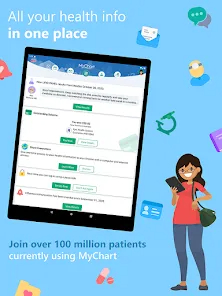


 0
0 



