The Prequel app is an innovative tool that leverages artificial intelligence to transform images into stunning avatar art. It caters to both casual users and professional artists looking for creative ways to enhance their digital presence. With an intuitive interface and a plethora of customization options, Prequel empowers users to create unique avatars that reflect their personal style.
Features of Prequel
- AI-Powered Transformations: Utilize advanced AI algorithms to turn photos into artistic avatars.
- Wide Variety of Styles: Choose from numerous artistic styles ranging from abstract to realism.
- Customizable Effects: Adjust color palettes, filters, and textures for a personalized touch.
- Easy Sharing: Share creations directly on social media platforms like Instagram and Facebook.
- User-Friendly Interface: Simple navigation and intuitive design make it accessible to everyone.
- Frequent Updates: Regularly added features and styles keep the app fresh and exciting.
Pros & Cons of Prequel
- Pros:
- Offers a diverse range of artistic styles for customization.
- Easy to use, making it suitable for users of all skill levels.
- Fast processing times for transforming images.
- Regular updates ensure new features are continually added.
- Strong community support with tutorials and user-generated content.
- Cons:
- Some features may require a paid subscription for full access.
- Occasional bugs or glitches, especially in new updates.
- Limited control over certain aspects of the AI transformations.
- Heavy app size can take up storage on devices.
- Internet connection required for many features to function properly.
Functions of Prequel
- Image Upload: Users can upload images from their device gallery or take a new photo using the app.
- Art Style Selection: Choose from a library of styles to apply to your image, with previews available.
- Adjustable Filters: Modify brightness, contrast, saturation, and more to perfect your avatar.
- Text and Sticker Addition: Add fun text or stickers to enhance the avatar and personalize it further.
- Collaboration Features: Share creations with friends or collaborate with other users to create unique pieces.
How to Use the Prequel App
- Download and Install: Get the Prequel app from the App Store or Google Play Store and install it on your device.
- Create an Account: Sign up or log in to start using the app. A quick registration process will get you started.
- Upload Your Image: Select an image from your device's gallery or take a new photo within the app.
- Select Art Style: Browse through various styles and select one that you would like to apply to your image.
- Customize Your Avatar: Use the adjustable filters and effects to refine your avatar to your liking.
- Add Text or Stickers: Enhance your creation by adding text or fun stickers if desired.
- Save and Share: Once satisfied with your avatar, save it to your device or share it directly to social media.


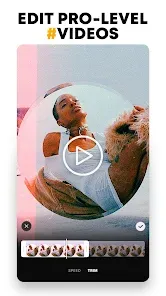
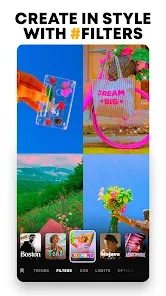
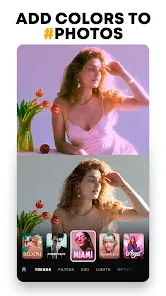
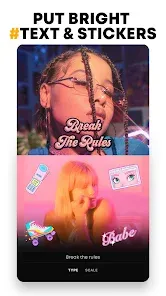
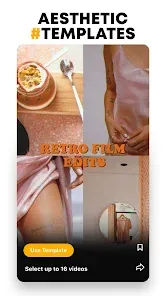
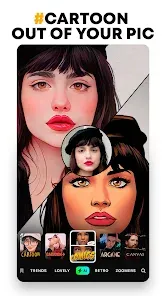
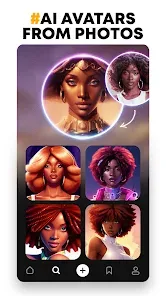
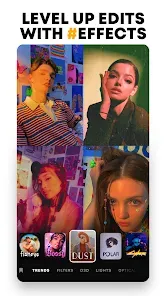


 0
0 



