BeautyPlus is a popular photo-editing application designed to enhance and beautify photos with a range of advanced tools. With its user-friendly interface and powerful features, BeautyPlus caters to those looking to add a touch of perfection to their selfies and other images. Whether you're looking to remove blemishes, smoothen skin, or add artistic effects, BeautyPlus offers a versatile suite of options to transform your photos.
Features of BeautyPlus
- Real-time Beautification: Apply filters and enhancements while taking a photo.
- Skin Smoothing: Automatically removes imperfections and evens out skin tone.
- Teeth Whitening: Easily brighten teeth for a dazzling smile.
- Eye Enhancer: Make your eyes look larger and more vibrant.
- Makeup Tools: Add makeup effects such as lipstick, blush, and eyeshadow.
- Artistic Effects: Apply a variety of filters and effects to create unique looks.
- Background Editing: Blur or change the background to highlight the subject.
Pros & Cons of BeautyPlus
- Pros:
- User-friendly interface suitable for both beginners and experienced users.
- A wide range of editing tools and effects available.
- Real-time photo enhancement helps to see changes instantly.
- Regular updates with new features and improvements.
- Cons:
- Some advanced features require a subscription or in-app purchases.
- Over-editing can sometimes result in unnatural-looking photos.
- Requires a good amount of storage space on your device.
- May not be suitable for users looking for high-level photo editing capabilities.
Functions of BeautyPlus
- Photo Editing: Enhance your photos by adjusting brightness, contrast, and saturation.
- Retouching: Smooth out skin, remove blemishes, and correct imperfections.
- Makeup Application: Add virtual makeup like lipstick and eye shadow for a polished look.
- Filters and Effects: Apply various filters and effects to give your photos a creative touch.
- Background Adjustment: Change or blur backgrounds to focus on the subject.
How to Use the BeautyPlus App
- Download and Install: Get the BeautyPlus app from the App Store or Google Play Store and install it on your device.
- Open the App: Launch the BeautyPlus app from your device's home screen.
- Take a Photo or Select from Gallery: Use the camera feature to take a new photo or select an existing image from your gallery.
- Apply Enhancements: Use the various tools and features to enhance your photo. Apply filters, adjust brightness, smooth skin, and more.
- Save and Share: Once you're satisfied with the edits, save the photo to your device or share it directly on social media platforms.


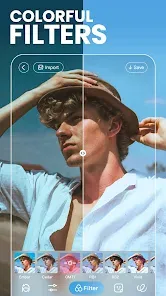


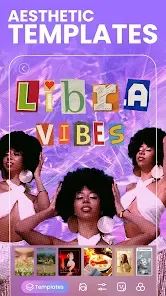

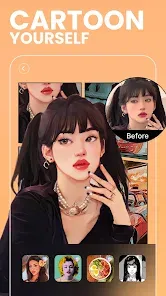








 0
0 



