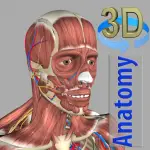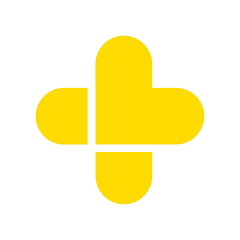A Patient Access App is a digital platform designed to provide patients with easy and secure access to their health information. It allows users to manage their appointments, view test results, communicate with healthcare providers, and handle prescriptions through their mobile devices or computers. The app aims to enhance patient engagement and streamline healthcare management by offering a centralized location for personal health data and services.




 0
0