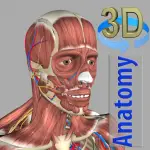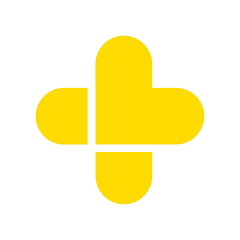The MyNovant app is a comprehensive mobile platform designed to enhance patient engagement and streamline healthcare management. Developed by Novant Health, the app allows users to access their health information, schedule appointments, communicate with providers, and manage their wellness all from their mobile devices. By putting essential healthcare tools at users' fingertips, MyNovant aims to improve the overall patient experience and promote better health outcomes.
Features of the MyNovant App
- Secure messaging with healthcare providers
- Access to lab results and medical records
- Appointment scheduling and reminders
- Medication management and prescription refills
- Health tracker for monitoring vitals and symptoms
- Personalized health information and resources
- Virtual visit capabilities for telehealth appointments
Pros & Cons of the MyNovant App
- Pros:
- User-friendly interface that is easy to navigate
- 24/7 access to health information and services
- Improved communication with healthcare providers
- Convenience of managing appointments and prescriptions
- Helpful resources for health education and self-management
- Cons:
- Some users may experience technical issues or glitches
- Not all features may be available in all regions
- Requires a stable internet connection for optimal use
- Privacy concerns regarding personal health information
- Learning curve for users not familiar with technology
Functions of the MyNovant App
- View and manage personal health records and history
- Communicate securely with doctors and healthcare teams
- Receive alerts and notifications for upcoming appointments
- Track medications, dosages, and refill requests
- Participate in virtual visits for non-emergency medical needs
- Access educational content tailored to specific health conditions
How to Use the MyNovant App
- Download and Install: Go to the App Store (iOS) or Google Play Store (Android) and search for "MyNovant." Download and install the app on your mobile device.
- Create an Account: Open the app and sign up for a new account using your email address and personal details. Ensure you have your Novant Health medical record number handy.
- Log In: Once registered, log in to the app using your credentials.
- Explore Features: Navigate through the app to familiarize yourself with its features. Check out your health records, schedule appointments, or send messages to your healthcare provider.
- Utilize Health Tools: Take advantage of the health tracking tools available, such as medication management and health education resources.
- Set Notifications: Enable notifications to receive updates about appointments, test results, and other important health reminders.
- Seek Support: If you encounter issues or have questions, use the help section in the app or contact Novant Health customer support.




 0
0